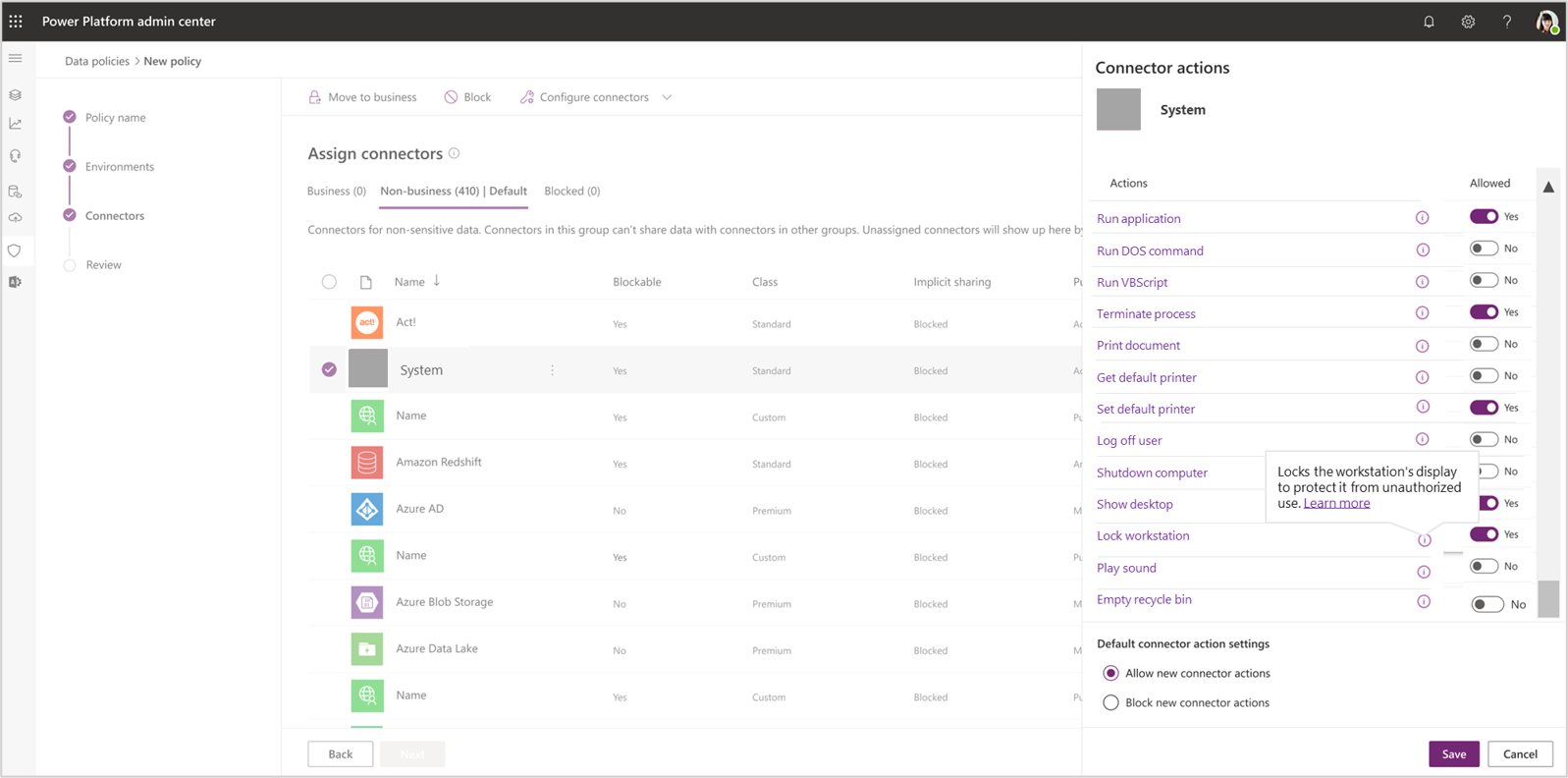Data loss prevention policies for desktop flows
Important
This content is archived and is not being updated. For the latest documentation, go to What's new in Power Automate?. For the latest release plans, go to Dynamics 365 and Microsoft Power Platform release plans.
Important
Some of the functionality described in this release plan has not been released. Delivery timelines may change and projected functionality may not be released (see Microsoft policy). Learn more: What's new and planned
| Enabled for | Public preview | Early access | General availability |
|---|---|---|---|
| Admins, makers, marketers, or analysts, automatically |  Oct 24, 2021
Oct 24, 2021 |
- | To be announced |
Business value
Data loss prevention policies in Microsoft Power Platform give additional control to administrators who wish to limit their users beyond the standard policies that govern access to their data.
Feature details
In 2021 release wave 2, admins will be able to create new policies to govern desktop flows. These policies will allow environment admins to perform the following actions:
- Classify Power Automate Desktop modules into either business, non-business, or blocked categories
- Block specific actions in modules
- Set the default rules for new actions and new modules
As with cloud flows, there will be some built-in actions that cannot be blocked by admins. If a desktop flow is in violation of one or more policies, it will not run.