Note
Access to this page requires authorization. You can try signing in or changing directories.
Access to this page requires authorization. You can try changing directories.
Important
This content is archived and is not being updated. For the latest documentation, go to What's new in Power BI?. For the latest release plans, go to Dynamics 365 and Microsoft Power Platform release plans.
| Enabled for | Public preview | General availability |
|---|---|---|
| Users, automatically |  Oct 31, 2021
Oct 31, 2021 |
 Nov 30, 2021
Nov 30, 2021 |
Business value
As users explore data in Power BI, many want to continue their analysis in Microsoft Excel. This new feature empowers users who might not have access to edit the report or who might not be familiar with Power BI authoring capabilities to pull the data into Excel in a format that's familiar to them. Customers can choose to export data directly from a table or matrix visual to continue their analysis and create their own view of the data.
Feature details
Currently, when data is exported from a Power BI table or matrix (service and Desktop), the structure of the visual is lost in the exported CSV or XLSX file. With this new feature, users will be able to export data from a Power BI table or matrix to Excel and maintain the structure of the visual in cross-tab format. This will reduce the time spent on reformatting data (especially hierarchical data) in Excel.
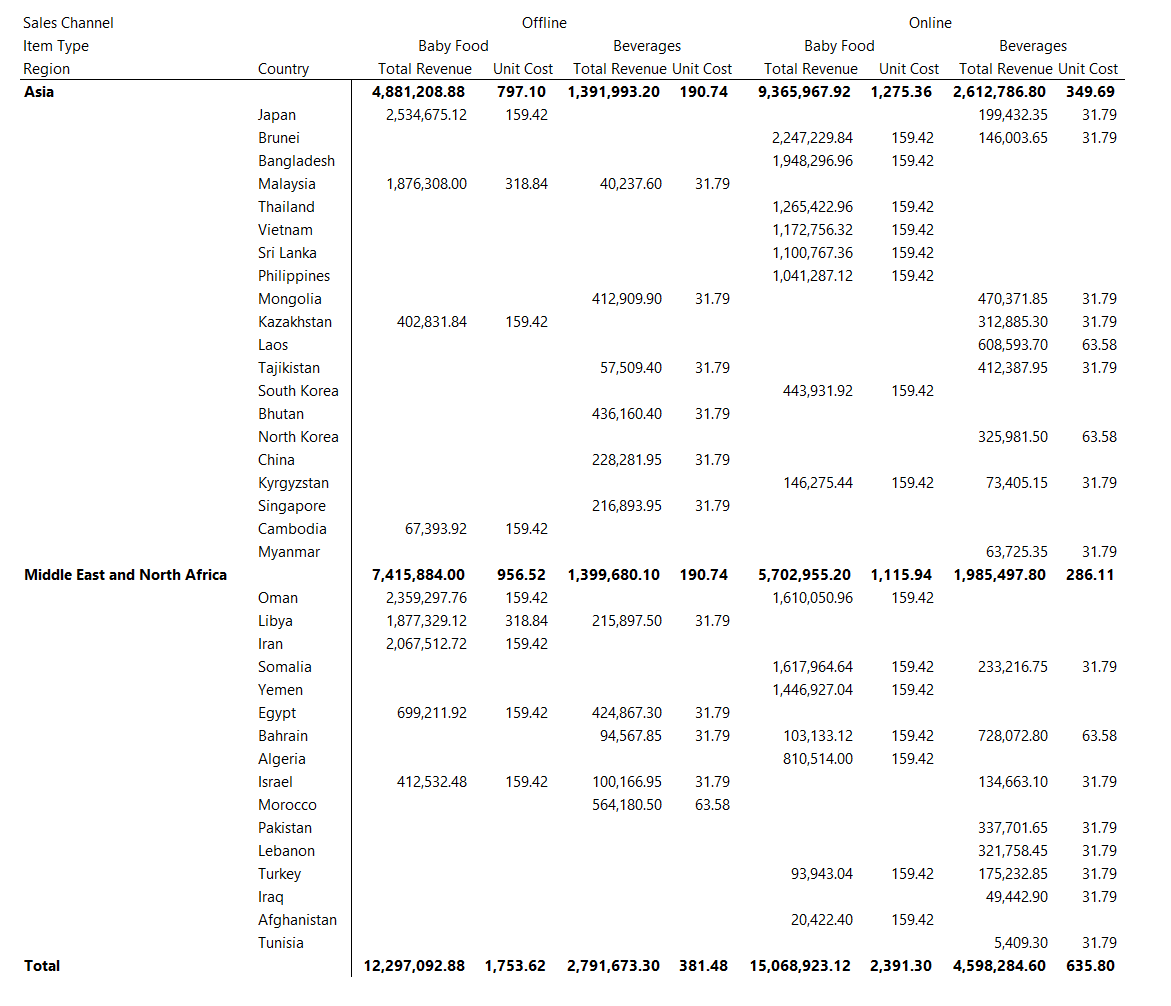
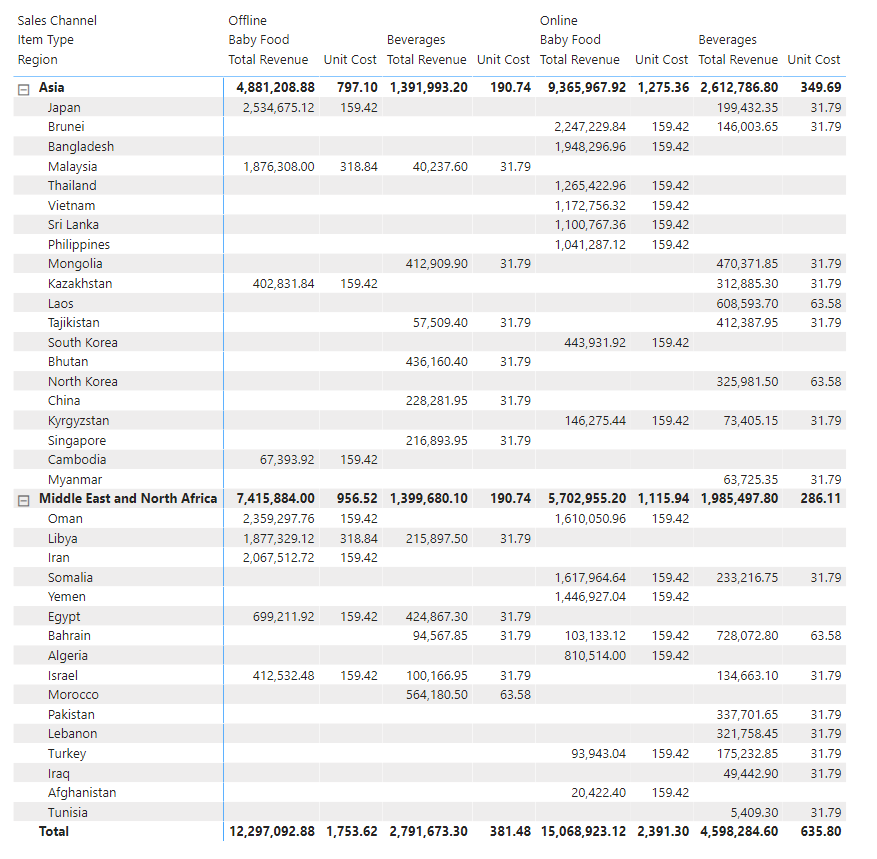
Thank you for your idea
Thank you for submitting this idea. We listened to your idea, along with comments and votes, to help us decide what to add to our product roadmap.
See also
Export the data that was used to create a visualization (docs)