Note
Access to this page requires authorization. You can try signing in or changing directories.
Access to this page requires authorization. You can try changing directories.
Important
This content is archived and is not being updated. For the latest documentation, go to What's new in Power Apps?. For the latest release plans, go to Dynamics 365 and Microsoft Power Platform release plans.
| Enabled for | Public preview | Early access | General availability |
|---|---|---|---|
| Admins, makers, marketers, or analysts, automatically |  Jul 29, 2021
Jul 29, 2021 |
- |  Apr 14, 2022
Apr 14, 2022 |
Business value
Power Apps makers can easily customize command bars and command buttons in model-driven and converged apps, including the ability to use low-code Power Fx formulas for command button visibility and actions.
Feature details
The new command designer simplifies command bar and command button customization for both low-code makers and pro-code developers:
- Use both low-code Power Fx formulas and JavaScript for command button visibility and action logic.
- Manage localization and error handling with Power Fx.
- Open a custom page as a dialog and trigger cloud flows using buttons on the custom page.
- Enhanced ALM support for the command designer enables standardized localization and presence in the solution interface.
- Better app-level control with commands applied to individual apps.
- Enhanced support for declarative programming patterns.
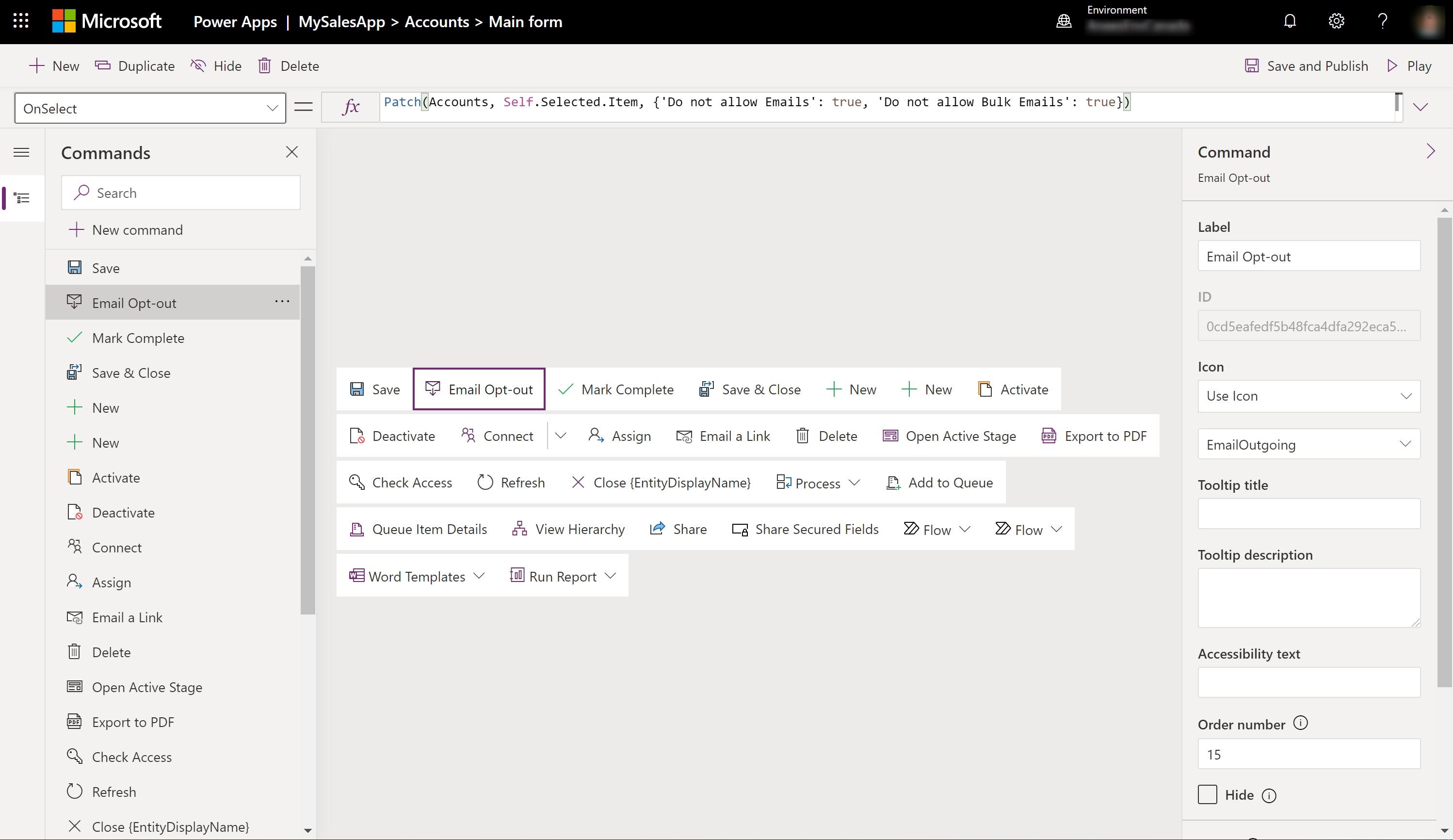
See also
Using Power Fx with commands (docs)