Power BI Report Server - September 2022 release
Important
This content is archived and is not being updated. For the latest documentation, go to What's new in Power BI?. For the latest release plans, go to Dynamics 365 and Microsoft Power Platform release plans.
| Enabled for | Public preview | General availability |
|---|---|---|
| Users by admins, makers, or analysts | - |  Sep 30, 2022
Sep 30, 2022 |
Business value
The Power BI Report Server September 2022 release features significant accessibility updates so you can achieve more. Power BI Report Server is the on-premises solution for reporting today, with the flexibility to move to the cloud tomorrow. It's included with Power BI Premium, so you can move to the cloud on your terms.
Feature details
Power BI Report Server provides the flexibility to deploy reporting on-premises, which you need if you can't use the cloud service for compliance or policy reasons. While Power BI Report Server isn't a substitute for all the capabilities in the Power BI service, we continue to enhance Power BI Report Server based on customer feedback. In this release, we bring more of the Power BI Desktop reporting capabilities to Power BI Report Server, including reporting, modeling, and analytics capabilities of Power BI reports.
In this new release of Power BI Report Server, we've done significant accessibility improvements to empower everyone to achieve more. This includes:
- Enhanced Windows Narrator support for the new Windows OS (Operating System) and Windows Server
- Security enhancements
- Browser performance improvements with Angular
- Accessibility updates
- Support for SQL Server 2022 instances report server catalog
Report Server
Refreshed portal
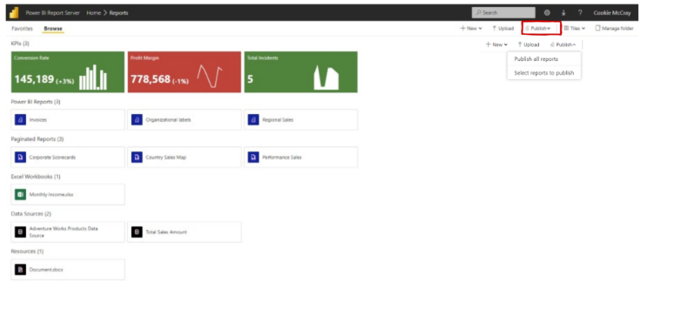
We've improved the Power BI Report Server portal to provide a more inclusive modern graphical interface, making it easier to deliver meaningful reporting on your data from a web-based experience. In the portal, you can view reports, Excel files, and KPIs and navigate through the elements in your report server instance. You can also use the web portal to administer a single report server instance.
Migration tool
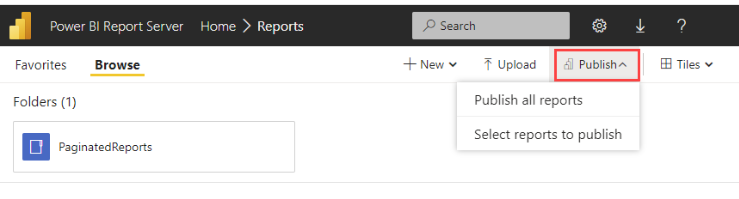
In this latest release of Power BI Report Server, we're introducing the new migration tool, which connects to the web from the Power BI Report Server portal. It's intuitive and easy to use, making it simple for you to move your reports from on premises to the Power BI cloud service.
New Server Properties
- Allow RDL report migrations to Power BI using the publish feature in the web portal
- EnablePowerBIReportMigrate - default false value - turns the migration on / off completely
- PowerBIMigrateUrl - default "https://app.powerbi.com/" value defines the Cloud endpoint to use
- Branding option to add a custom hyperlink
- CustomUrlLabel - default Empty value - defines what string will be shown as a URL label in the top left of subnavbar
- CustomUrlValue - default Empty value - defines the URL
- Exclude/include Client IP address when INFO logging is enabled
- LogClientIPAddress - default False value - defines if client IP will be logged
- List view by default option in catalog
- TileViewByDefault - default True value - defines if Tiles or List view is selected for all users by default
Power BI Desktop for Power BI Report Server
Reporting
- New Format pane
- Table navigation improvements
- Error bars
- Bold/Italics/Underline for text inside the header tooltip
- Conditional formatting for data labels
- Hierarchical axis by default
- Improved display name for summarized fields
Modeling
New DAX function: NETWORKDAYS
Other
- Data hub improvements – data preview and export
- Power BI Desktop infrastructure update (WebView2)
- Licensing API