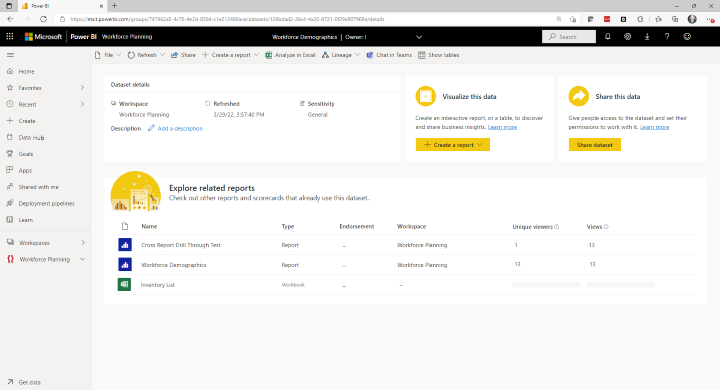Note
Access to this page requires authorization. You can try signing in or changing directories.
Access to this page requires authorization. You can try changing directories.
Important
This content is archived and is not being updated. For the latest documentation, go to What's new in Power BI?. For the latest release plans, go to Dynamics 365 and Microsoft Power Platform release plans.
| Enabled for | Public preview | General availability |
|---|---|---|
| Users, automatically |  Mar 1, 2023
Mar 1, 2023 |
- |
Business value
Excel is the world's most widely used data tool and can easily be connected to Power BI datasets. With Excel connected to Power BI, users can use the familiar and powerful features of Excel fully connected to their organization's best data in Power BI. Now, Excel workbooks saved in OneDrive and SharePoint that contain connections to Power BI datasets will appear in the dataset details and lineage view for a dataset in the Power BI data hub.
Feature details
With this feature, Excel workbooks saved in OneDrive and SharePoint that contain connections to Power BI datasets will appear in the dataset details and lineage view accessible from the Power BI data hub. This will enable owners of datasets in Power BI to better understand how their dataset is being used, so that they can better plan updates and changes to their datasets.