Note
Access to this page requires authorization. You can try signing in or changing directories.
Access to this page requires authorization. You can try changing directories.
Note
The new and improved Power Platform admin center is now generally available. We're currently updating the documentation to reflect these changes, so check back to ensure that you're getting the latest updates.
Administrators can use the Microsoft Power Platform admin center (https://admin.powerplatform.microsoft.com) to manage certain settings for their environments (earlier called instances) that also have customer engagement apps installed (Dynamics 365 Sales, Dynamics 365 Customer Service, Dynamics 365 Field Service, Dynamics 365 Marketing, and Dynamics 365 Project Service Automation).
The content from the old admin guide is transitioning to the Power Platform admin guide as settings and features migrate to the Power Platform admin center. Until the move to the Power Platform admin center is complete, you’ll still be able to manage settings through your apps as usual.
For example, many of these admin settings in the legacy web client...
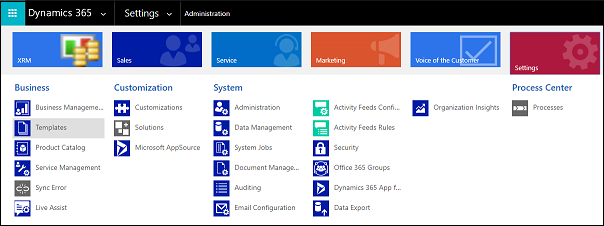
...are moving here.
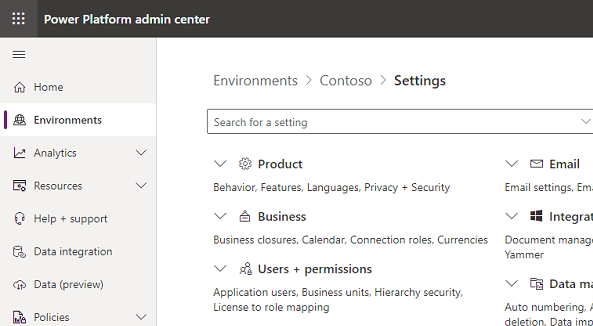
Use links on this page to manage organization-wide settings. App-specific settings will remain in the respective apps, and will be accessed through the respective app settings. More information about managing environment settings in the Power Platform admin center: Manage environment settings