View the Power Platform connector activity logs
Audit logs are logs for important system level events. In the audit log feature, audit logs are available for events related to connections and custom connectors.
Access the logs
Sign into the Microsoft Purview compliance portal as a tenant admin.
On the menu to the left under Solutions, select Audit.
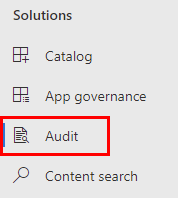
In the New Search tab, you can search for connector events.
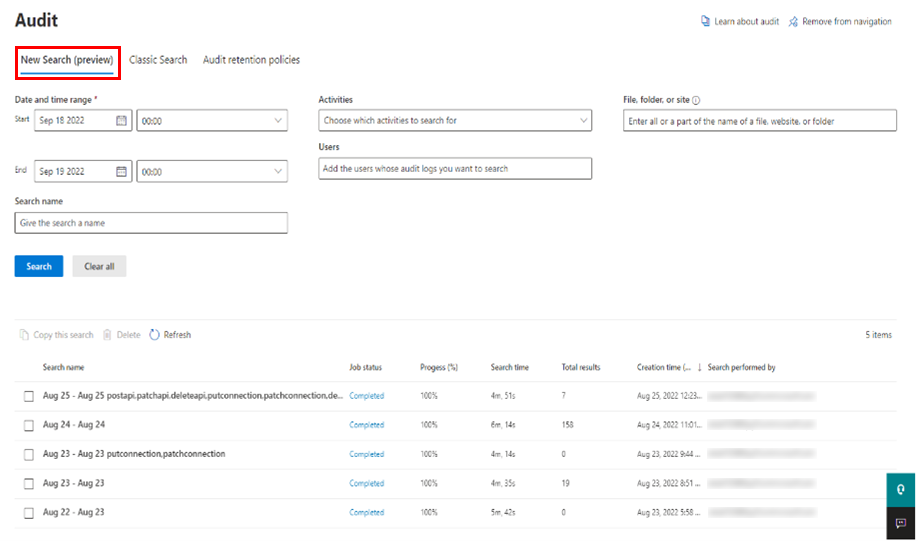
Search for connector events
As an admin, you can search for connector events related to connections and custom connectors.
In the Activities field, start typing PowerPlatform connector events.
When you see the PowerPlatform connector events heading, select the connector events to display.
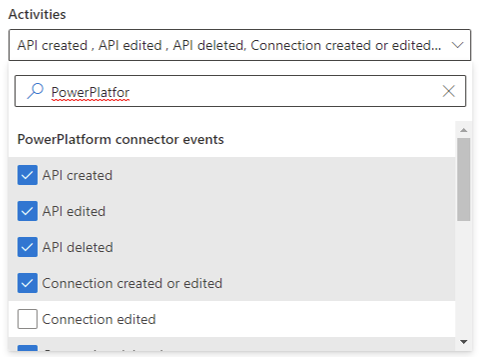
Available connector events
The following table lists the connector events available for searching in the audit logs.
| Connector event | Description |
|---|---|
| API created | When a custom API is created |
| API edited | When a custom API is updated |
| API deleted | When a custom API is deleted |
| Connection created or edited | When a connection is created or updated |
| Connection deleted | When a connection is deleted |
| Connection edited | When a connection is updated |
| API permission added or edited | When a custom API is shared or the permissions are updated |
| API made solution-aware | When a non-solution API is moved to a solution |
| API permission removed | When sharing permissions of a custom API are removed |
| Connection permission added or edited | When a connection is shared or sharing permissions are updated |
| Connection permission removed | When sharing permissions of a connection are removed |
| Gateway cluster edited | When a gateway cluster is updated |
| Gateway permission added or edited | When a gateway is shared or the sharing permissions are updated |
| Gateway permission removed | When sharing permissions of a gateway are removed |
| Added ConnectionDlpEvaluationResult | When connection is turned off due to data policies |
Get details on activities for logging
In the Audit search screen, you can select the log to view the details of the event in a list to the right.
Available logging details
The following table lists logging details available in the audit logs.
| Detail | Description |
|---|---|
| Date | Date and time in this format: YYYY-MM-DD HH:MM:SS |
| IP Address | Client’s IP address |
| Users | User’s email address |
| Activity | Event being audit logged |
| Item | Unique ID of the resource |
| CreationTime | Creation time |
| Id | Request Correlation ID |
| Operation | Name of the operation being audit logged |
| OrganizationId | The unique ID of the tenant |
| UserType | A digit representing the type of user. Examples: 0 = normal user, and 2 = admin user |
| ClientIP | Client’s IP address |
| ObjectID | The unique ID of the user |
| UserId | Email address of the user |
| AdditionalInfo | Additional information about the event: |
| ResourceId | The unique ID of the resource. Examples: custom api, and connection or gateway |