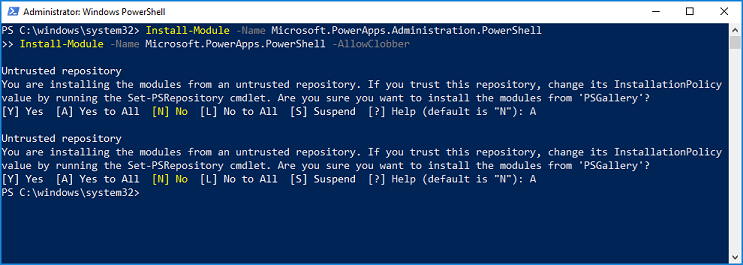Note
Access to this page requires authorization. You can try signing in or changing directories.
Access to this page requires authorization. You can try changing directories.
PowerShell in this article requires PowerShell version 5.x. This will be updated to use a newer version in the future. To check the version of PowerShell running on your machine, run the following command:
$PSVersionTable.PSVersion
If you have an outdated version, see Upgrading existing Windows PowerShell.
Important
The modules described in this document use .NET Framework. This makes it incompatible with PowerShell 6.0 and later, which use .NET Core.
Requirements
To run the PowerShell cmdlets for app creators, do the following:
Run PowerShell as an administrator.
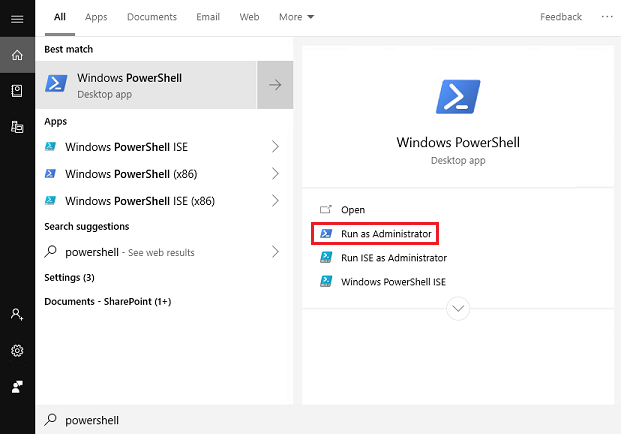
Import or update the necessary module by using one of the following commands:
Install-Module -Name Microsoft.PowerApps.Administration.PowerShellUpdate-Module -Name Microsoft.PowerApps.Administration.PowerShellAlternatively, if you don't have admin rights on your computer, you can use the following to use these modules:
Save-Module -Name Microsoft.PowerApps.Administration.PowerShell -Path Import-Module -Name Microsoft.PowerApps.Administration.PowerShellIf you are prompted to accept the change to the InstallationPolicy value of the repository, accept [A] Yes to All modules by typing A and pressing Enter for each module.