Using Azure Functions to extend the functionality of canvas apps
Microsoft Power Platform enables you to extend the functionality of your app by using Azure Functions. When dealing with complex algorithms or with many data sources, Azure Functions becomes an ideal choice to help keep your formulas within Power Apps simple while moving more complex functionality server-side. Function apps require professional developers who are familiar with the Azure Stack, but are easy to maintain and scale due to their serverless nature.
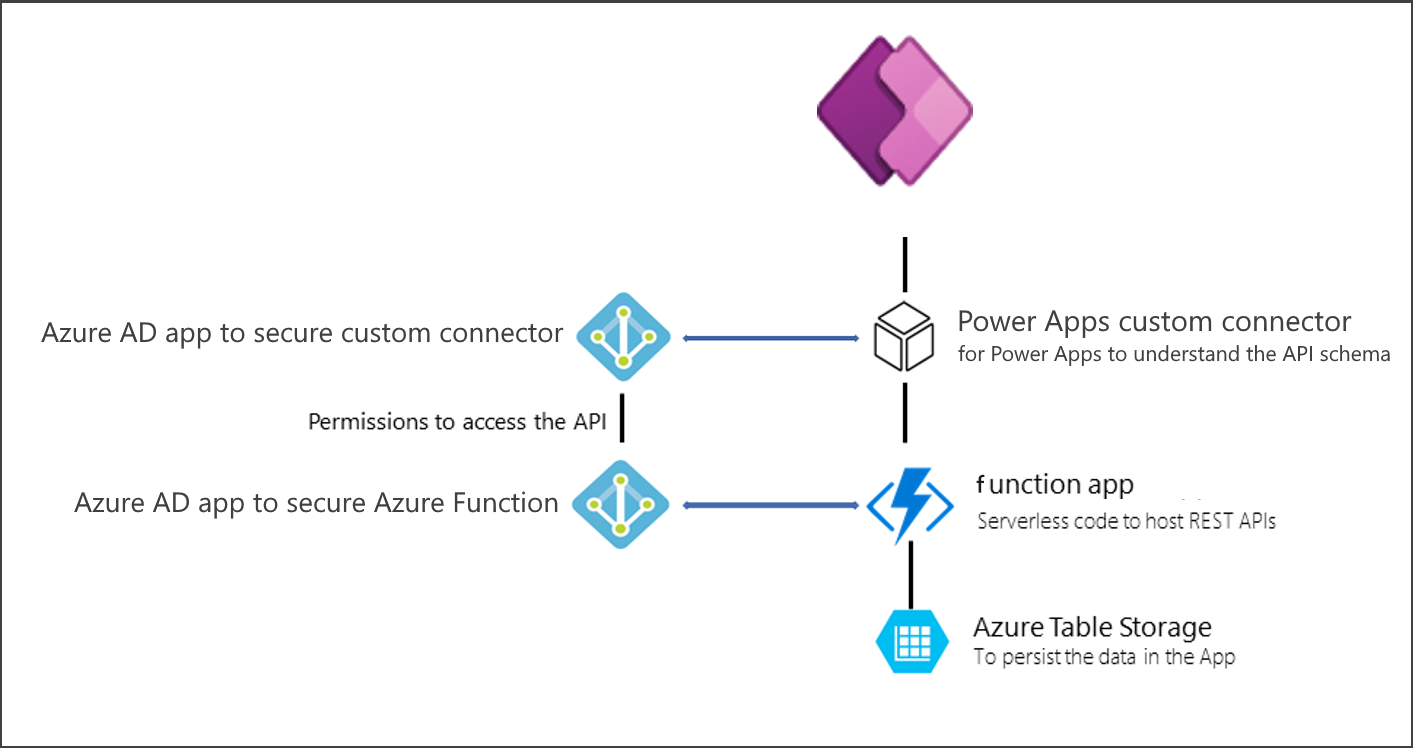
Diagram showing a Power Apps custom connector between an app and a function app, which contains serverless code to host REST APIs. The function app connects to Azure Table Storage, to persist data in the app. A Microsoft Entra app secures the custom connector and, through permissions to access the API, an Active AD app secures the function app.
Function apps driven by RESTful HTTP requests can also be exported for additional functionality. Behind the scenes, you can create a custom connector by using the OpenAPI definition automatically generated within the Azure portal, which you can then export so that it can be consumed in Power Apps or Power Automate.
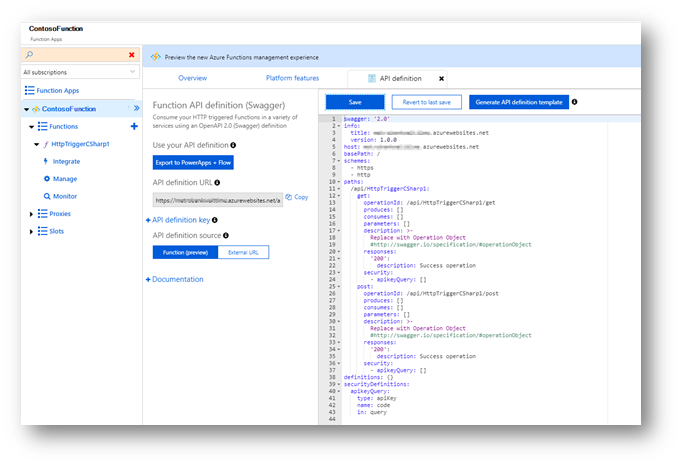
As an example of customers using Azure Functions in their solution, you can read the Metro Bank customer story at Case study: Metro Bank uses Power Apps to improve the in-store customer experience.
In this case study, you'll see how Metro Bank used Azure Functions to build a complex algorithm to estimate wait time and pair up the customer with the appropriate bank representative.
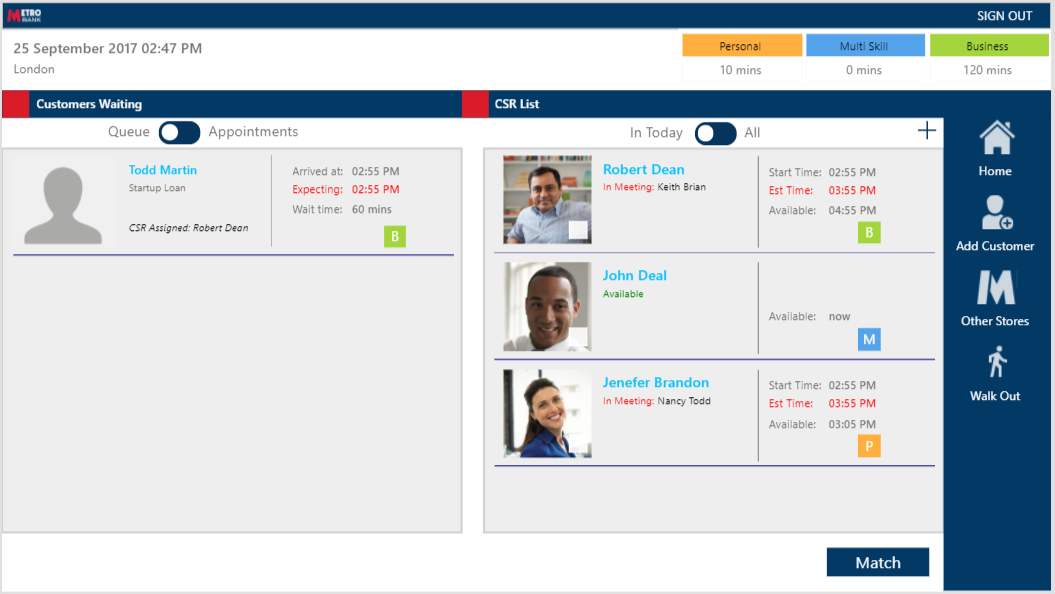
Feedback
Coming soon: Throughout 2024 we will be phasing out GitHub Issues as the feedback mechanism for content and replacing it with a new feedback system. For more information see: https://aka.ms/ContentUserFeedback.
Submit and view feedback for