Configure pipeline sync
We periodically release updates of the ALM Accelerator pipeline templates. Use the pipeline sync template that's included with the ALM Accelerator to keep your pipeline templates up-to-date automatically.
The pipeline sync template only updates the ALM Accelerator pipeline templates. Upgrade the ALM Accelerator solution components separately.
Pipeline sync setup
To simplify the process, we created a pipeline template that automatically syncs your Azure DevOps repo with the pipeline template repo in the CoE Starter Kit GitHub repository. Here's how to get started with the pipeline sync pipeline.
To start, manually sync the latest release of the pipeline templates by cloning the pipeline template repo to your Azure DevOps repo.
In Azure DevOps, go to Pipelines, and then select Create a New Pipeline.
Select Azure Repos Git for your code repository, and then point to the Azure DevOps repo you created and seeded with the pipeline templates in step 1.
On the Configure your pipeline page, select Existing Azure Pipelines YAML file, point to /Pipelines/sync-pipeline-repo.yml, and then select Continue.
On the next screen, select Save, select (…) next to Run Pipeline, and then select Rename/Move.
Change the pipeline name to sync-pipeline-repo, and then select Save.
Set the
TEMPLATE-REPOpipeline variable to <https://github.com/microsoft/coe-alm-accelerator-templates>.You can use the sync pipeline to sync any GitHub repo to Azure DevOps. Set the
TEMPLATE-REPOvariable to the source GitHub repo to specify the sync source.Run the new pipeline.
Enter the name of the SourceBranch and BranchToCreate in Azure DevOps, and the TargetBranch, such as main.
Select Run.
After the pipeline runs, a pull request is created for the BranchToCreate into the TargetBranch. To commit the changes, approve and complete the pull request.
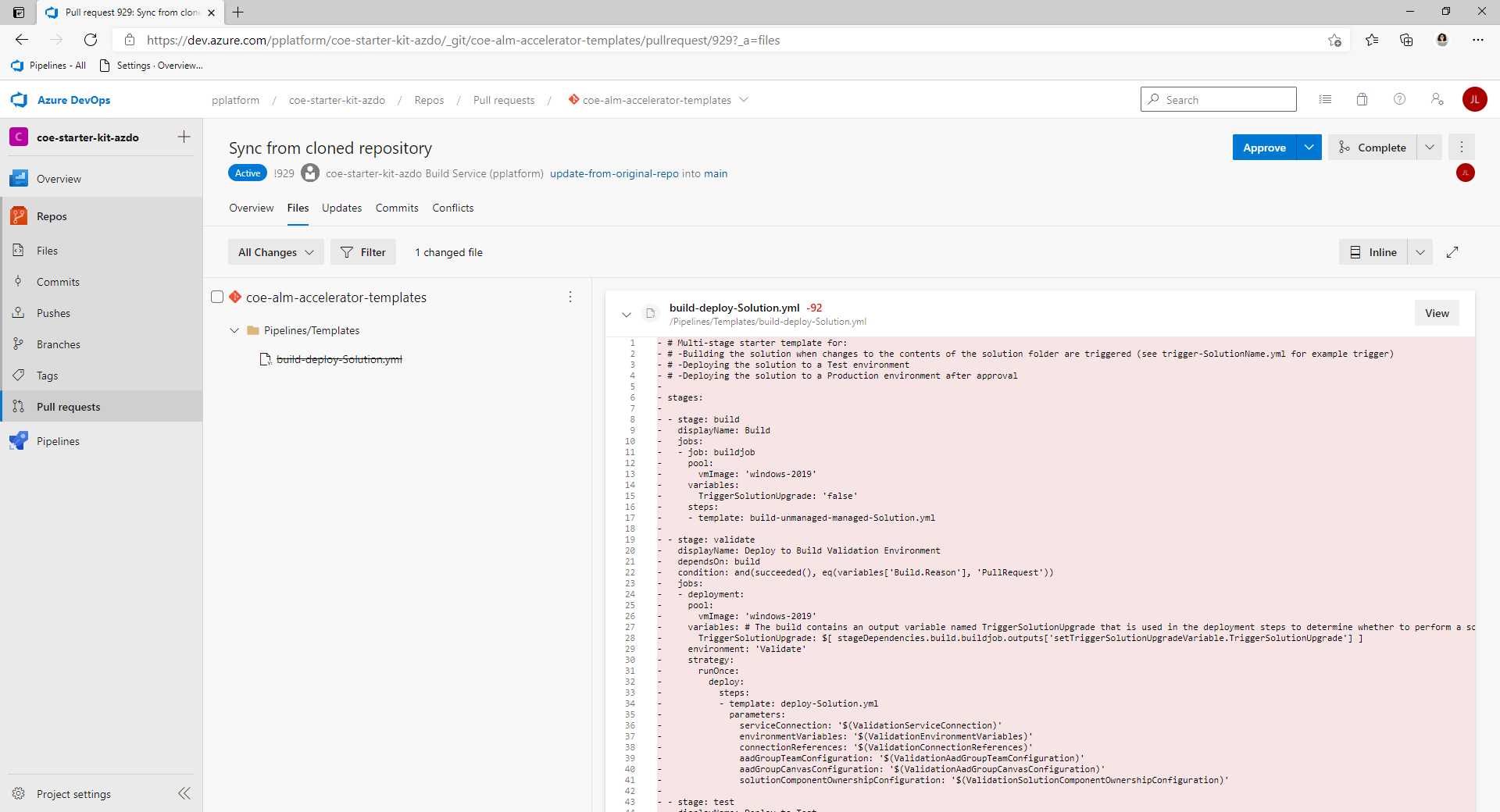
If the pull request has merge conflicts, you need to resolve them to complete the upgrade. Use the free Azure DevOps extension Pull Request Merge Conflict, available in the Visual Studio Marketplace.
Next steps
Feedback
Coming soon: Throughout 2024 we will be phasing out GitHub Issues as the feedback mechanism for content and replacing it with a new feedback system. For more information see: https://aka.ms/ContentUserFeedback.
Submit and view feedback for