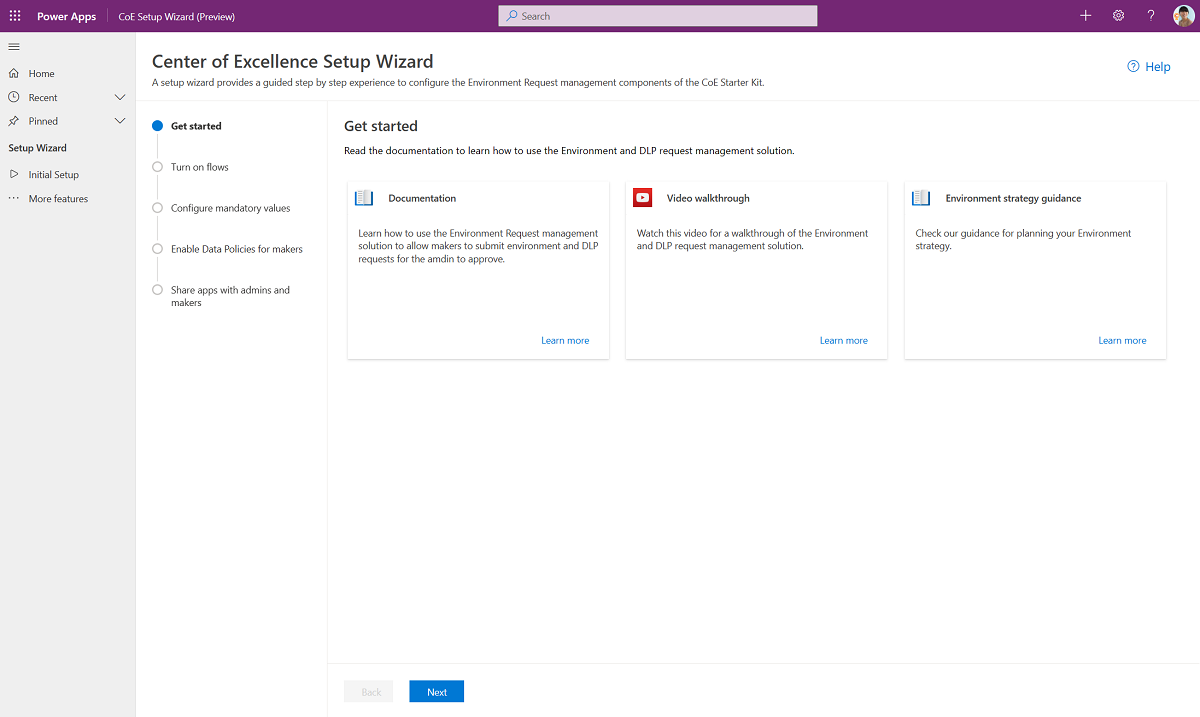Note
Access to this page requires authorization. You can try signing in or changing directories.
Access to this page requires authorization. You can try changing directories.
This article helps you set up the environment request components of the core solution, which automate the request, approval, and creation of environments and data loss prevention (DLP) policies.
Prerequisites
- Complete Before setting up the CoE Starter Kit and Set up inventory components.
- Set up your environment.
- Sign in with the correct identity.
Watch a walk-through of how the environment and DLP request process works.
Set up the Environment request components using the Setup Wizard
Open the Center of Excellence - Core Components solution.
Open the CoE Setup and Upgrade Wizard app.
Open the More features page and select Environment Request management.
This app provides a guided step by step experience through the configuration steps.
Note
The Setup Wizard is currently in preview. If you experience issues with the Setup Wizard, raise them on GitHub and set up the inventory components manually.
Set up the Environment request components manually
Update environment variables
Update the Environment Request Admin App Url environment variable with the URL for the Admin - Environment Request canvas app. You can Get an app URL from a production environment.
For more information, see Update environment variables. These variables are used by the environment request management components.
Turn on flows
Turn on these flows for the following components:
- DLP Request: Apply Policy to Environment (Child)
- DLP Request: Sync Policy to Dataverse (Child)
- DLP Request: Process Approved Policy Change
- DLP Request: Sync new Policy
- DLP Request: Sync Shared Policies
- Env Request: Cleanup environments
- Env Request: Create approved environment
- Env Request: Notify admin when new request submitted
- Env Request: Notify requestor when rejected
Share apps with admins and makers
The environment request components are two apps. One app for admins and one for makers. Both apps can be shared with admin and makers who you can assign to a Power Platform Maker SR security role.
- Admin - Environment Requests app for admins to view and approve environment and connectors requests.
- Maker - Environment Request app for makers to request environments and connectors.
For more information, see Share a canvas app in Power Apps.
All environment variables
Environment variables can affect the environment request components.
Update the Environment Request Admin App Url variable with the URL for the Admin - Environment Request canvas app. You can Get an app URL from a production environment. There's no default value for this environment variable.
You might have to update environment variables after import.
I found a bug with the CoE Starter Kit; where should I go?
To file a bug against the solution, go to aka.ms/coe-starter-kit-issues.