Power Query connector feedback
This article describes how to submit feedback for Power Query connectors. It's important to distinguish between Microsoft-owned connectors and non-Microsoft-owned connectors, as the support and feedback channels are different.
To confirm whether a connector is Microsoft-owned, visit the connector reference. Only connectors marked as "By Microsoft" are Microsoft-owned connectors.
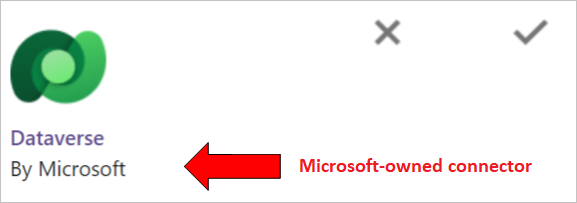
Microsoft-owned connectors
This section outlines instructions to receive support or submit feedback on Microsoft-owned connectors.
Support and troubleshooting
If you're finding an issue with a Power Query connector, use the dedicated support channels for the product you're using Power Query connectors in. For example, for Power BI, visit the Power BI support page.
If you're seeking help with using Microsoft-owned Power Query connectors, visit one of the following resources.
- Community forums for the product you're using Power Query in. For example, for Power BI, this forum would be the Power BI Community and for PowerPlatform dataflows, the forum would be Power Apps Community.
- Power Query website resources.
Submitting feedback
To submit feedback about a Microsoft-owned connector, provide the feedback to the "ideas" forum for the product you're using Power Query connectors in. For example, for Power BI, visit the Power BI ideas forum. If you have one, you can also provide feedback directly to your Microsoft account contact.
Non-Microsoft-owned connectors
This section outlines instructions to receive support or submit feedback on non-Microsoft-owned connectors.
Support and troubleshooting
For non-Microsoft-owned connectors, support and troubleshooting questions should go to the connector owner through their support channels. For example, for a Contoso-owned connector, you should submit a request through the Contoso support channels.
You can also engage the Power Query community resources indicated above for Microsoft-owned connectors, in case a member of the community can assist.
Submitting feedback
As non-Microsoft-owned connectors are managed and updated by the respective connector owner, feedback should be sent directly to the connector owner. For example, to submit feedback about a Contoso-owned connector, you should directly submit feedback to Contoso.
Feedback
Coming soon: Throughout 2024 we will be phasing out GitHub Issues as the feedback mechanism for content and replacing it with a new feedback system. For more information see: https://aka.ms/ContentUserFeedback.
Submit and view feedback for