Note
Access to this page requires authorization. You can try signing in or changing directories.
Access to this page requires authorization. You can try changing directories.
This sample component explores the various methods available as part of the Power Apps component framework navigation API. In this sample, you create a series of buttons that call into the respective methods of the navigation API that matches with the value displayed.
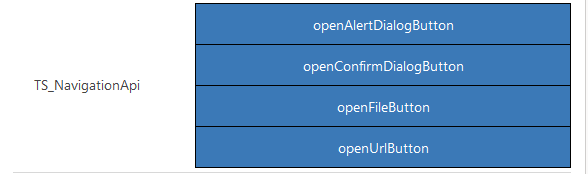
Available for
Model-driven apps
Code
You can download the complete sample component from here.
The openAlertDialog method provides the capability to display an alert dialog containing a message and a button. You can also implement callback methods when the alert dialog is closed or if an error is encountered when loading the dialog.
In this sample when you select on the openAlertDialogButton an alert dialog pops up and sets the value of it to Alert dialog closed when the dialog is closed either using the OK button or the X button.
Note
This is similar to calling the Xrm.Navigation.openAlertDialog method in ClientAPI.
The openConfirmDialog method provides the ability to display an alert dialog containing a message and two buttons. You can use this method to implement different logic based on the button clicked. You can implement the success callback which is called when the dialog is closed by clicking either of the buttons.
This sample shows you a confirm dialog when you select on the openConfirmDialogButton and sets the value of it to Ok or Cancel, or X depending on the button that was clicked.
Note
This is similar to calling the Xrm.Navigation.openConfirmDialog method in ClientAPI.
The openFile method provides the ability to open a file. You'd need to pass in the file object which has the filename, content, mimetype, and the filesize. You can also pass in the optional parameter of the mode you want to open the file as 1 or 2, 1 being the default which opens the file in read or open mode.
This sample opens a file named SampleDemo.txt in save mode on clicking the openFileButton.
Note
This is similar to calling the Xrm.Navigation.openFile method in ClientAPI.
The openUrl method opens a URL. You need to pass the URL as a string to the method and also pass the optional parameters of height, width, and openInNewWindow as true if you want the URL to be opened in a new window.
This sample opens a new window and loads the microsoft.com home page on clicking the openUrlButton.
Note
This is similar to calling the Xrm.Navigation.openUrl method in ClientAPI.
Related articles
Download sample components
How to use the sample components
Power Apps component framework API reference
Power Apps component framework manifest schema reference