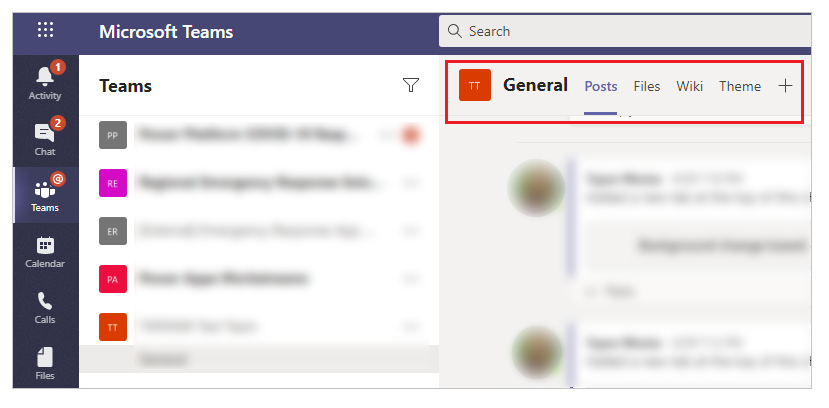Remove an app from your team
Removing an app that was added as a tab from a Microsoft Teams channel makes it inaccessible from the Teams tab for all members of the Teams channel.
To remove an app from your team:
Go to the team that you added the app to.
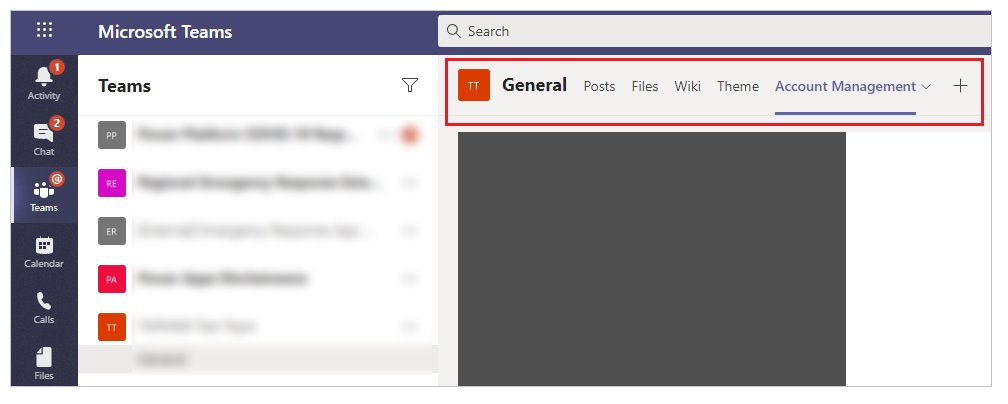
Select the drop-down for the tab.
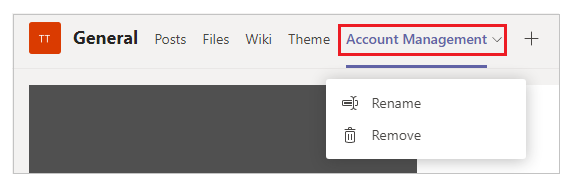
Select Remove.
Confirm Remove.
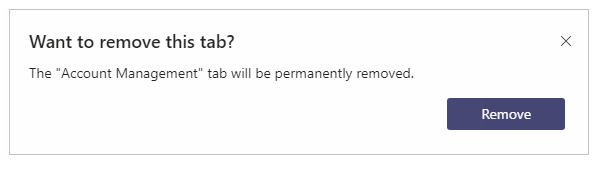
The app is now removed from your Teams channel.