Note
Access to this page requires authorization. You can try signing in or changing directories.
Access to this page requires authorization. You can try changing directories.
Power Automate lets you create automated processes between your favorite apps and services. From within your app, you can run a flow on one or more rows.
Also, you can open Power Automate from your app to view, edit, or create new flows. More information: Get started with Power Automate
Manage your flows
Connect with Power Automate from your app to manage your flows.
Note
To manage and run Power Automate from your app, Power Automate must be enabled in System Settings for you organization. More information: Flows in your organization
On the command bar, select Flow.
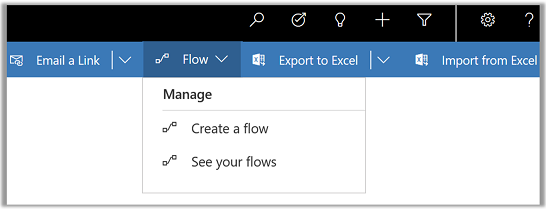
The following options appear:
Select Create a flow to open a new browser tab and direct you to the Power Automate site. On the Power Automate page, select Continue to use an existing template or X to close, choose, or create a different one.
Select See your flows to open a new browser tab and direct you to the Power Automate site where any flows in the Flow environment are displayed.
Select Login to flow to connect with Power Automate and display available flows for you to run. This only appears if you aren’t currently signed in to Power Automate.
For information about creating a flow, see Get started with Power Automate