How to use the PowerShell documentation
Welcome to the PowerShell online documentation. This site contains cmdlet reference for the following versions of PowerShell:
- PowerShell 7.5 (preview)
- PowerShell 7.4 (LTS-current)
- PowerShell 7.2 (LTS-current)
- PowerShell 5.1
Navigating the documentation
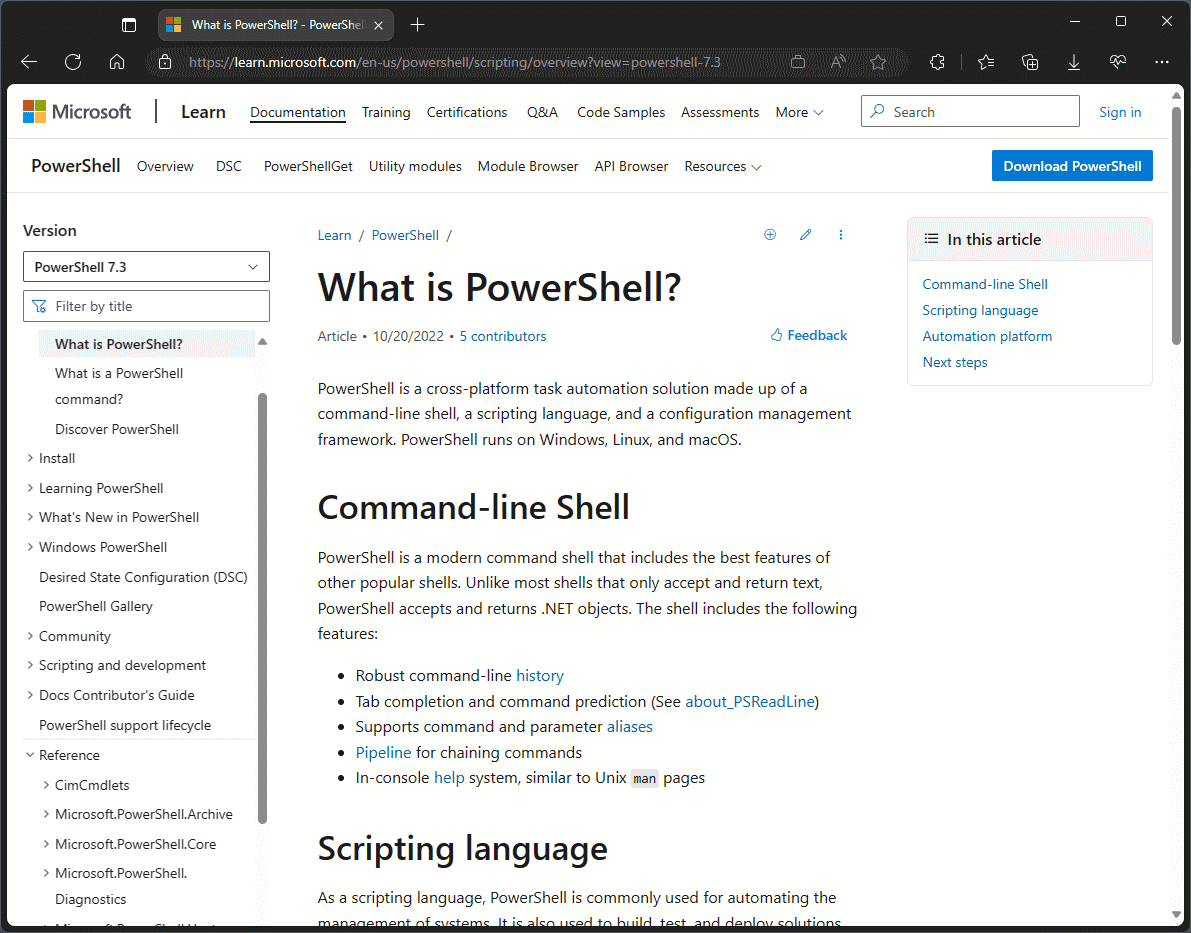
The web page contains multiple elements that help you navigate the documentation.
- Site level navigation - The site level navigation appears at the top of the page. It contains links to other content on the Microsoft Learn platform.
- Related content navigation - The related content bar is immediately below the site level navigation. It contains links to content related to the current documentation set, which is PowerShell in this case.
- Version selector - The version selector appears above the Table of Contents (TOC) and controls which version of the cmdlet reference appears in the TOC.
- Table of Contents - The TOC on the left side of the page is divided into two sections: conceptual and reference. Notice the line between the Reference node of the TOC. The conceptual documents appear above the line. Reference content is listed in Reference node below the line.
- Action buttons - The action buttons provide a way to add content to a collection, provide feedback, edit the content, or share the content with others.
Selecting the version of PowerShell
Use the version selector located above the TOC to select the version of PowerShell you want. By default, the page loads with the most current stable release version selected. The version selector controls which version of the cmdlet reference appears in the TOC under the Reference node. Some cmdlets work differently in different versions of PowerShell you are using. Be sure you are viewing the documentation for the correct version of PowerShell.
The version selector doesn't affect conceptual documentation. The conceptual documents appear above the Reference node in the TOC. The same conceptual articles appear for every version selected. If there are version-specific differences, the documentation makes note of those differences.
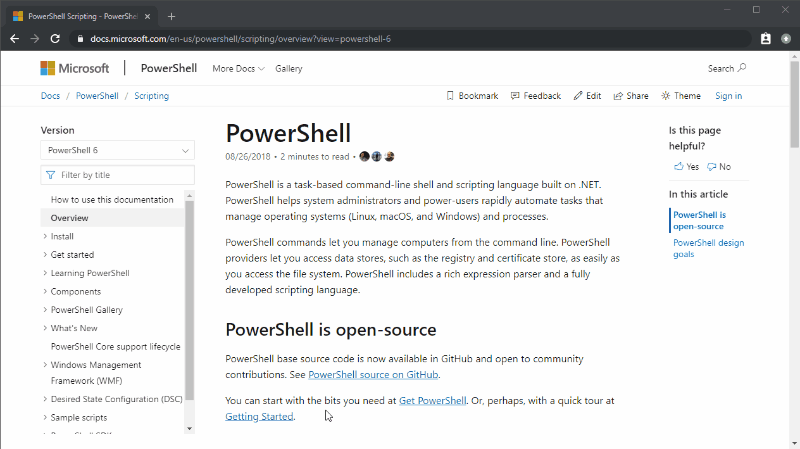
You can verify the version of PowerShell you are using by inspecting the $PSversionTable.PSVersion
value. The following example shows the output for Windows PowerShell 5.1.
$PSVersionTable.PSVersion
Major Minor Build Revision
----- ----- ----- --------
5 1 22621 963
Finding articles
There are two ways to search for content in Docs.
- The search box in the site-level navigation bar searches the entire site. It returns a list of matching articles from all documentation sets.
- The TOC filter box under the version selector allows filtering by words that appear in the title of an article. The filter displays a list of matching articles as you type. You can also select the option to search for the words in an article. When you search from here, the search is limited to the PowerShell documentation.
In the following example, the search in the site-level navigation bar returns 840 results for the
word idempotent. Entering the word invoke in the TOC filter box shows a list of articles that
contain the word invoke in the title. Entering the word idempotent in the TOC filter shows no
articles. Clicking the search link searches for idempotent in the PowerShell documentation. This
search only returns 9 results.

Downloading the documentation as a PDF
To download the documentation as a PDF, click the Download PDF button at the bottom of the TOC.
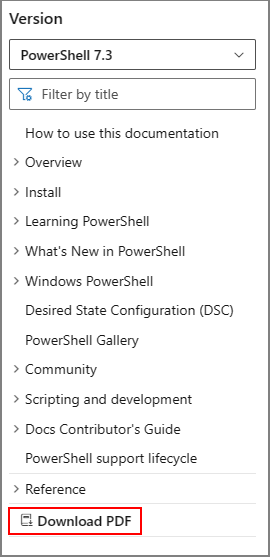
- If you are viewing a conceptual article, the Learn platform creates a PDF containing all the conceptual content for the selected version.
- If you are viewing a reference article, the Learn platform creates a PDF containing all the reference content for the selected version.
Finding articles for previous versions
Documentation for older versions of PowerShell is archived in our Previous Versions site. You can choose Previous Versions from the version selector.
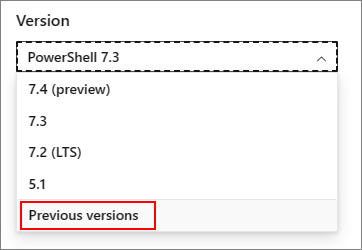
This site contains documentation for the following topics:
- PowerShell 3.0
- PowerShell 4.0
- PowerShell 5.0
- PowerShell 6
- PowerShell 7.0
- PowerShell 7.1
- PowerShell 7.3
- PowerShell Workflows
- PowerShell Web Access
Feedback
Coming soon: Throughout 2024 we will be phasing out GitHub Issues as the feedback mechanism for content and replacing it with a new feedback system. For more information see: https://aka.ms/ContentUserFeedback.
Submit and view feedback for
