Note
Access to this page requires authorization. You can try signing in or changing directories.
Access to this page requires authorization. You can try changing directories.
PowerShell provides completions on input to provide hints, enable discovery, and speed up input entry. Command names, parameter names, argument values, and file paths can all be completed by pressing the Tab key.
The Tab key is the default key binding on Windows. PSReadLine also provides a
MenuComplete function bound to Ctrl+Space. The MenuComplete function
displays a list of matching completions below the command line.
The keybindings can be changed using PSReadLine cmdlets or the application that's hosting PowerShell. Keybindings can be different on non-Windows platforms. For more information, see about_PSReadLine_Functions.
Built-in tab completion features
PowerShell enables tab completion for many aspects of the command line experience.
Filename completion
To fill in a filename or path from the available choices automatically, type part of the name and press the Tab key. PowerShell automatically expands the name to the first match that it finds. Pressing the Tab key again cycles through all the available choices with each key press.
Command and parameter name completion
The tab expansion of cmdlet names is slightly different. To use tab expansion on a cmdlet name, type
the entire first part of the name (the verb) and the hyphen that follows it. You can fill in more of
the name for a partial match. For example, if you type get-co and then press the Tab
key, PowerShell automatically expands what you typed to the Get-Command cmdlet (notice that it
also changes the case of letters to their standard form). If you press Tab key again,
PowerShell replaces it with the next matching cmdlet, Get-Content. Tab completion also works to
resolve PowerShell aliases and native executables.
The following graphic shows examples of tab and menu completion.
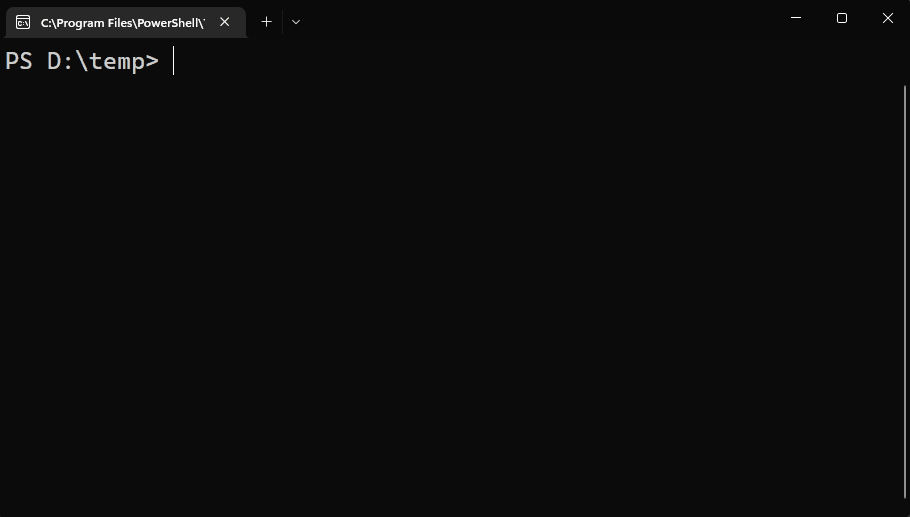
Other tab completion enhancements
Each new version of PowerShell includes improvements to tab completion that fix bugs and improve usability.
PowerShell 7.0
- Tab completion resolves variable assignments that are enums or are type constrained
- Tab completion expands abbreviated cmdlets and functions. For example,
i-psdf<tab>returnsImport-PowerShellDataFile
PowerShell 7.2
- Fix tab completion for unlocalized
about*articles - Fix splatting being treated as positional parameter in completions
- Add completions for Comment-based Help keywords
- Add completion for
#Requiresstatements - Add tab completion for View parameter of
Format-*cmdlets - Add support for class-based argument completers
PowerShell 7.3
- Fix tab completion within the script block specified for the
ValidateScriptAttribute - Added tab completion for loop labels after
breakandcontinue - Improve Hashtable completion in multiple scenarios
- Parameter splatting
- Arguments parameter for
Invoke-CimMethod - FilterHashtable parameter for
Get-WinEvent - Property parameter for the CIM cmdlets
- Removes duplicates from member completion scenarios
- Support forward slashes in network share (UNC path) completion
- Improve member auto completion
- Prioritize
ValidateSetcompletions over enums for parameters - Add type inference support for generic methods with type parameters
- Improve type inference and completions
- Allows methods to be shown in completion results for
ForEach-Object -MemberName - Prevents completion on expressions that return void like (
[void]"") - Allows nondefault Class constructors to show up when class completion is based on the AST
- Allows methods to be shown in completion results for
Other ways to enhance tab completion of command parameters
Built-in tab expansion is controlled by the internal function TabExpansion or TabExpansion2. It's possible to create functions or modules that replace the default behavior of these functions. You can find examples in the PowerShell Gallery by searching for the TabExpansion keyword.
Using the ValidateSet or ArgumentCompletions attributes with parameters
The ArgumentCompletions attribute allows you to add tab completion values to a specific parameter.
The ArgumentCompletions attribute is similar to ValidateSet. Both attributes take a list of
values to be presented when the user presses Tab after the parameter name. However,
unlike ValidateSet, the values aren't validated.
For more information, see:
Using the ArgumentCompleter attribute or Register-ArgumentCompleter with parameters
An argument completer is a script block or function that provides dynamic tab completion for parameter values.
The ArgumentCompleter attribute allows you to register a function that provides tab completion
values to for the parameter. The argument completer function must be available to the function
containing the parameter with the ArgumentCompleter attribute. Usually, the function is defined in
the same script or module. For more information, see ArgumentCompleter.
The Register-ArgumentCompleter cmdlet registers a script block as an argument completer function
at run time for any command you specify. Using Register-ArgumentCompleter allows you to define
argument completers outside of the script or module or for native commands. For more information,
see Register-ArgumentCompleter.
Predictive IntelliSense in PSReadLine
PSReadLine 2.1.0 introduced the Predictive IntelliSense feature. Predictive IntelliSense provides suggestions for full commands based on items from your PSReadLine history.
PSReadLine 2.2.2 extends the power of Predictive IntelliSense by adding support for plug-in modules that use advanced logic to provide suggestions for full commands. The Az.Tools.Predictor module was the first plug-in for Predictive IntelliSense. It uses Machine Learning to predict what Azure PowerShell command you want to run and the parameters you want to use.
For more information, see Using predictors.
