Search for customers
This guide covers the automated API and web UI methods that are available for searching through your list of customers. The methods include isolating specific customers, applying search filters, and retrieving a bulk list of customers.
Web UI
Search for a customer by using the search filter
- On the Microsoft Partner Center Dashboard menu, select Customers.
- To search for a customer, enter the customer name or domain name in the search box.
- To view the customer's Microsoft ID, associated subscriptions, and services quick links, select the down arrow at the right of the customer row.
Get a list of all customers
On the Dashboard menu, select Customers.
Do one of the following:
To filter for the subset of data that you want to export, use the search filter, and then select Export customers.
To export the entire customer list, leave the search field blank, and then select Export customers.
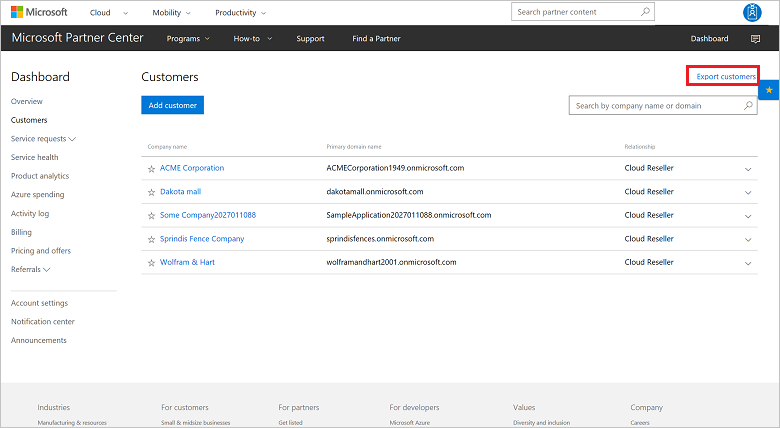
Indirect providers: You can filter your customer list by indirect reseller. To do so, select Filter by indirect reseller from the list, and then select a reseller.
Partner Center converts the complete customer list into a .csv file and then uploads it to the default download folder on your computer. The data columns include the following:
- Microsoft ID
- Company name
- Primary domain name
- Relationship: The partner's business relationship with each listed customer
PowerShell
Get a customer by ID
To find a customer by ID, enter the following command:
$customer = Get-PCCustomer -TenantId '<customer identifier>'
Get a list of all customers
To get a list of all customers, enter the following command:
Get-PCCustomer
C#
Get a customer by ID
To get a customer by ID, use your IAggregatePartner.Customers collection, call the ById() method, then call the Get() or GetAsync() method.
// IAggregatePartner partnerOperations;
// string customerIdToRetrieve;
Customer customerInfo = partnerOperations.Customers.ById(customerIdToRetrieve).Get();
Get customers by search filter
To get a collection of customers that match a filter, do the following:
To create the filter, instantiate a SimpleFieldFilter object.
To pass a string that contains the CustomerSearchField and indicate the type of filter operation, choose the FiledFilterOperation enumeration.
To instantiate an iQuery object to pass to the query, call the BuildSimpleQuery method.
Now it's time to execute the filter and get the result.To get an interface to the partner's customer operations, use IAggregatePartner.Customers.
Call the Query or QueryAsync method.
IAggregatePartner partnerOperations; // Specify the partial string to filter by (to match Contoso). string searchPrefix = "cont" // Create a simple field filter. var fieldFilter = new SimpleFieldFilter( CustomerSearchField.CompanyName.ToString(), FieldFilterOperation.StartsWith, searchPrefix); // Create an iQuery object to pass to the Query method. var myQuery = QueryFactory.Instance.BuildSimpleQuery(fieldFilter); // Get the collection of matching customers. var customers = partnerOperations.Customers.Query(myQuery);
Get a list of all customers
To get a list of all customers, do the following:
- To create an IPartner object, use your IAggregatePartner.Customers collection.
- Retrieve the customer list by using the Query() or QueryAsync() method. For instructions on creating a query, see the QueryFactory class.
// IAggregatePartner partnerOperations;
var allCustomers = new List<Customer>();
// All the operations executed on this partner operation instance will share the same correlation Id but will differ in request Id
IPartner scopedPartnerOperations = partnerOperations.With(RequestContextFactory.Instance.Create(Guid.NewGuid()));
// Read customers into chunks of 40s
var customersBatch = scopedPartnerOperations.Customers.Query(QueryFactory.Instance.BuildIndexedQuery(40));
var customersEnumerator = scopedPartnerOperations.Enumerators.Customers.Create(customersBatch);
REST API
Get a customer by ID
Request syntax
| Method | Request URL |
|---|---|
| GET | {baseURL}/v1/customers/{customer-tenant-id} HTTP/1.1 |
URL parameter
To get a specific customer, use the following query parameter:
| Name | Type | Description |
|---|---|---|
| customer-tenant-id | guid | The value is a GUID-formatted string that lets the reseller filter the results to find a specific customer that belongs to the reseller. |
Request example
GET https://api.partnercenter.microsoft-ppe.com/v1/customers/<customer-tenant-id> HTTP/1.1
Authorization: Bearer <token>
Accept: application/json
MS-CorrelationId: a176c585-b5de-4d65-824c-67a6deb45cd9
MS-RequestId: 74ca1db9-df92-41c6-a362-a16433b0542b
If the request is successful, this method returns a customer resource in the response body.
Response example
HTTP/1.1 200 OK
Content-Length: 1530
Content-Type: application/json; charset=utf-8
MS-CorrelationId: a176c585-b5de-4d65-824c-67a6deb45cd9
MS-RequestId: 74ca1db9-df92-41c6-a362-a16433b0542b
{
"id": "eebd1b55-5360-4438-a11d-5c06918c3014",
"commerceId": "99e6a635-48e7-424d-9059-c9db944e3c54",
"companyProfile": {
"tenantId": "eebd1b55-5360-4438-a11d-5c06918c3014",
"domain": "abcdefgh1234.ccsctp.net",
"companyName": "Fabrikam",
"address": {
"country": "US",
"region": "wa",
"city": "redmond",
"addressLine1": "1 ms way",
"postalCode": "98052",
"phoneNumber": "1234567890"
},
"email": "a@a.com",
"links": {
"self": {
"uri": "/customers/eebd1b55-5360-4438-a11d-5c06918c3014/profiles/company",
"method": "GET",
"headers": [
]
}
},
"attributes": {
"objectType": "CustomerCompanyProfile"
}
},
"billingProfile": {
"id": "eeada110-69d6-4cc9-b093-75feb7ca9d3f",
"firstName": "John",
"lastName": "Doe",
"email": "john@fabrikam.com",
"culture": "en-US",
"language": "en",
"companyName": "Fabrikam",
"defaultAddress": {
"country": "US",
"city": "Redmond",
"state": "WA",
"addressLine1": "1 Microsoft Way",
"postalCode": "98052",
"firstName": "John",
"lastName": "Doe",
"phoneNumber": "1234567890"
},
"links": {
"self": {
"uri": "/customers/eebd1b55-5360-4438-a11d-5c06918c3014/profiles/billing",
"method": "GET",
"headers": [
]
}
},
"attributes": {
"etag": "-4242348048554929329",
"objectType": "CustomerBillingProfile"
}
},
"relationshipToPartner": "reseller",
"allowDelegatedAccess": true,
"customDomains": [
"abcdefgh1234.ccsctp.net"
],
"links": {
"self": {
"uri": "/customers/eebd1b55-5360-4438-a11d-5c06918c3014",
"method": "GET",
"headers": [
]
}
},
"attributes": {
"objectType": "Customer"
}
}
Get customers by using the search filter
Request syntax
| Method | Request URI |
|---|---|
| GET | {baseURI}/v1/customers?size={size}&filter={filter} HTTP/1.1 |
URL parameters
| Name | Type | Description |
|---|---|---|
| size | int | Optional. The number of results to be displayed at one time. |
| filter | filter | The filter to apply to customers. This filter must be an encoded string. |
Filter syntax
Compose the filter parameter as a series of comma-separated, key/value pairs. Each key and value must be individually quoted and separated by a colon. The entire filter must be encoded.
An unencoded example looks like this:
?filter{"Field":"CompanyName","Value":"cont","Operator":"starts_with"}
The following table describes the key/value pairs:
| Key | Value |
|---|---|
| Field | The field to filter. You can find the valid values in CustomerSearchField. |
| Value | The value to filter by. Ignore the case of the value. |
| Operator | The operator to apply. You can find the valid operators in FieldFilterOperation. |
Request example
GET https://api.partnercenter.microsoft.com/v1/customers?size=0&filter=%7B%22Field%22%3A%22CompanyName%22%2C%22Value%22%3A%22Cont%22%2C%22Operator%22%3A%22starts_with%22%7D HTTP/1.1
Authorization: Bearer <token>
Accept: application/json
MS-RequestId: 5ce66de5-eea9-486f-a11c-c852aa3d1502
MS-CorrelationId: a2a912ee-d595-47e2-97ae-1b0ae1efa13d
X-Locale: en-US
Host: api.partnercenter.microsoft.com
Connection: Keep-Alive
If the request is successful, this method returns a collection of matching customer resources in the response body.
Response example
HTTP/1.1 200 OK
Content-Length: 1839
Content-Type: application/json; charset=utf-8
MS-CorrelationId: a2a912ee-d595-47e2-97ae-1b0ae1efa13d
MS-RequestId: dfeda56c-1af5-43fc-a9c0-346b9e85dc96
MS-CV: n0lMNyJtaUC802pO.0
MS-ServerId: 202010223
Date: Fri, 24 Feb 2017 22:08:20 GMT
{
"totalCount": 3,
"items": [{
"id": "c5757d70-06f3-4f23-8367-5a9e55019f94",
"companyProfile": {
"tenantId": "c5757d70-06f3-4f23-8367-5a9e55019f94",
"domain": "contoso190.onmicrosoft.com",
"companyName": "Contoso190",
"links": {
"self": {
"uri": "/customers/c5757d70-06f3-4f23-8367-5a9e55019f94/profiles/company",
"method": "GET",
"headers": []
}
},
"attributes": {
"objectType": "CustomerCompanyProfile"
}
},
"relationshipToPartner": "reseller",
"links": {
"self": {
"uri": "/customers/c5757d70-06f3-4f23-8367-5a9e55019f94",
"method": "GET",
"headers": []
}
},
"attributes": {
"objectType": "Customer"
}
}, {
"id": "7b26b357-9ca3-48b8-a58e-4febe2662a5d",
"companyProfile": {
"tenantId": "7b26b357-9ca3-48b8-a58e-4febe2662a5d",
"domain": "ContosoCorpCo.onmicrosoft.com",
"companyName": "Contoso",
"links": {
"self": {
"uri": "/customers/7b26b357-9ca3-48b8-a58e-4febe2662a5d/profiles/company",
"method": "GET",
"headers": []
}
},
"attributes": {
"objectType": "CustomerCompanyProfile"
}
},
"relationshipToPartner": "reseller",
"links": {
"self": {
"uri": "/customers/7b26b357-9ca3-48b8-a58e-4febe2662a5d",
"method": "GET",
"headers": []
}
},
"attributes": {
"objectType": "Customer"
}
}, {
"id": "bfbd6ef0-311f-47ec-bbd7-0fcb7846661b",
"companyProfile": {
"tenantId": "bfbd6ef0-311f-47ec-bbd7-0fcb7846661b",
"domain": "contosocorpdemo.onmicrosoft.com",
"companyName": "Contoso",
"links": {
"self": {
"uri": "/customers/bfbd6ef0-311f-47ec-bbd7-0fcb7846661b/profiles/company",
"method": "GET",
"headers": []
}
},
"attributes": {
"objectType": "CustomerCompanyProfile"
}
},
"relationshipToPartner": "reseller",
"links": {
"self": {
"uri": "/customers/bfbd6ef0-311f-47ec-bbd7-0fcb7846661b",
"method": "GET",
"headers": []
}
},
"attributes": {
"objectType": "Customer"
}
}
],
"links": {
"self": {
"uri": "/customers?size=0&filter=%7B%22Field%22%3A%22Domain%22%2C%22Value%22%3A%22cont%22%2C%22Operator%22%3A%22starts_with%22%7D",
"method": "GET",
"headers": []
}
},
"attributes": {
"objectType": "Collection"
}
}
Get a list of all customers
Request syntax
| Method | Request URI |
|---|---|
| GET | {baseURL}/v1/customers?size={size} HTTP/1.1 |
URI parameter
To get a list of customers, use the following query parameter:
| Name | Type | Description |
|---|---|---|
| size | int | The number of results to be displayed at one time. |
Request example
GET https://api.partnercenter.microsoft.com/v1/customers?size=40 HTTP/1.1
Authorization: Bearer <token>
Accept: application/json
MS-RequestId: 3705fc6d-4127-4a87-bdba-9658f73fe019
MS-CorrelationId: b12260fb-82de-4701-a25f-dcd367690645
If the request is successful, this method returns a collection of customer resources in the response body.
Response example
HTTP/1.1 200 OK
Content-Length: 15650
Content-Type: application/json
MS-CorrelationId: b12260fb-82de-4701-a25f-dcd367690645
MS-RequestId: 3705fc6d-4127-4a87-bdba-9658f73fe019
Date: Fri, 20 Nov 2015 01:08:23 GMT
{
"totalCount": 25,
"items": [{
"id": "b44bb1fb-c595-45b0-9e09-d657365580bf",
"companyProfile": {
"tenantId": "<guid>",
"domain": "domain",
"companyName": "companyName",
"attributes": {
"objectType": "CustomerCompanyProfile"
}
},
"relationshipToPartner": "reseller",
"attributes": {
"objectType": "Customer"
}
},
{
"id": "45c44870-ef77-4fdd-b6fe-3dacb075cff2",
"companyProfile": {
"tenantId": "<guid>",
"domain": "domain",
"companyName": "companyName",
"attributes": {
"objectType": "CustomerCompanyProfile"
}
},
"relationshipToPartner": "reseller",
"attributes": {
"objectType": "Customer"
}
}],
"links": {
"self": {
"uri": "/v1/customers?size=40",
"method": "GET",
"headers": []
}
},
"attributes": {
"objectType": "Collection"
}
}
Next steps
- Learn about APIs for Azure CSP integration.
- View a list of Azure CSP integration scenarios.