Reset a user password
Learn how to reset a user password for a customer, if you need to. You can use one of the following options:
- Partner Center web UI
- PowerShell
- C#
- REST API
Note
This task is not the same as resetting a user password in Microsoft Partner Center.
Partner Center web UI
In Partner Center, on the Dashboard menu, select Customers. Select the customer.
On the customer menu, select Users and licenses. Select the user.
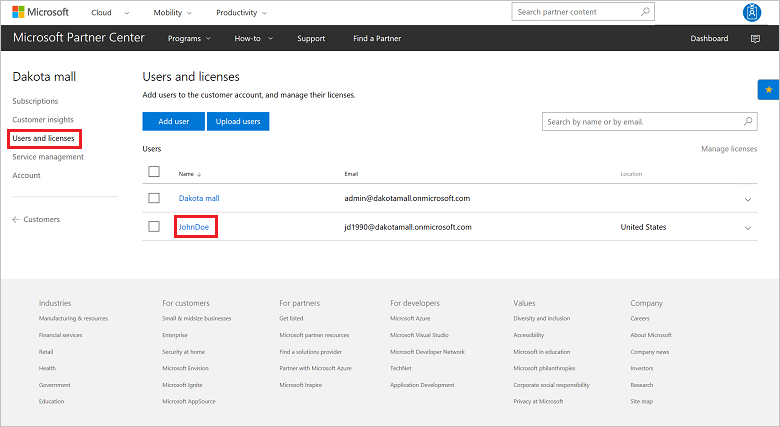
Select Reset password.
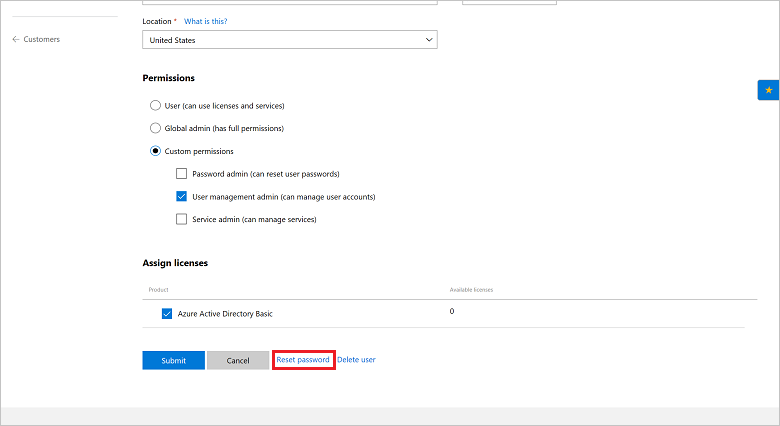
You are redirected to the Password has been reset page (it might take a few minutes). Send the new, temporary password to the user.
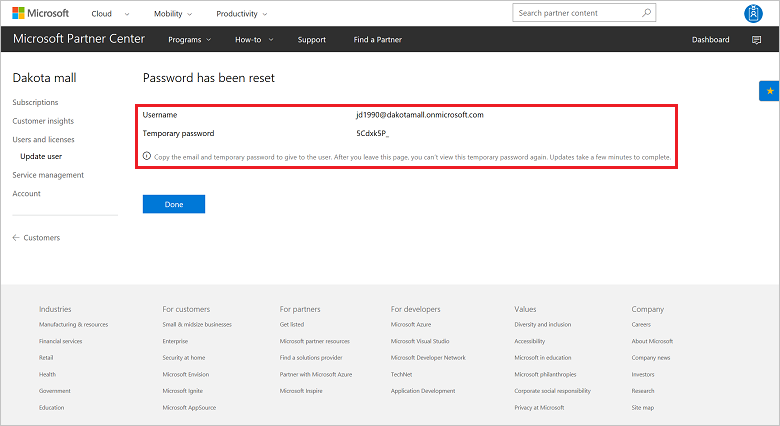
PowerShell
$customer = Get-PCCustomer -TenantId '<customer identifier>'
$user = Get-PCCustomerUser -TenantId $customer.id -UserId '<user identifier>'
$password = '<password>'
$passwordSecure = $password | ConvertTo-SecureString -AsPlainText -Force
Set-PCCustomerUser -TenantId $customer.id -User $user -Password $passwordSecure -ForceChangePassword $true
C#
- Retrieve the specified customer ID and the targeted user.
- Create a new CustomerUser object that contains the information for the existing customer, but with a new PasswordProfile object.
- Use your IAggregatePartner.Customers collection and call the ById() method.
- Call the Users property, the ById() method, and then the Patch() method.
// string selectedCustomerId;
// IAggregatePartner partnerOperations;
// CustomerUser specifiedUser;
var selectedCustomer = partnerOperations.Customers.ById(selectedCustomerId).Get();
var userToUpdate = new CustomerUser()
{
PasswordProfile = new PasswordProfile() { ForceChangePassword = true, Password = "newPassword" },
DisplayName = "User name",
FirstName = "First",
LastName = "Last",
UsageLocation = "US",
UserPrincipalName = Guid.NewGuid().ToString("N") + "@" + selectedCustomer.CompanyProfile.Domain.ToString()
};
// Update customer user information.
User updatedCustomerUserInfo = partnerOperations.Customers.ById(selectedCustomerId).Users.ById(specifiedUser.Id).Patch(userToUpdate);
REST API
Request
Request syntax
| Method | Request URI |
|---|---|
| PATCH | {baseURL}/v1/customers/{customer-tenant-id}/users HTTP/1.1 |
URI parameters
The following query parameters are required for identifying the correct customer.
| Name | Type | Description |
|---|---|---|
| customer-tenant-id | guid | A GUID-format customer tenant ID. The reseller can use the customer tenant ID to filter results for a specific customer that is associated with the reseller. |
| user-id | guid | A GUID-format user ID that belongs to a single user account. |
Request example
PATCH https://api.partnercenter.microsoft.com/v1/customers/<customer-tenant-id>/users/<user-id> HTTP/1.1
Authorization: Bearer <token>
Accept: application/json
MS-RequestId: b1317092-f087-471e-a637-f66523b2b94c
MS-CorrelationId: 8a53b025-d5be-4d98-ab20-229d1813de76
{
"passwordProfile":{
password: "Renew456*",
forceChangePassword: true
},
"attributes": {
"objectType": "CustomerUser"
}
}
Response
If the request is successful, this method returns the user information and the updated password.
Response example
HTTP/1.1 200 OK
Content-Length: 31942
Content-Type: application/json
MS-CorrelationId: 8a53b025-d5be-4d98-ab20-229d1813de76
MS-RequestId: b1317092-f087-471e-a637-f66523b2b94c
Date: June 24 2016 22:00:25 PST
{
"usageLocation": "AX",
"id": "95794928-9abe-4548-8b43-50ffc20b9404",
"userPrincipalName": "username@contoso.onmicrosoft.com",
"firstName": "First",
"lastName": "Last",
"displayName": "User name",
"passwordProfile": {
"forceChangePassword": false,
"password": "Renew456*"
},
"lastDirectorySyncTime": null,
"userDomainType": "none",
"state": "active",
"softDeletionTime": null,
"links": {
"self": {
"uri": "/customers/eebd1b55-5360-4438-a11d-5c06918c3014/users/95794928-9abe-4548-8b43-50ffc20b9404",
"method": "GET",
"headers": [
]
}
},
"attributes": {
"objectType": "CustomerUser"
}
}
Next steps
- Learn about APIs for Azure CSP integration.
- See the list of Azure CSP integration scenarios.