Tagging a VM using the portal
Applies to: ✔️ Linux VMs ✔️ Windows VMs ✔️ Flexible scale sets ✔️ Uniform scale sets
This article describes how to add tags to a VM using the portal. Tags are user-defined key/value pairs which can be placed directly on a resource or a resource group. Azure currently supports up to 50 tags per resource and resource group. Tags may be placed on a resource at the time of creation or added to an existing resource.
Navigate to your VM in the portal.
In Essentials, select Click here to add tags.
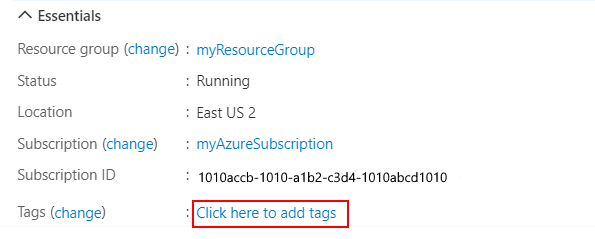
Add a value for Name and Value, and then select Save.
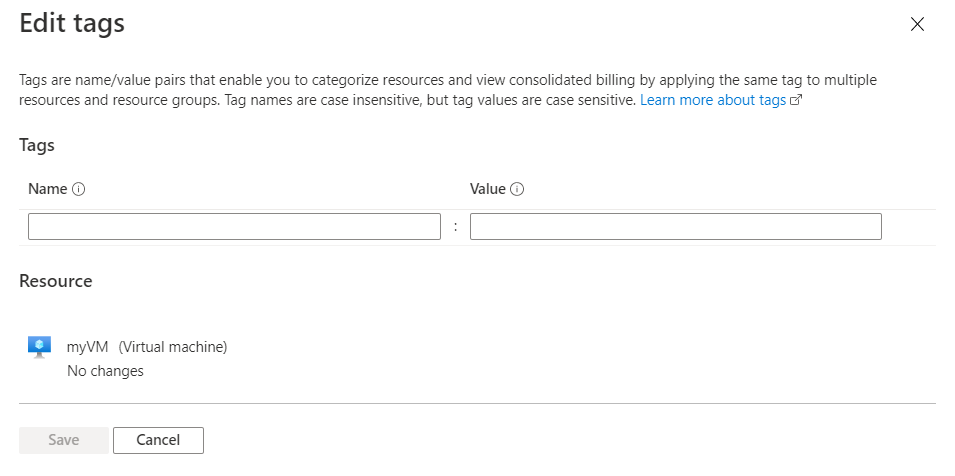
Next steps
- To learn more about tagging your Azure resources, see Azure Resource Manager Overview and Using Tags to organize your Azure Resources.
- To see how tags can help you manage your use of Azure resources, see Understanding your Azure Bill.