Run tests in your build
Make sure that your build is running the right unit tests.
Edit your build definition.

Edit the automated tests entry to select which unit tests to run.
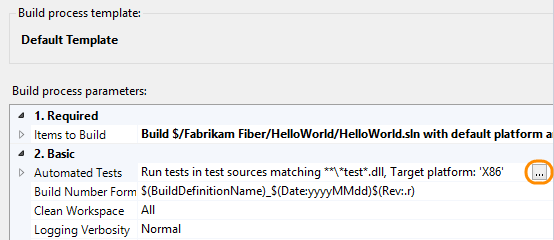
Here you can add, edit or remove your tests.

These tests will now run as part of the build process.
Q&A
Q:Can I limit which unit tests are run based on categories or priorities?
A:Yes. See how to do this.
Q:Can I run tests from a different unit test framework in my builds?
A:Yes. You can run tests from other unit test frameworks.
- If you haven't already, set up the plug-in for your test framework.
- Create a folder that contains the custom binaries for your plug-in. (The plug-in package for your framework is a .vsix file. Change the extension to .zip so that you can unzip it.)
- Add these assemblies to version control and let the build controller know where to get them.
Try this next
False