Note
Access to this page requires authorization. You can try signing in or changing directories.
Access to this page requires authorization. You can try changing directories.
In this article, you learn how to connect to an SQL server instance from your .NET for Apache Spark application.
Warning
.NET for Apache Spark targets an out-of-support version of .NET (.NET Core 3.1). For more information, see the .NET Support Policy.
Configure SQL Server to grant your application access
Add a login user and password choosing SQL Server authentication to your SQL Server instance.
Give that login user necessary permissions at the relevant database level as shown below:
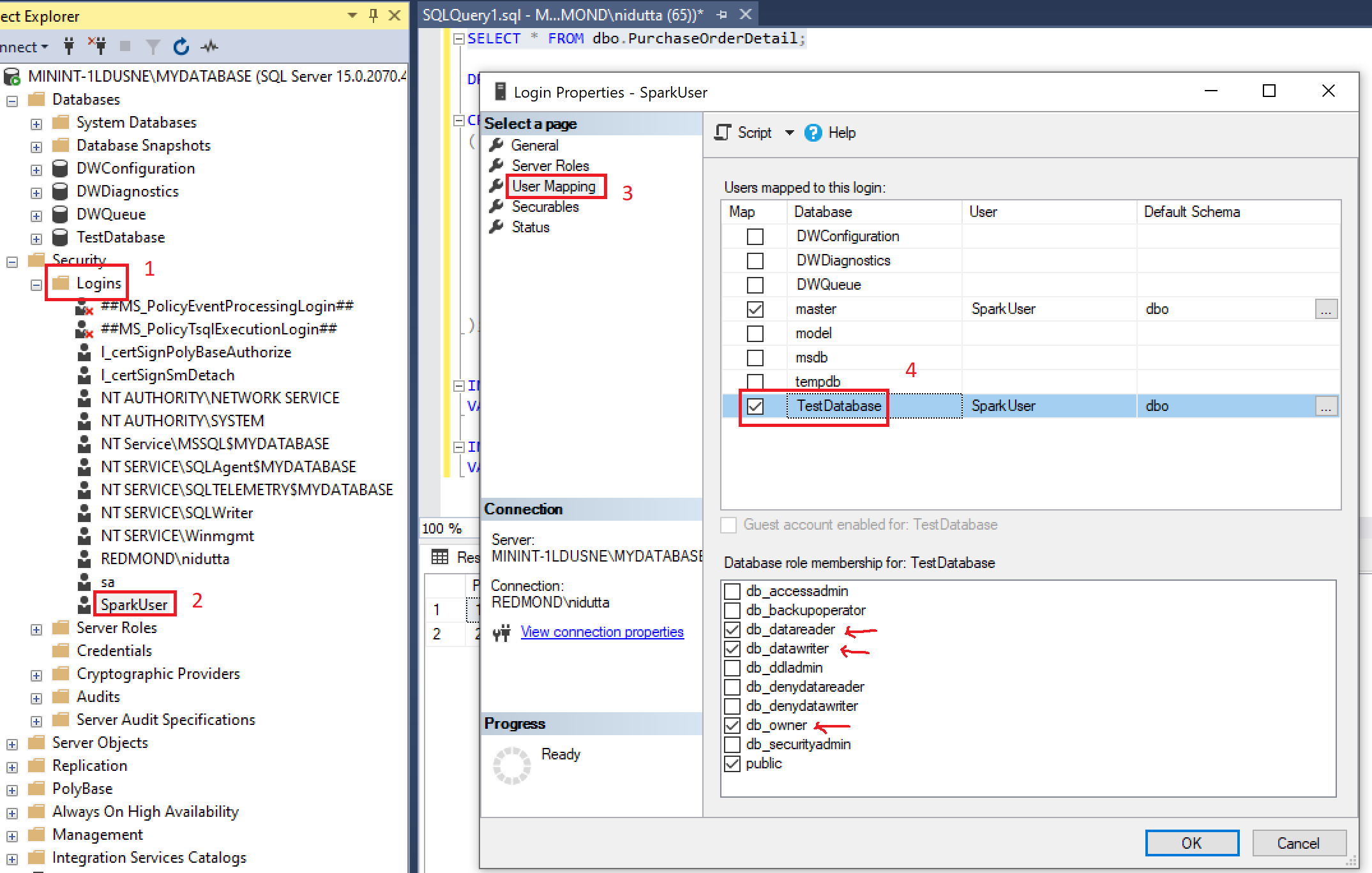
Make sure the default port for SQL Server
1433is allowed through the firewall.Open SQL configure manager to enable TCP/IP through the network configuration as shown below:

Also note the value of Listen All in above tab under Protocol.
Configure the TCP/IP port to 1433 for all required IP addresses if the
Listen Allis set toNo. Otherwise, set the TCP Port in IPAll.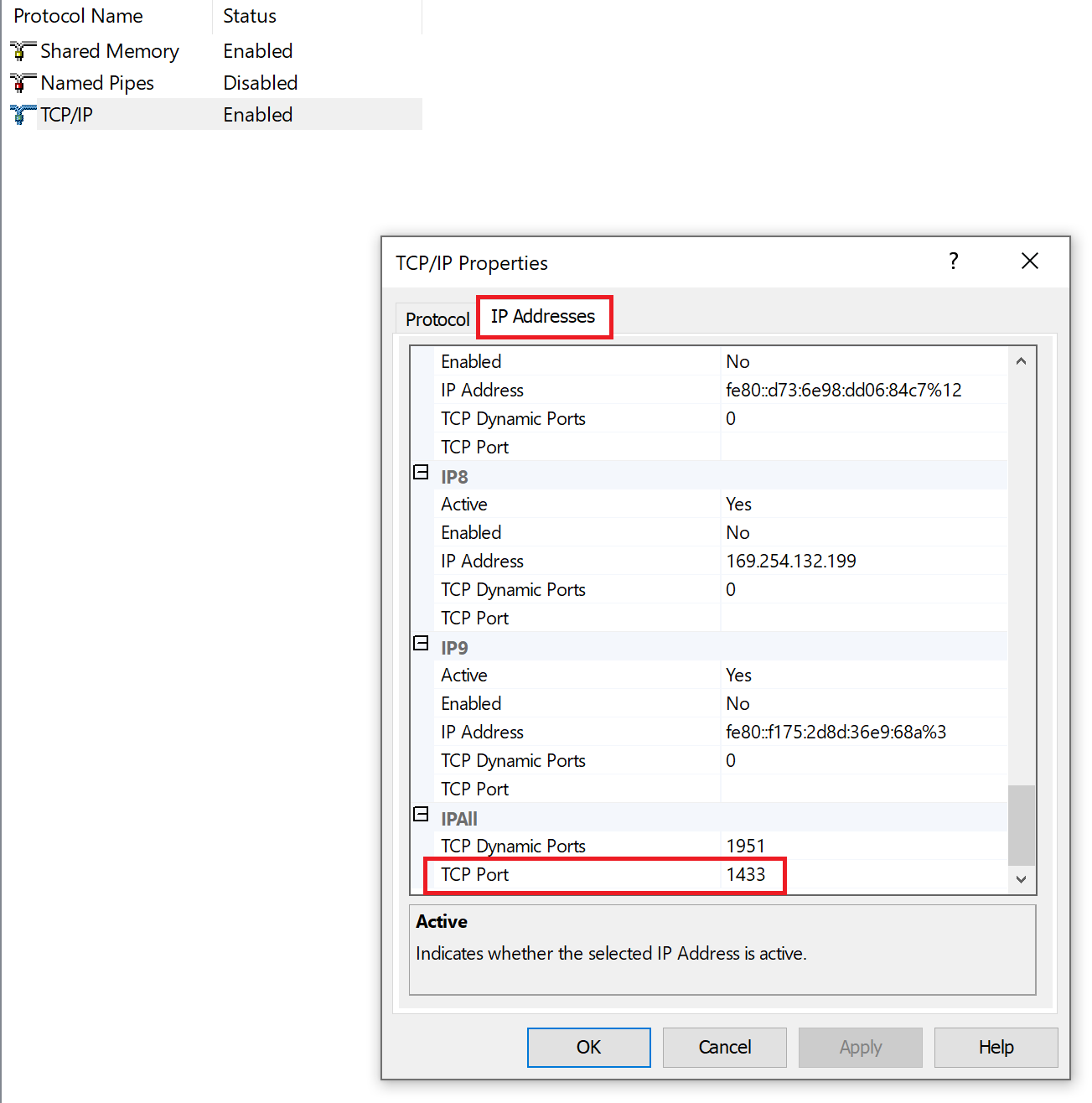
Connect to SQL Server from your application
Use the Microsoft JDBC Driver for SQL Server to provide database connectivity through your application (download from this official website).
Set the following configurations to connect to the SQL server instance and database from your application:
connection_url: This is the URL used to connect to the SQL server instance/database and has the following format:
jdbc:sqlserver://<SQL_server_IP_address>:1433;instanceName=<instance_name>;databaseName=<database_name>;dbtable: Name of table being accessed.
user: Login user set up in Step 1 of configuring the SQL server.
password: Password of user set up in Step 1 of configuring the SQL server.
Use the above configuration in your application code to read the data from a table as shown below:
static void Main() { SparkSession spark = SparkSession .Builder() .AppName("Connect to SQL Server") .GetOrCreate(); string connection_url = "<URL to connect to SQL server instance>"; string dbtable = "<database table to access>"; string user = "<Login user name>"; string password = "<Login user password>"; DataFrame jdbcDF = spark.Read() .Format("jdbc") .Option("driver", "com.microsoft.sqlserver.jdbc.SQLServerDriver") .Option("url", connection_url) .Option("dbtable", dbtable) .Option("user", user) .Option("password", password).Load(); jdbcDF.Show(); // Displays the content of the SQL table as a DataFrame }