Search and sort in Dynamics 365 for phones and tablets
To search, tap  on the top of the page, type in the search box, and tap
on the top of the page, type in the search box, and tap  next to the search box.
next to the search box.
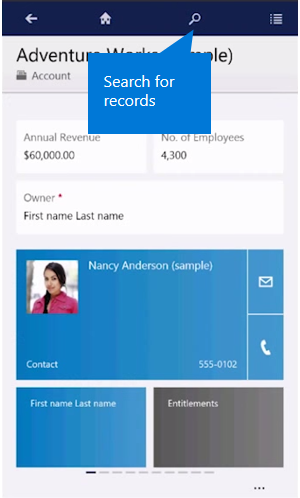
Search results include only records that begin with the letters you type. For example, if you want to search for “Alpine Ski House,” type alp in the search box. If you type ski, the record won’t show up.
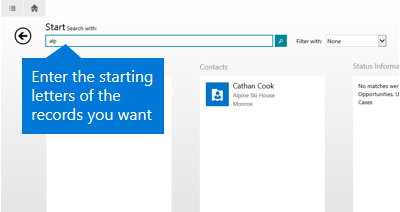
Filter search results
To filter results by record type, choose a record type from the Filter with: drop-down box.
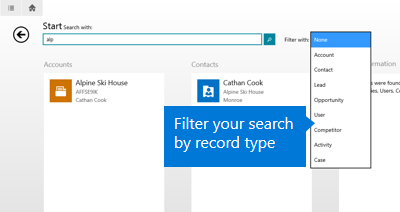
Resize columns
You can resize columns in a grid in the Dynamics 365 for tablets app, and the app will remember your settings the next time you view that grid.
On the command bar, tap Resize Columns.
Drag the column handles that appear above the grid to the width you want.

Sort items
You can also sort items in a grid in the Dynamics 365 for tablets app:
To sort in ascending order by a column, tap that column’s heading.
To sort in descending order, tap the column’s heading again.
Export records to Excel
In Dynamics 365 for phones and Dynamics 365 for tablets, you can export records to Excel, just like you can in the web app. From a grid view in Dynamics 365 for tablets or a list of records in Dynamics 365 for phones, tap … to open the command bar and then tap Export to Excel.
More information: Export data to Excel
Important
This feature was introduced in CRM Online 2016 Update and CRM 2016 (on-premises) by the name of Interactive Service hub.
With the December 2017 update, Interactive Service hub is now known as Customer Service Hub.
Interested in getting this feature? Find your CRM administrator or support person.
See also
Dynamics 365 for phones and tablets User's Guide
Note
Can you tell us about your documentation language preferences? Take a short survey.
The survey will take about seven minutes. No personal data is collected (privacy statement).