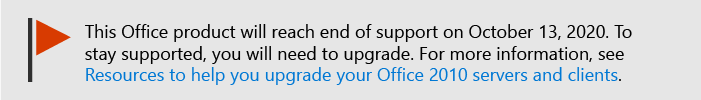Applies to: Office 2010
Topic Last Modified: 2011-07-15
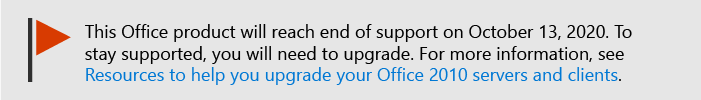
You can use Office Customization Tool (OCT) settings to customize an installation of Microsoft SharePoint Workspace 2010 instead of using Group Policy. The OCT option is especially useful if your organization does not use Active Directory and you cannot access the Group Policy feature.
For information about how to use the OCT, see Office Customization Tool in Office 2010.
For more information about customization options, see Configure and customize SharePoint Workspace 2010.
The following table lists and describes OCT settings that affect SharePoint Workspace 2010.
Features/Modify user settings/Microsoft SharePoint Workspace 2010 |
Prohibit Groove workspaces — Prohibits use of Groove workspaces and Shared Folders. Limits SharePoint Workspace use to SharePoint workspaces only.
Default setting: Disabled Enable IPv6 — Enables IPv6 for SharePoint Workspace.
Default setting: Disabled Prefer IPv4 — Indicates that IPv4 is preferred over IPv6 if both are supported on client computers.
Default setting: Disabled SharePoint Workspace Account Configuration Code Required — If you use Groove Server 2010 to manage SharePoint Workspace, use this setting to require that a managed account configuration code be entered, manually or automatically, to create a SharePoint Workspace account. This prevents users from creating unmanaged SharePoint Workspace accounts. For information about Groove Server 2010 and automatic account configuration, see Deployment for Groove Server 2010.
Default setting: Disabled Groove Server Manager Name — If you use Groove Server 2010 to manage SharePoint Workspace, use this setting to specify the server name for use with automatic account configuration or restoration, or when you migrate unmanaged to managed accounts.
Default setting: Disabled Groove Server Manager Valid Link Security — If you use Groove Server 2010 to manage SharePoint Workspace, use this setting to ensure a trusted SharePoint Workspace-to-Manager communications link. When this requirement is enabled, the presented Groove Server Manager Secure Socket Layer (SSL) certificate must be valid to enable SharePoint Workspace-to-Manager communication.
Default setting: Enabled Groove Server Manager Valid Link Security — If you use Groove Server 2010 to manage SharePoint Workspace, use this link to ensure a trusted SharePoint Workspace-to-Manager communication link. When this requirement is enabled, the presented Groove Server Manager SSL certificate must be valid to enable SharePoint Workspace-to-Manager communication.
Default setting: Enabled Maximum Number of Proxy Connection Failures to Groove Server Relay — If you use Groove Server 2010 to manage SharePoint Workspace, use this setting to limit the number of failed proxy connection attempts to a Groove Server Relay by the SharePoint Workspace client. When the limit is reached, additional proxy connection attempts to the Relay server are discontinued.
Default setting: Enabled List of Blocked Groove Relay Servers —If you use Groove Server 2010 to manage SharePoint Workspace, use this setting to prevent the SharePoint Workspace clients from initiating connections to listed Groove Relay servers that are known to be permanently decommissioned. The format is a comma-separated list of fully qualified domain names of Relay servers. Wildcards in the names are supported. The question mark (?) is for single character substitution and the asterisk (*) is for domain part substitution.
Default setting: Disabled
For more information about SharePoint Workspace settings, see Deploy SharePoint Workspace 2010. |
Additional content |
Use the Add files setting in the OCT to automatically add files, such as SharePoint Workspace templates, to user installations. Use the Remove Files setting if you have special requirements that can only be enabled or disabled through the Windows Registry. For example, you can use this setting to remove legacy SharePoint Workspace or Microsoft Office Groove 2007 device management registry settings or you can set the registry value that disables running of the New User video upon configuration of a new account. Files to be removed might also include workspace templates from previous Office Groove 2007 installations. |