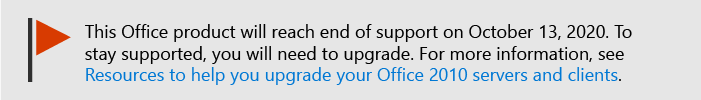FAQ: Volume activation of Office 2010
Applies to: Office 2010
Topic Last Modified: 2012-11-19
The following frequently asked questions (FAQ) provide information about various aspects of volume activation of Microsoft Office 2010.
Important
This information applies to volume-licensed editions of Office 2010. It does not apply to Office Professional Plus for Office 365, which is licensed through subscription.
Office 2010 supports Windows 8 and Windows Server 2012.
In this article:
Volume Activation FAQ overview
Key Management Service (KMS) FAQ
Multiple Activation Key (MAK) FAQ
Volume Activation Management Tool (VAMT) FAQ
Product Keys FAQ
Volume Activation FAQ overview
Volume activation is a product activation technology that was introduced with the Microsoft Windows Vista operating system and Windows Server 2008. The technology enables Volume Licensing customers to automate the activation process in a way that is transparent to end users. Volume activation is used strictly to activate systems that are covered under a Volume Licensing program and is not tied to license invoicing or billing. There are two volume activation methods:
Customers can use either or both methods within their environment.
KMS enables organizations to activate Windows systems and Microsoft Office 2010 within their own network. There is one KMS client key for all Office 2010 products, Microsoft Project 2010, and Microsoft Visio 2010.
MAK activates Windows systems or Office 2010 on a one time basis by contacting the Microsoft hosted activation services either through the Internet or by telephone. There is a unique MAK client key for each volume licensed product.
As part of the installation, it is important to plan and manage deployment of any product that uses volume activation (for example, Windows 7, Windows Server 2008 and Windows Vista). Read the documents and review the videos before you start deployment in your organization. You can find all Office 2010, Project 2010, and Visio 2010 resources at the Volume Activation for Office 2010 Resource Center (https://go.microsoft.com/fwlink/p/?LinkId=189005).
How are volume activation for Office 2010 and volume activation for Windows associated?
Office 2010 has adopted the Software Protection Platform (SPP) introduced with Windows Vista and Windows Server 2008, and the SPP is also used with Windows 7 and Windows Server 2008 R2. Office 2010 client products must be activated either by KMS or MAK.
How does volume activation help Microsoft customers?
Volume activation is useful to customers for the following reasons:
Reliability Studies have shown that the process of downloading counterfeit software often results in the introduction of other malicious code, such as keystroke loggers and Trojan horses, which can put the security of the user and the ecosystem at risk. Volume activation helps reduce that risk and provides better reliability and stability.
Supportability Software versions that are validated as Office genuine and activated receive the full range of support offered by Microsoft.
License compliance Volume activation tools help determine which software is installed and activated, which reduces the risk of software being out of compliance.
Is volume activation connected to licensing?
Activation is connected to licensing. However, activation is not license enforcement. There is no change to existing Volume Licensing agreements or programs. Keys and corresponding activation limits (MAK only) depend on the specific Volume Licensing agreement that the user has. Microsoft uses the information collected during activation to confirm that the user has a licensed copy of the software, and the information is aggregated for statistical analysis. Microsoft does not use the information to identify or contact customers.
Can an Office activated installation be rearmed?
No. An Microsoft Office-activated installation cannot be rearmed at present.
Are there any changes specific to volume activation regarding Office 2010, Project 2010, and Visio 2010?
Volume activation changes are available in the following areas:
Only one Office 2010 KMS client key is required to be installed and used for activation. The Office 2010 KMS client key activates any version of Office 2010 suites, Office 2010 applications, Project 2010, and Visio 2010.
Office 2010 has a specific MAK for each product version; for example: Office 2010 Standard MAK, Word 2010 MAK, Visio 2010 MAK, and so on.
For more information, see the Volume Activation for Office 2010 Resource Center (https://go.microsoft.com/fwlink/p/?LinkId=189005).
Are there any changes specific to volume activation regarding Windows 7 and Windows Server 2008 R2?
Volume activation is applicable to the following areas:
Activation of virtual computers.
Using a Windows Server 2008 R2 KMS key and Windows 7 KMS key for earlier versions of the products.
Deployment improvements and improvements in performance, product key management, and reporting.
Inclusion of Office 2010, Project 2010, and Visio 2010 on the same activation platform as Windows Vista, Windows Server 2003, and Windows Server 2008.
For more information, see Windows Volume Activation (https://go.microsoft.com/fwlink/p/?LinkId=184668).
Which activation method should be used for virtual computers?
Either MAK or KMS can be used to activate virtual computers. However, KMS is the preferred method, because each time that a computer is activated by using a MAK, the number of activations is decremented. This applies to both physical and virtual computers.
Windows Vista with SP1, Windows Server 2008, Windows Server 2003 with KMS version 1.1, and Windows 7 support hosting KMS on a virtual server.
For Windows Vista with SP2, Windows Server 2008 with SP2, Windows Server 2003 with KMS version 1.2, Windows 7, Windows Server 2008 R2, and Office 2010, virtual computers count toward the activation threshold for KMS. For more information, see Windows Volume Activation (https://go.microsoft.com/fwlink/p/?LinkId=184668).
Each KMS host key can be used to set up six physical or virtual KMS hosts.
When using KMS, customers must have at least five clients requesting activation. This non-configurable threshold helps ensure that the activation service is used only in an enterprise environment and that it serves as a piracy protection mechanism. Servers can be physical or virtual, so it does not take a large deployment to meet the required minimums.
A dedicated server is not needed to run KMS for Office 2010. A KMS host is a lightweight service, and you can co-host an Office 2010 and Windows KMS host. However, only Windows Server 2003 (Standard, Enterprise, and Datacenter editions only), volume editions of Windows 7, and Windows Server 2008 R2 are supported as Office 2010 KMS hosts.
Can an Office 2010 KMS host run on a virtual computer?
Yes. An Office 2010 KMS host can run on a virtual computer that has Windows Server 2003, volume editions of Windows 7, and Windows Server 2008 R2.
Must the language version of Office 2010 KMS host for Windows Server 2003 match the language version installed on the server?
Yes, the language version of the Office 2010 KMS host for Windows Server 2003 must match the language version that is installed on the server. This requirement applies only to KMS for Windows Server 2003.
Must the language version of Office 2010 clients that are to be activated by an Office 2010 KMS host for Windows Server 2003 match the language version that is installed on the server?
No. The language versions of Office 2010 clients do not have to match the language version of the Office 2010 KMS host for Windows Server 2003 and the server. This requirement applies only to KMS for Windows Server 2003.
I purchased new client computers preinstalled with Windows 7 Professional and plan to downgrade to an earlier version of Windows. What key can I use?
Choose a key based on the following:
A KMS host activated with a Windows 7 KMS key activates Windows Vista and Windows 7 KMS clients.
A KMS host activated with a Windows Vista KMS key activates Windows Vista KMS clients.
Windows Vista can also use MAK.
If you want to downgrade to Windows XP, you must use only the Windows XP Professional key.
If a “child” company (owned by a “parent” company) has an individual agreement, can the parent company use the same key (such as a Windows Server 2008 Standard/Enterprise R2 KMS key) to deploy Windows 7 and Windows Server 2008 R2 across both companies?
Although they can choose to do so, customers do not have to use keys provided under a specific Licensing ID (agreement, enrollment, affiliate, or license) with the licenses specified under that Licensing ID. Customers have this flexibility so that they can centrally manage their deployment/image. They can choose to use keys specific to agreements/licenses or one set of keys for all.
What if we do not activate our computers?
Activation is designed to provide a transparent activation experience for users. If within the grace period provided (usually 30 days), activation does not occur, Windows or Office 2010 transitions into notification mode. During notification mode for Windows, the user sees activation reminders during logon. In Windows 7, for example, the user sees a notification in the Action Center (https://go.microsoft.com/fwlink/p/?LinkId=189038), and the desktop background is set to black.
What is the difference between Reduced Functionality Mode and Notification mode?
Under Reduced Functionality Mode (applies to retail only), the application can only be accessed under a restrictive mode with constrained capabilities when it is not properly activated within the grace period of 30 days. It is important to note that all volume customers have no reduced functionality and only experience regular notifications beyond the grace period. Notification mode (applies to all volume systems running Office 2010) is a licensing state in which the user receives clear, recurring reminders about activation if activation is not completed within the grace period.
What if customers are a victim of counterfeit software or license non-compliance?
Microsoft provides various licensing options known as Get Genuine legalization offers.
Can I use my Volume License Keys to exercise my reimaging rights?
Yes. Reimaging rights are granted to all Microsoft Volume Licensing customers. Under these rights, customers can reimage original equipment manufacturer (OEM), or full packaged product (FPP) licensed copies by using media provided under their Volume Licensing agreement, as long as copies made from the Volume Licensing media are identical to the originally licensed product.
As a Volume Licensing customer, the Volume License keys that you need can be found on the Product Key page. You can also request your keys through the Activation Call Centers. For a list of call centers, see Volume Licensing Service Center (https://go.microsoft.com/fwlink/p/?LinkId=184280). If you are an Open License customer, you must purchase at least one unit of the product that you want to reimage to obtain access to the product media and receive a key.
For more information, see “Re-imaging Rights” in About Licensing (https://go.microsoft.com/fwlink/p/?LinkId=154939).
With a VPN connection, how long do I have to activate?
The reminder is every two hours. Once activated, the reminder changes to every seven days. These are default settings that can be customized through ospp.vbs. Mobile users on the VPN can activate manually either by launching an Office 2010 application to send the activation request or by running ospp.vbs /act.
On a remote computer, how do I remove the red bar in the application?
Connect through the VPN, and then activate as described in the previous answer.
Can I set Group Policy for Windows Management Instrumentation (WMI)?
Yes. Through Group Policy, you can open up the firewall to allow WMI.
Can activation information be pulled through System Center Configuration Manager (SCCM)?
Yes.
Does sysprep automatically rearm Office 2010?
No. At present, sysprep does not have this capability.
What if I do not rearm before imaging?
Imaged computers are then recognized as the same computer. The request counter does not increment, and the computers do not activate.
What about Token Activation?
Token activation can be used with Office 2010 for specific highly secure customers.
Key Management Service (KMS) FAQ
KMS is a lightweight service that does not require a dedicated system and can easily be co-hosted on a system that provides other services. By using KMS, you can complete activations on your local network. This eliminates the need for individual computers to connect to Microsoft for product activation.
KMS requires a minimum number of physical or virtual computers in a network environment. You must have at least five computers to activate computers running Windows Server 2008 or Windows Server 2008 R2, at least 25 computers to activate computers running Windows Vista or Windows 7, and at least 5 computers running Office 2010, Project 2010, and Visio 2010. These minimums, known as activation thresholds, are set so that they can easily be met by enterprise customers. For more information about activation thresholds, see Windows Volume Activation (https://go.microsoft.com/fwlink/p/?LinkId=184668). For Office 2010, Project 2010, and Visio 2010, see Volume activation quick start guide for Office 2010 and Volume activation overview for Office 2010.
A KMS key is used to activate only the KMS host with a Microsoft activation server. A KMS key can activate up to six KMS hosts with 10 activations per host. Each host can activate an unlimited number of computers. If you need to activate more than six KMS hosts, contact your Volume Licensing Service Center (https://go.microsoft.com/fwlink/p/?LinkId=184280), and state why you must increase the activation limit.
Warning
For more details about product activation, see Windows Volume Activation (https://go.microsoft.com/fwlink/p/?LinkId=184668) and Volume Activation for Office 2010 Resource Center (https://go.microsoft.com/fwlink/p/?LinkId=189005).
I have installed part of the Office 2010 suite that requires KMS. What is the impact on functionality?
There is no impact as long as the installation follows all the outlined steps.
Can the Office 2010 KMS license and key install on Windows 7 and Windows Server 2008 R2?
Yes.
Are there separate KMS host keys for Office 2010?
One KMS Host key can activate all Office 2010 client products.
My organization's KMS host computer was activated by using a Windows Server 2008 KMS key. Can I use that same computer as a host to deploy Windows Server 2008 R2?
Existing KMS hosts installed on Windows Server 2003, Windows Server 2008, or Windows Vista must be updated to support activation of Windows 7 and Windows Server 2008 R2 in addition to Office 2010, Project 2010, and Visio 2010. This update is available through Windows Server Update Services (WSUS) (https://go.microsoft.com/fwlink/p/?LinkId=151433), the Microsoft Download Center (https://go.microsoft.com/fwlink/p/?LinkId=189018), and Windows Volume Activation (https://go.microsoft.com/fwlink/p/?LinkId=184668). After installing the update, you can install the Windows Server 2008 R2 KMS key on the host and activate.
Can you use these activation tools to true-up?
Activation itself is not intended to assist customers in correcting licensing.
Activation is not linked to true-up. There is no automated way to do true-up by using KMS host or Volume Activation Management Tool (VAMT) (https://go.microsoft.com/fwlink/p/?LinkId=183042).
KMS host or VAMT are not intended as reporting tools. However, a user who uses Microsoft System Center can use it to keep a count of activations.
Can I run the slmgr.vbs script in Safe Mode?
No. Activation information is unavailable in Safe Mode.
What if a computer is in a test lab or is disconnected?
If a test lab has enough physical and virtual computers to meet the KMS threshold, the system administrator can deploy KMS to activate Microsoft Office 2010 client installations in the lab. The KMS host can be activated by telephone.
If a computer has occasional connectivity to the Internet, the Office client installation can activate with Microsoft directly by using MAK through the Internet or by telephone.
If the computer has no network connectivity, it can be activated by telephone, or through MAK Proxy activation by using VAMT.
Why is the Office 2010 KMS host supported only on Windows Server 2003, Windows 7, and Windows Server 2008 R2?
Microsoft made the decision based on the release cycle of Office 2010. Office 2010 ships after Windows 7 ships. Microsoft anticipates that most customers will upgrade from Windows Server 2003 to Windows Server 2008 R2. Microsoft believes Windows Server 2008 R2 will replace Windows Server 2008 in the channel after release, so it will be the most recent version that customers receive.
Important
The Office 2010 KMS host is not supported on Windows Small Business Server 2003. For more information, see Microsoft Knowledge Base article 968915: An update is available that installs Key Management Service (KMS) 1.2 for Windows Server 2003 Service Pack 2 (SP2) and for later versions of Windows Server 2003 (https://go.microsoft.com/fwlink/p/?LinkId=183046).
For the Office 2010 KMS host, why is Windows Server 2008 not supported?
Windows Server 2003 originally did not have a KMS service, so it was easy to add the KMS service to it. Windows Server 2008 has a code base that is different from Windows 7 and Windows Server 2008 R2. Supporting Windows Server 2008 for the Office 2010 KMS host requires a complete overhaul of the code, which is not cost-effective.
Why can Windows Server 2008 R2 and Windows 7 be activated simply by patching Windows Server 2008?
This patch contains license files that recognize the new KMS host key to activate Windows Server 2008 R2 and Windows 7. No change to the KMS service is required.
What if my configuration won't allow me to upgrade my Windows Server 2008 computer? Is there any other alternative for setting up an Office 2010 KMS host?
You can set up a Windows Server 2003, Windows 7, or Windows Server 2008 R2 virtual machine on the Windows Server 2008 computer, and then set up the Office 2010 KMS host on the virtual machine.
What does the error, “The KMS host cannot be activated,” mean?
It means that the KMS host key threshold is surpassed. There are several possible sources for this error:
KMS host for Office 2010 can be set up only on one of the following servers: Windows Server 2003 (Standard, Enterprise, and Datacenter editions only), Windows Server 2008 R2 and Windows 7. Using another operating system causes this error to appear.
For Windows Server 2003, install KMS host version 1.2 (version 1.1 does not count virtual computers into the threshold). Follow the instructions specified in Microsoft Knowledge Base article 968915: An update is available that installs Key Management Service (KMS) 1.2 for Windows Server 2003 Service Pack 2 (SP2) and for later versions of Windows Server 2003 (https://go.microsoft.com/fwlink/p/?LinkId=183046).
Not enough computers to reach the threshold for the KMS host to activate.
The KMS client configuration is incorrect.
How do I enable the firewall for KMS host activation?
Make sure that the TCP communications port number is set to the default of 1688.
If I suspect that my KMS host key is leaked, can it be blocked from further activations?
Yes, you can work with Microsoft to block a KMS host key. For more information contact your Activation Call Center. For a list of call centers, see Volume Licensing Service Center (https://go.microsoft.com/fwlink/p/?LinkId=184280).
What does a count of -1 mean?
A count of -1 means that no clients have contacted the KMS host.
Can I expose my KMS host to the Internet so my outside users can activate against it?
You are responsible for both the use of keys assigned to you and the activation of Office 2010 clients through your KMS hosts. You should not disclose keys to non-Microsoft parties, and you must not provide unsecured access to your KMS over an uncontrolled network such as the Internet.
What provisions are available for KMS host failover?
Multiple KMS hosts can be registered in DNS SRV resource records. If one KMS host is down, the KMS client computer will choose another from the list. If direct registration is used on the KMS Office client, you can use round-robin DNS or network load-balancing mechanisms (software or hardware) to increase KMS host availability.
Do I have to back up the KMS service data?
You do not have to back up KMS service data. However, if you want a record of KMS activations, you could keep the Key Management Service log on the Applications and Services Logs folder to preserve activation history.
If a KMS host fails, how do I restore a backup KMS host?
You merely replace the failed KMS host with a new KMS host that uses the same configuration and ensure that the SRV resource record of the new KMS host is added to DNS if you are using DNS auto-discovery. The old SRV record is eventually deleted if record scavenging is implemented for DNS, or you can delete it manually. The new KMS host then starts to collect renewal requests, and KMS clients begin to activate as soon as the KMS activation threshold is met.
When routine cleanup of event logs is performed, is there a risk of losing the activation history stored in the event log?
Yes. If you use a cleanup tool, consider exporting data from the Key Management Service. Log on the Applications and Services Logs folder to archive activation history. You do not have to do this if you use the Operations Manager KMS Management Pack updated for Office. This Management Pack collects event log data and stores it in the Operations Data Warehouse for reporting.
Many organizations block all ActiveX as a security measure. Does volume activation use ActiveX in the same manner as Genuine Validation does?
Volume activation does not use ActiveX. It uses WMI properties and methods. These are described in Appendix 1 of the Volume Activation 2.0 Operations Guide, which you can download on the Volume Activation 2.0 Technical Guidance (https://go.microsoft.com/fwlink/p/?LinkId=190472) page.
How do I respond to, “Activation server determined that Specific Product key could not be used, when activating the KMS host with the KMS key”?
This message can be caused by any of the following:
KMS host key has more than six activations (the maximum is six activations).
Commands were not run correctly during activation of the KMS host.
KMS host key was leaked and the activations are used up (see first bullet).
I have deployed Microsoft Office 2010 clients but the KMS host did not receive activation requests. Where do I go to check my current status of activation requests on the client-side?
On the client computer, go to the Microsoft Office Backstage view for any Office 2010 application. Click the application name, and the status is displayed in the upper-right corner.
Where do I go to check my current status of activation requests on the server side?
On the server side, use slmgr.vbd to check activation requests. For more information, see Configure the Office 2010 KMS host in Deploy volume activation of Office 2010.
We have to see servers by either name or IP. Is there a command or a way to see which servers are activated using the KMS?
The following command shows you a list of KMS that are registered in DNS and available to provide activation to clients: Nslookup –type=srv _vlmcs._tcp.
On the client side, slmgr/dlv provides all the information.
On the KMS host, you can monitor the KMS events or you can use Microsoft System Center Operations Manager.
Multiple Activation Key (MAK) FAQ
A MAK requires computers to connect one time to a Microsoft activation server. Once computers are activated, no further communication with Microsoft is required.
What are the activation methods for MAK?
There are two activation types for MAK: MAK independent activation and MAK proxy activation.
Note
Each MAK has a predetermined number of allowed activations, based on your Volume Licensing agreement. To increase your MAK activation limit, contact the Volume Licensing Service Center (https://go.microsoft.com/fwlink/p/?LinkId=184280).
MAK independent activation Each computer individually connects to Microsoft through the Internet or telephone to complete activation.
MAK proxy activation MAK proxy activation uses VAMT (https://go.microsoft.com/fwlink/p/?LinkId=183042), which is part of the Windows Automated Installation Kit (https://go.microsoft.com/fwlink/p/?LinkId=180604) for Windows 7. One centralized activation request is made on behalf of multiple computers by using one connection to Microsoft online or by telephone. This method enables IT professionals to automate and centrally manage the MAK volume activation process.
Can I use both MAK and KMS keys for deployment across my organization?
Yes. KMS, MAK, or both can be used to activate volume licensed Windows and Office 2010 computers.
My organization plans to use our MAKs to activate most of our computers. The amount of activations provided by our MAKs does not match the number of licenses that we have purchased. Why don’t the activations match our licenses purchase, and what do I need to do to request more activations?
There are many benefits to using KMS as the preferred activation method, and most customers choose to do so. Using KMS as the primary method of activation is one reason that we do not match the number of licenses and activations on a MAK, because the MAK might not be used. Microsoft looked at many factors to determine the number of activations associated with each MAK. These include licenses purchased, the customer purchase pricing level, and the Volume Licensing program.
For Open License customers, we look at the number of licenses they have and usually give them more than what might be needed to ensure activations are available for scenarios such as reactivations and virtual machine (VM) licensing rights. For example, if a customer purchases between 1-25 licenses, they can get 50 activations on their MAK. For Select, Enterprise Agreement, Campus Agreement, School Agreement, and SPLA, we look at the pricing levels (A, B, C, D) and give a specific amount of activations for each level based on the general amount of licenses purchased for each level. We also consider that KMS is the most common activation method to use.
To increase your MAK activation limit, contact the Volume Licensing Service Center (https://go.microsoft.com/fwlink/p/?LinkId=184280).
I want to reimage Windows 7 Professional by using MAK activation rather than KMS. What if I don’t have enough MAK activations to do so?
First, check how many activations are associated with the Windows 7 MAK by going to the product key page, or by using VAMT (https://go.microsoft.com/fwlink/p/?LinkId=183042), which is part of the Windows Automated Installation Kit (https://go.microsoft.com/fwlink/p/?LinkId=180604) for Windows 7.
To increase your MAK activation limit, contact the Volume Licensing Service Center (https://go.microsoft.com/fwlink/p/?LinkId=184280).
How do customers get a MAK activation limit revised?
Customers can check their MAK allocation limit, check remaining activations on the keys, and request to increase the activation limit by contacting the Volume Licensing Service Center (https://go.microsoft.com/fwlink/p/?LinkId=184280).
Why is a key with a 250-activation limit not given to someone with a Volume Licensing agreement that contains 49 licenses? Will they not activate more than their license allows for?
MAK limits on keys are specific to the programs - Open and Select, as shown in the following table. For example, Open_MAK_50 means that key has 50 activations.
Open Select Open_MAK_50
Select_MAK_500
Open_MAK_100
Select_MAK_1000
Open_MAK_250
Select_MAK_2500
Open_MAK_500
Select_MAK_5000
Open_MAK_750
Open_MAK_1000
Therefore, a customer who has up to 35 licenses could have an Open_MAK_50 key, for example, which enables them to install and activate 35 computers. However, if one hard disk fails and it is replaced, that computer must be reactivated.
What happens when a customer receives a MAK key and creates a single installation image? How is the upper limit of the MAK key accounted for?
For example, if a customer is using an Open_MAK_50 key, the system administrator creates an image, and users can install the image on a large number of computers. During this phase, the piracy solution has not yet triggered, and the MAK upper limit has not been reached. The MAK upper limit is reached when these computers try to activate by using Microsoft Activation services. Computers 1 through 50 successfully activate, but with computer 51, activation fails and the remaining computers receive Unlicensed Notifications.
Is there a time limit on how long a MAK activation remains activated?
No. the MAK activation is permanent.
Will MAK-activated clients ever be required to activate through KMS?
No, but if you want to reactivate the MAK-activated clients through KMS after setting up a KMS host, you simply change the client product key.
What do I do if I use up all of my MAK activations?
Contact Microsoft and explain the situation. You will be provided additional activations (under reasonable circumstances).
During setup, what if I want to transition from MAK to KMS?
You can do either of the following:
Wait to activate when the number of Office 2010 clients is above the KMS activation threshold.
Activate the first few Office 2010 clients by using MAK, and then change the client product keys to KMS when the number of clients is above the KMS activation threshold.
Volume Activation Management Tool (VAMT) FAQ
The Volume Activation Management Tool (VAMT) enables IT professionals to automate and centrally manage the volume activation process.
Will VAMT install on any Windows operating system?
Yes.
Will VAMT install on any computer, not necessarily on a KMS host?
Yes. VAMT is primarily used for MAK activation, but can be used to monitor KMS activations.
If I want to MAK activate a certain number of computers through VAMT, can I configure the computers to detect the VAMT automatically?
Computers cannot detect VAMT. VAMT is simply a tool that allows you to manage the MAK activation of one or more computers. For more information, see Plan volume activation of Office 2010.
The Error Code Lookup tool does not show the content of an error returned by VAMT on Windows XP or Windows Server 2003.
Volume Activation 2.0 errors are native to Microsoft Windows Vista operating system and Windows Server 2008 operating systems. VAMT relies on the operating system to provide descriptive text for some error codes. This text is not available for Windows XP or Windows Server 2003 systems. To look up the text associated with such error codes, install VAMT on a computer that is running Microsoft Windows Vista operating system, or run SLUI 0x2A <error_code> at a command prompt on a computer that is running Microsoft Windows Vista operating system.
Does VAMT require Internet access to function?
Certain operations available in VAMT require Internet access. These include retrieving the remaining MAK activations count, and the retrieve confirmation ID (CID) step in MAK Proxy activation. However, most VAMT operations do not require Internet access.
Is the CID saved for image activation?
Yes.
When changing out a hard drive or re-imaging, can I use the MAK CID?
Yes, through VAMT. Hardware changes are not an issue with KMS. Be aware that changing out the hard drive most likely can cause hardware drift and a need for reactivation.
Does VAMT need to be activated?
No.
Can I run VAMT on a virtual computer?
Yes.
What customer problem are we solving with the Volume Activation Management Tool in a MAK scenario? Is this not similar to KMS, if we have an activation with a customer hosted VAMT in a MAK scenario?
MAK activation occurs directly with Microsoft Hosted Activation Services in which a user enters the key in the Office 2010 user interface. The rationale for using VAMT is that it provides convenience to the system administrator so that the MAK can be applied to multiple computers at the same time, instead of having to apply the MAK on each computer one at a time.
Perform proxy activation for Office 2010 installations that do not have Internet connectivity.
The difference with KMS is that without a KMS host, KMS clients cannot be activated. VAMT is not comparable to KMS and is a way to deploy MAKs to individual Office 2010 clients. KMS manages activations on the customer’s network without administrative overhead beyond the initial setup.
Option 1: With VAMT |
Option 2: Without VAMT |
.jpg) |
.jpg) |
Product Keys FAQ
Product keys enable use of the software products that you have licensed under a specific Volume Licensing program. The product keys on this site should be used only with Volume License products and are intended for use only by your organization.
What is a Setup key?
Setup keys are used for each product/version combination to "unlock" the product and will bypass activation. There are three ways to obtain setup keys:
Physical fulfillment For products obtained through physical fulfillment, the setup key is printed on the media sleeve.
Download fulfillment For products obtained by download, the setup key is provided with the download.
For products that are available for download from the Volume Licensing Service Center (https://go.microsoft.com/fwlink/p/?LinkId=184280), the setup key is provided on the download screen and might be accompanied by the following text: "Some products available for download require setup keys. Please take note of this setup key as it will be needed during product installation."
Call the appropriate Microsoft Activation Centers Worldwide Telephone Numbers (https://go.microsoft.com/fwlink/p/?LinkId=182952) to obtain the setup keys that you need. You will be asked to provide Volume Licensing agreement information and proof of purchase.
Are product keys required for all Volume Licensing products?
No, not all products require a product key. To view the list of products that require a Volume License product key, see Product Activation and Key Information (https://go.microsoft.com/fwlink/p/?LinkId=110471).
How do I respond to “Invalid Volume License Key” or “Use a different type of key” or “Invalid key for activation”?
These messages can be caused by either of the following:
The administrator tries to install a KMS Host key on a KMS client.
Mismatch between SKU and key.
How does Microsoft determine which product keys are associated with my agreement?
Volume License product keys are provided for each Licensing ID listed in the Microsoft Relationship Summary. You can have several Licensing IDs. For more information about the Licensing ID and the Relationship Summary, see Frequently Asked Questions Overview (https://go.microsoft.com/fwlink/p/?LinkId=189254).
Enterprise Agreement (EA) customers receive all applicable Volume License keys for available products.
Select Agreement customers receive keys per product pool (systems, servers, applications) based on their purchasing forecasts.
Select Plus Agreement customers receive all applicable Volume License key for available products.
Open License and Open Value customers receive applicable keys based on their license purchase.
For more information about reimaging and downgrade, see “Re-imaging Rights” in About Licensing (https://go.microsoft.com/fwlink/p/?LinkId=154939). EA, Select, and Select Plus customers are also provided with evaluation rights and limited software copies for training and backup.
How do I know which key should be used?
For Windows products, see the video, Fundamentals of Volume Activation (https://go.microsoft.com/fwlink/p/?LinkId=150087). For Office 2010, Visio 2010, and Project 2010, see the video, “Volume Activation for Office 2010 Products” at the Volume activation for Office 2010 Resource Center (https://go.microsoft.com/fwlink/p/?LinkId=189005).
How do I respond to, “Activation server determined that Specific Product key could not be used, when activating the KMS host with the KMS key”?
This message can be caused by any of the following:
KMS host key has more than six activations (the maximum is six activations).
Commands were not run correctly during activation of the KMS host.
KMS host key was leaked and the activations are used up (see first bullet).
See Also
Concepts
Plan for volume activation of Office 2010
Configure and deploy volume activation of Office 2010