TechNet Live Events RoundupVacation 1.0
Kai Axford
I know the last thing you want to do over the summer is to sit in a classroom for eight hours a day, listening to an instructor drone on, especially when you'd rather be waiting in line for Star Wars: Episode III. But summer is such a good time to get some technical training. What's an IT pro to do? Wouldn't you love to find a free live technical seminar that is pertinent to your work and free of marketing hype? Yeah, right.
Off to the Movies
Well, actually, TechNet Briefings are held in local movie theaters, last only four hours, and are just like Star Wars (but without the amazing special effects). These events cover topics like IPSec Filtering and RPC over HTTPS so they're perfect for the IT professional, technical decision maker, and technical channel partner. Anyone else will get a headache.
Sessions delivered in the past year included migrating Windows NT® 4.0 to Windows Server™ 2003, migrating Windows NT 4.0 line of business applications, migrating Exchange Server 5.5 to Exchange Server 2003, Exchange Server 2003 disaster recovery, an ISA Server 2004 technical overview, and lots more.
The new briefings for May and June 2005 will include a lot about SQL Server™ 2005 since it's the next big application upgrade many of you are planning. Learn more or sign up at technetbriefings.com.
Each four-hour seminar will cover two or three topics that range from a 200-300 technical level. Plus, technical presenters will be on hand to answer your questions and stay after the show to discuss the material. They'll even follow up in e-mail if necessary. Plus you'll get a free TechNet Kit that comes with lots of great reference material on DVD including whitepapers, presentations, and many other resources and training opportunities.
You can even arrange to have some of our presenters speak at your user group meeting. You can find out more about utilizing our speakers at www.culminis.com.
For more about the program, e-mail the TechNet Briefings Managers at tnmgr@microsoft.com. Tell them Kai sent you!
What About P-Learning?
You know, poolside learning. Don't you learn better while basking in the sun? Then TechNet webcasts are for you. All you'll need is your waterproof laptop, a floating chaise lounge with one of those drink holders, and a wireless Internet connection. Each 90-minute webcast has live demos, slideshows, and an Ask Questions interface. If we get more questions than we answer in 90 minutes, we can run live chat sessions immediately after the event. See Upcoming Chats.
Here are just some of the more than 100 topics we've been talking about during our recent webcasts:
- Windows Server 2003
- Migrating Oracle and UNIX Systems to SQL Server and Windows
- What's New for the DBA in SQL Server 2005
- Scripting (with "The Scripting Guys"!)
- Windows Server 2003 Service Pack 1: Technical Overview
TechNet is available 24×7 through the On-Demand webcasts option. Check it out at Events and Webcasts.
Server-Side Rentals: Inquire Within
Have you ever been given a piece of software, maybe even an evaluation copy, and thought, "If only I had the right hardware to test this!" or even, "Is there a manual or something for this?" Unfortunately TechNet hasn't given out hardware to test the software on...until now.
Microsoft recently introduced the wildly popular TechNet Virtual Labs. Now when I mention Virtual Labs, I'm not talking about some Shockwave demo that you just watch. I'm talking honest-to-goodness, real, hands-on labs. Essentially they are pushing out a Virtual PC session to your local machine through a Microsoft® Internet Explorer ActiveX® control. That's right, in the event you'd need multiple machines to finish the lab, we'll actually set that up as well. We just make the connections from the local machine to the other machines using Remote Desktop, which is already configured. In Figure 1, I'm using the Microsoft Operations Manager (MOM) 2005 Virtual Lab to explore a preconfigured error in my SQL Server 2000.
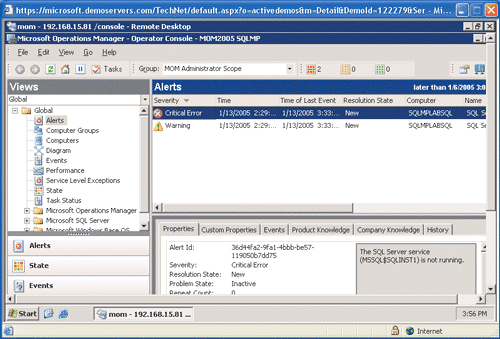
Figure 1** Working with MOM 2005 in the Virtual Lab **
Not only do you get the Virtual PC session running on your local machine, a PDF lab manual is included so that you're actually doing what needs to be done, the recommended way. You can even print it out. Of course, if you're the guy who just likes to click random buttons, the lab will accommodate you as well, since this is your server—at least temporarily.
Knowledge is Power
It's always difficult to schedule technical training for network administrators. Something as simple as a user with a forgotten password can keep you from attending some training you need to do your job. Taking a week off to attend a class is not always an option, and even then, network "issues" (remember, network issues = network users) don't always wait until you're out of class.
I sincerely hope you attend some of the live TechNet Briefings this year. The team really looks forward to meeting the people in the trenches. As an IT pro, I know how important it is to get the right information or at least enough info so you can fix the network before all your "issues" return from their vacations.
Kai Axford CISSP, MCSE-Security, has been with Microsoft for the past five years as a support engineer and TechNet speaker. He is currently serving as a Lead Security Presenter and speaks to thousands of IT pros at live events. Reach Kai at kaiax@microsoft.com.
© 2008 Microsoft Corporation and CMP Media, LLC. All rights reserved; reproduction in part or in whole without permission is prohibited.