Beta BoxSystem Center Operations Manager 2007
Stewart Cawthray
Managing and monitoring the IT infrastructure is essential to maintaining a healthy environment. But while IT departments have tools in place and deal with these tasks on a daily basis, the strategy for managing and monitoring continues to challenge IT departments as they look for more efficient ways to deal with ever-changing and growing environments.
How do you monitor several hundred or thousand servers and ten times as many client computers, let alone all the applications that run on those servers and clients? And how do you determine whether critical apps, which are spread across multiple servers, are running optimally? You need an effective management solution that provides event and performance monitoring of your hardware, software, and operating systems. You need deep reference materials to help your IT staff react to problems as they arise. And you need robust reporting that provides relevant and accurate information to decision makers. Microsoft® System Center Operations Manager 2007 aims to address these needs.
Microsoft System Center Operations Manager 2007, which is expected to be released near the end of 2006, is the next version of Microsoft Operations Manager (MOM). It is a key component in the System Center family and will present a shift in management strategy, moving away from monitoring only individual servers and applications to holistically monitoring services and clients. Operations Manager functionality can be broken down into four main categories: end-to-end service monitoring, Microsoft knowledge, reliability and security, and operational efficiency. Let's take a look at the new features as they fit into these four areas.
End-to-End Service Monitoring
Most common management tools can handle monitoring a simple application that runs on a single server. But today's infrastructure is far more complex than this. Services are typically made up of many applications running on many devices. One problem anywhere in the chain of infrastructure that connects a distributed application can impact productivity. This model requires a sophisticated approach to monitoring. Operations Manager 2007 offers several new features that address this challenge by providing a more comprehensive approach to monitoring distributed services.
The new Distributed Application Designer tool lets you build IT service models that Operations Manager uses to monitor end-to-end services. Basically, the tool provides an intuitive graphical interface for defining the various components and relationships that make up a particular service (see Figure 1). You then associate devices being monitored with the components shown in the service model. Any object being monitored by Operations Manager can be added to a distributed application model. This allows Operations Manager to monitor a service and all of the components it relies on as a whole. The level of granularity is quite fine and makes for a very accurate representation of the actual service.
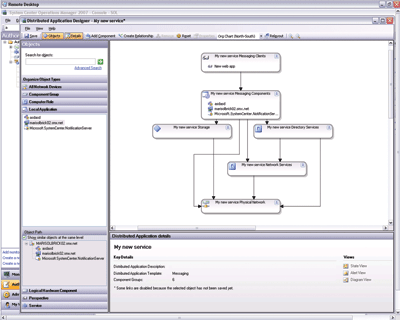
Figure 1** Distributed Application Designer **
The included Distributed Application Templates can help you quickly build these models. The templates, which can also be designed by third parties or internally by your own IT administrators, provide base models, or starting points, with the key components and relationships already in place. IT administrators then need only associate the monitored objects with the correct components and save the model. The templates are fully customizable so you can extend or subtract from them as needed.
Models are saved using the System Definition Model (SDM) language. SDM is an industry-standard SOAP-based XML modeling language that is used by many Microsoft applications—such as Visual Studio®—to describe application and service models. The Distributed Application Designer allows IT administrators to build highly descriptive SDM models without specific knowledge of the underlying SDM language; they can simply drag and drop objects into components and the designer converts this to SDM in the background.
End-to-end service modeling also addresses monitoring from a client perspective to offer a more realistic perspective of whether a service is accessible. The problem is that a service may be running and it may be available to the servers that support it, but this does not guarantee that the service is available to clients. To incorporate the client perspective into monitoring, Operations Manager 2007 will support the ability to build synthetic transactions. Watcher nodes, which are client computers designated to run these transactions, can execute a predefined sequence of events and report the results back to the Operations Manager agent for rules processing and gathering of performance statistics.
Once defined, an end-to-end service can be monitored like any other single device. Health information will flow across the defined relationships and allow for state views and alerts to be performed on the service as a whole, rather than on individual objects.
Operations Manager 2007 also introduces Agentless Exception Monitoring (AEM), which captures, aggregates, and reports on application crashes across the entire enterprise. This will give IT administrators a view of which applications and systems in an enterprise suffer the most crashes.
Microsoft Knowledge
One of the most useful features in Operations Manager 2007 is the knowledge it includes about monitored objects. Each item you are able to monitor is defined in a Management Pack, which contains the rules and monitor definitions for the object being monitored. The Management Pack also contains SDM models, health models, predefined views, reports, and best practices information relevant to the object being monitored. Management Packs for Microsoft products are developed by the same teams who create the software for which the pack is responsible. This means that the developers who code an application also define how to monitor that application.
The best practices are gathered from the internal Microsoft IT department and from the Product Support Services group that helps thousands of customers every day. Meanwhile, Microsoft partners are producing Management Packs for non-Microsoft devices and software. And, of course, IT departments can build their own Management Packs and modify existing Management Packs for software they've written in-house.
Management Packs are based in XML, allowing for easier development and inclusion of new features. Now when an IT administrator reviews the knowledge about an event, he can execute the recommended tasks directly from the knowledge pane instead of moving to another area of the console.
Reporting has been upgraded to use the SQL Server™ 2005 version of Reporting Services. This update makes it much easier to define and share reports. In addition, several new reporting controls have been included to enhance Operations Manager reports. A number of predefined reports are included in Management Packs for the most commonly reported DataSets, and all reports shipped in Management Packs are fully customizable.
Reliability and Security
Operations Manager 2007 includes a number of valuable security features that help protect your environment. For instance, it includes authentication and encryption of network communications between management server and agent. It also lets you prevent manually installed agents from being discovered.
IT administrators can define custom user roles to enable members of groups associated with the role to see only the events and views that have been assigned by the role. They can also control which tasks will be available to the role. This granularity allows the Operations Manager Console to be safely deployed to more users in the IT environment, since it can be given to users who only need access to certain types of information and their access privileges can be limited to just that information. Read-only access can be granted as well.
The audit collection service can collect and consolidate Windows® Security Log entries from across the entire enterprise. This should prove to make compliance and security solutions easier to implement.
Operations Manager has also been made more reliable, with improved self-monitoring of the management server and agents. You can utilize Windows and SQL Server clustering, as well as automatic failover agents, to make the management infrastructure more redundant. And it has been made more scalable, allowing it to run more reliably in organizations with hundreds of IT administrators, tens of thousands of servers, and hundreds or thousands of managed clients. This is done through an architecture of highly scalable management servers that can be tiered to provided consolidated views of the entire enterprise.
Operational Efficiency
Using the guidance offered in the included Management Packs, IT generalists can solve more events. This frees up the specialists from the reactionary fire fighting, allowing them to act in a more proactive manner. This means they can focus on implementing new technologies and refining the environment.
Operations Manager 2007 has introduced several new features to further augment efficiency. For example, it supports deeper integration with Active Directory®. Operations Manager now uses Active Directory in discovering managed devices. You can define Active Directory organization units (OUs) to be managed by Operations Manager so that when new devices are added to the OU, Operations Manager automatically deploys the agent and configures it to be monitored by the correct management group.
The Discovery Wizard, which also makes great use of the integration with Active Directory, offers both automatic and advanced search capabilities. With the Discovery Wizard, administrators can control what types of devices they want to find and then deploy the agents automatically.
The new consolidated Operator and Administration console utilizes role-based security to enable access to Operations Manager from a Web browser (see Figure 2), making it easier for support staff to access events and guidance.
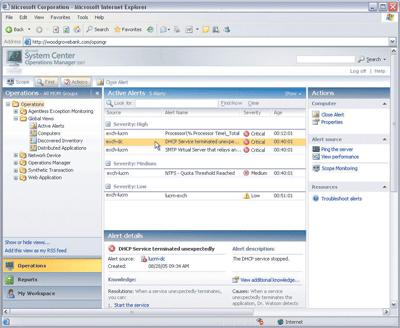
Figure 2** Operator and Administration Console **
Client monitoring lets you aggregate performance data and events for a group of clients, a handy tool for department and enterprise level reporting. You can, for example, create a report of overall availability of Microsoft Outlook® across all clients in the enterprise, or you can report on which OS version requires the most reboots. And the Microsoft Connector Framework is still supported, so you can integrate other management tools with your Operations Manager deployment.
Stewart Cawthray is a Product Manager with the Windows Enterprise Management Division at Microsoft. He holds various IT certifications including the ITIL Service Manager, Certified Information Systems Security Professional (CISSP), MCSE, and MCDBA.
© 2008 Microsoft Corporation and CMP Media, LLC. All rights reserved; reproduction in part or in whole without permission is prohibited.