ToolboxNew Products for IT Professionals
Greg Steen
Compare and Synchonize SQL Databases
SQL Bundle Standard
www.red-gate.com/products/sql_bundles/index.htm
Whether I am developing data-driven applications, acting as a configuration manager, a QA analyst, or an operations specialist, it seems I am always moving SQL databases around different environments, verifying the integrity of a database, or trying to move data from one environment to another. Red-Gate Software has put together a set of applications that simplifies all those tasks into a few clicks each.
SQL Bundle Standard wraps up three handy applications: SQL Compare, SQL Data Compare, and SQL Packager. All three are fully compatible with both SQL Server™ 2000 and SQL Server 2005, so you should be able to leverage the tools across all your environments. And if you are planning to migrate from SQL Server 2000 to SQL Server 2005, the SQL Packager can greatly simplify the process.
The SQL Compare application compares and synchronizes the structure between two instances of your database. Setting up the baseline for comparison takes only a few clicks and when finished, the application highlights differences within the GUI, color-coding any discrepancies in your data schema.
In addition to comparing two live SQL databases, the application allows you to compare a live database to a snapshot or compare two snapshots taken with the embedded snapshot utility within the application. SQL Compare not only evaluates tables, but also compares database users, stored procedures, and any referential integrity or dependency settings you have in the database. After analyzing the structure of the two databases (or snapshots), you can run the Synchronization Wizard to bring the questionable or out-of-date database to the current version. This is a great way to migrate your code from your development environment to your integration or QA environments.
The application will also generate transaction-based SQL scripts of the operations if you want to synchronize at a later date. After you use SQL Compare to ensure your schemas are in synch, you can head on to SQL Data Compare, which, as the name suggests, helps you synchronize the content of two databases or move data between environments.
Again, with a couple of clicks, the tool automatically scans the data within your source database or database snapshot and compares it to another instance or snapshot. You can synchronize rows, whole tables, or the entire database if you want or, if you must, you can even choose to synchronize data row-by-row. The application allows you to generate SQL scripts of the synchronization tasks in case you want to run the SQL statements at a later point or add the script to your automated build or deployment processes. Another nice feature of both SQL Compare and SQL Data Compare is the ability to switch the directions of the synchronization in case you need to back fill your normal source database.
Finally, the SQL Packager component provides simple tools to help you package both the database structure and data into a SQL script, which makes installation or deployment a breeze. This application also allows you to create a package that will update an existing database's data and structure using the resultant SQL script.
Red-Gate offers SQL Compare, SQL Data Compare, and SQL Packager as standalone purchases, but if you can use one, you will want to use all three and the incremental cost makes the bundle price definitely a worthwhile investment.
Price: $295 direct for individual products.
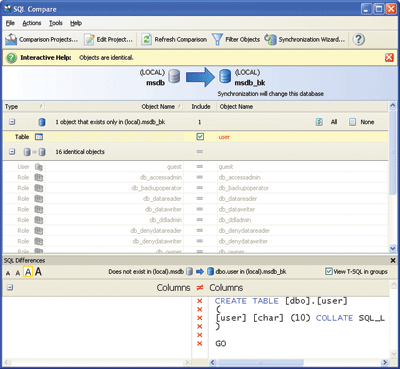
Capture Screenshots and More
SnagIt
Screenshots may not seem a necessity for the everyday PC user, but for the IT pro, they can be indispensable. TechSmith’s SnagIt 8.0 has developed into a tour-de-force for the screenshot world, delivering tons of features for a pretty reasonable price. OK, $39.95 for a screenshot tool might seem a little steep, but TechSmith put features in that I didn’t even know I might need.
The application has a number of different image capture profiles that allow you to control the behavior of your capture. For example, you can select a specific screen region, grab the active window, the whole screen, or all the elements of a scrolling window including the area outside of your screen. Images can be saved as PNG, GIF, JPG, SWF, BMP, PDF, and even as Windows® cursor or icon files.
SnagIt also has links to send your capture directly to Instant Messenger, FTP, e-mail, and your printer of choice. Even if your capture isn’t quite up to par with your needs, SnagIt gives you a number of tools to tweak and edit the shot before sending it on to its final home. You can edit colors, resize the image, add captions, add perspective and shear, spotlight certain areas, and even add edge effects to give a dramatic effect to your capture.
In addition to standard image capture, there are three other capture modes within the application: text, video, and Web. Text mode allows you to snag text from windows that don’t normally allow copy and paste operations, such as error messages, tool tips, and the file list in Microsoft® Internet Explorer®. Video capture mode will record your on-screen activities (don’t forget to turn off Instant Messenger) and save the video as an AVI file. Starting and stopping recording is as simple as hitting your capture hot-key once to start and once again to stop. Finally, Web capture allows you to grab all the images from a Web page and save them in a folder.
Whether you are developing applications, troubleshooting hard to replicate issues, or just coming up with a good marketing shot for your Web site, SnagIt definitely deserves a place in the IT Toolbox.
Price: $39.95 direct.
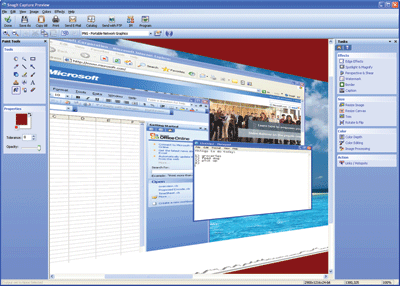
Recover Lost Files
Handy Recovery
When a file is deleted by regular means (not by a disk-wiping or complete erase utility, for example), the majority of the file remains intact; just the pointers are removed. Assuming your hard disk doesn’t overwrite any of that file area, it is possible to recover deleted files with a file recovery utility and Handy Recovery 3.0 from SoftLogica may be just what you need.
The application is a simple and easy to use program that runs on all Windows® operating systems from Windows 95 to Windows Server™ 2003, and supports FAT12/16/32, NTFS, and NTFS5 file systems. The application supports both hard disks and removable media formatted with one of those file system types. Handy Recovery even recovers EFS-protected files on NTFS. Another nice feature is its ability to create a disk image of a logical drive and save it to a file on a different drive so you can analyze and try to restore files on that image at a later date. As the application analyzes the drive in question, it shows you the probability of a successful recovery for each file. You can also take a binary look at the data in partial files and try to recover files from deleted and quick-formatted partitions.
Price: $30 direct.
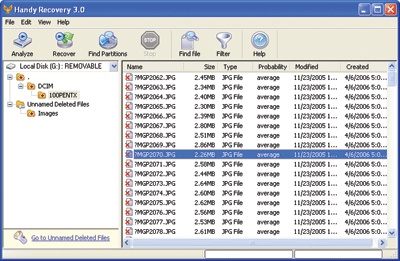
Book Review
Intrusion Prevention Fundamentals
The Intrusion Prevention System (IPS) has finally moved from a catch-phrase thrown around the conference room table to something you can use to help mitigate security threats. IPS evolved from the Intrusion Detection System when the industry realized that just detecting a threat was not enough. Today’s IPS solutions are actually a hybrid of network-based IDS and IPS with some host-based end-point security solutions.
If you’re looking for an introduction to intrusion prevention, pick up Intrusion Prevention Fundamentals: An introduction to network attack mitigation with IPS by Earl Carter and Jonathan Hogue (Cisco Press, 2006). Although the book’s examples are tailored toward Cisco’s line of IPS, it provides a nice overview of the technology and methodology in a general sense.
The book starts with a look at the evolution of computer security threats, including examples of some famous attacks like the Chernobyl virus, and then details the different methods of threat detection. The operational practices section offers insight into what it takes to deploy, monitor, and tune an IPS in your environment. Here you’ll find great information on what to ask a vendor before you invest in an IPS solution. The book then looks at host-based and network-based intrusion prevention—offering a lot of detail on how attackers can exploit your systems and how to configure your solution to protect your infrastructure.
The section on deployment is, not surprisingly, the most Cisco-centric part of the book. Still, IT pros looking to implement an IPS of another brand will find these chapters useful. Overall, this book will benefit any IT professional looking for an introduction to intrusion prevention.
Price: $50 list.
Monitor and Manage Processes
Autoruns
https://www.sysinternals.com/Utilities/autoruns.html
Mark Russinovich and Bryce Cogswell of Sysinternals have released another version of their great start-up monitor Autoruns. Taking start-up monitors to a whole new level, this application tracks much more than your logon start-up programs.
The tab-based GUI shows you everything from LSA providers to Scheduled Tasks, so if you are looking to isolate a start-up issue on your system, this might be your application of choice. You can disable any item by simply unchecking a box. The Autoruns application also gives you a nice view into the details of the Explorer process and its supporting DLLs and applications. Here you could easily disable any problem applications or associations that are wreaking havoc in your desktop environment. You can also see the different device drivers, print monitors, and services currently set to auto-run on your system.
The application also checks for browser helper objects, URL search hooks, toolbars, and extensions to Internet Explorer so you can easily see and deactivate any rogue or misbehaving process. Autoruns lets you save the current view as a text file, so you can easily keep a record of a problem system for reports or documentation.
Another simple but cool feature of Autoruns is that it allows you to right-click on any driver, library, or executable and have the application automatically take you to MSN® Search or Google to search for information regarding the scrutinized process. The download has both a CLI and GUI version of the application included in the ZIP file.
Price: Free.
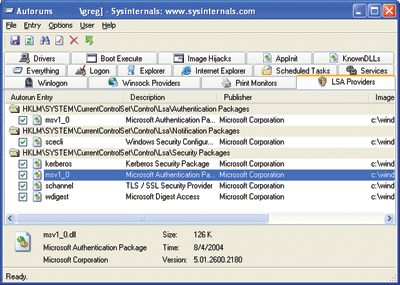
Greg Steen is a technology professional, entrepreneur, and enthusiast. He is always on the hunt for new tools and methods to help make operations and development easier for IT professionals.
© 2008 Microsoft Corporation and CMP Media, LLC. All rights reserved; reproduction in part or in whole without permission is prohibited.