SharePoint
An Overview of Microsoft Office SharePoint Server 2007
Thomas Rizzo
At a Glance:
- SharePoint Web integration
- Content management
- Business intelligence
Two phenomena are changing the way businesses operate in what Microsoft calls the "new world of work." First, teams that work together are more frequently working in different locations and
even during different hours of the day. As a result, collaboration software has become even more important for spanning the globally connected nature of work. Second, the use of digital information is growing explosively while compliance rules surrounding this business data become ever more complex. Companies are struggling with enabling collaboration and sharing, as well as ensuring information security and privacy. A solution that bridges all of these requirements-communication across continents and time zones, effective collaboration tools, and secure data handling-is absolutley critical to making the most of your information and people assets.
The introduction of Microsoft® Office SharePoint® Server (MOSS) 2007 brings together a variety of technologies into a single integrated platform and set of enterprise services. These technologies range from collaboration to portals to enterprise search to workflow and business process. MOSS represents the next generation of SharePoint Portal Server (SPS) built on top of Windows® SharePoint Services (WSS). An easy way to understand how MOSS and WSS work together is to refer to the pie chart in Figure 1. The green shaded areas are provided by WSS and since MOSS builds on WSS, the entire pie is delivered by MOSS. MOSS specifically provides the portal, search, enterprise content management, business process and forms, and business intelligence pieces.
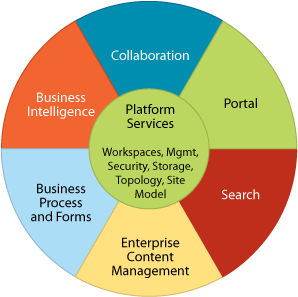
Figure 1** Service Built on MOSS and WSS **(Click the image for a larger view)
The rest of this article will step you through the technology highlights in MOSS and how you can use these advancements to make your users more productive.
SharePoint Meets Web 2.0
Web 2.0, Enterprise 2.0, composite applications, community-driven content-whatever you want to call it, Internet technologies such as AJAX, RSS, blogs, and wikis are giving users more control over their content, more control over their collaboration, and more control over the way data flows to them. Furthermore, they want the interactivity of Windows with the ease of deployment and use that the Web provides. But dropping Internet concepts into an enterprise setting introduces new problems. For example, can you verify and trust the source of the service? Does it integrate cleanly with your existing infrastructure?
MOSS 2007 provides a number of new features while improving the existing collaboration platform by providing built-in abilities for document management and alerting, adding new capabilities like blogs (see Figure 2), wikis, and a Web Part for publishing and receiving RSS feeds. When using Microsoft Office Outlook® 2007, you can perform bidirectional synchronization of your collaboration data such as calendar, tasks, and contacts between Outlook and Microsoft SharePoint. If you want to change a contact or move an appointment, you can make the change in either Outlook or SharePoint and the changes will appear in the other program.
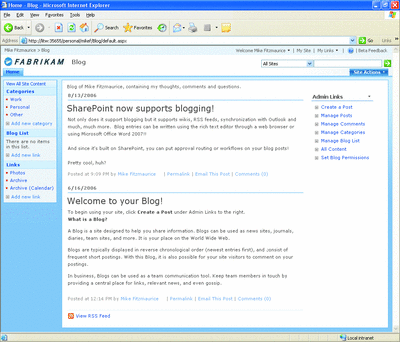
Figure 2** MOSS 2007 Supports Blogs and Wikis **(Click the image for a larger view)
Outlook also supports taking your document libraries offline. You can make changes to the documents disconnected from your network and then sync those changes back when you are next online.
In addition, MOSS has the capability to audit and enforce compliance rules around the community-driven content so that providing these new capabilities does not require customers to sacrifice manageability or security.
A major advancement in MOSS 2007 is increased personalization of the portal experience. MOSS introduces a revamped My Site that fully utilizes the functionality of a SharePoint site. Users can create lists, document libraries, or subsites under their My Site and customize the viewing of these sites for both their personal and workgroup views. The My Site also provides new Web Parts for organization hierarchies and colleague tracking, including alerts when metadata for your colleagues change, such as their phone number, title, office location, or other information. Figure 3 shows a customized My Site in MOSS.
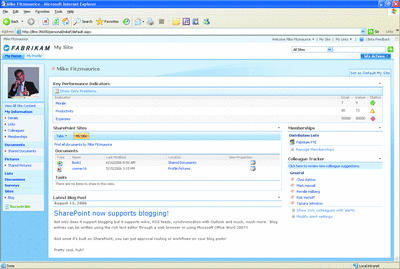
Figure 3** My Site Supports More SharePoint-Centric Features **(Click the image for a larger view)
Enterprise Search
When hard drives were small, remembering where things were stored was not often a problem. However, with the explosion of storage and what seems the limitless ability of users to fill it, search has become a critical component of any information architecture. MOSS provides improved features for searching enterprise repositories, built on the search platform originally provided in SPS 2003. MOSS 2007 continues to crawl file shares, Web sites, Exchange Server, and Lotus Notes repositories, all of which are considered unstructured data repositories.
What SPS did not easily provide was the ability to search structured repositories such as line of business applications or relational databases. In addition, structured and unstructured repositories are supplemented by the metadata and expertise individual employees contribute to the organization. MOSS can search structured repositories through a new technology called the Business Data Catalog (BDC), and can search people and expertise through the new Knowledge Network.
The BDC provides the ability to connect to, crawl, and search systems that expose their data either through ADO.NET providers or Web services. You create an XML configuration file that contains the necessary information about the system you want to connect to. This can include the name of the server or endpoint, how to enumerate and retrieve objects from that system, any filtering that the backend system supports, and how the backend data should map to SharePoint data. Then you can use the enterprise search features in SharePoint to search BDC data like you crawl other enterprise repositories.
By default, SharePoint creates a profile page for each business entity from your backend system. You can customize these profile pages like you do other pages in SharePoint. Figure 4 shows a customized profile page that returns both business data and other information. Also, SharePoint includes a number of Business Data Web Parts that allow you to display BDC data in your pages and also optionally filter data on those pages based on available metadata. Since the business data is mapped to SharePoint, you can access your data inside SharePoint lists using the new Business Data column type. There are no more data entry errors and data cleansing since the data contained in the list is coming from the authoritative backend system.
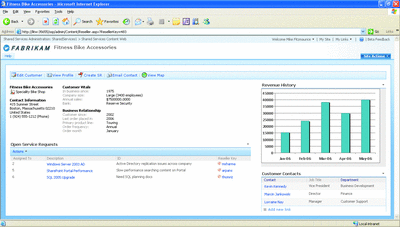
Figure 4** Pulling Business Data into SharePoint Pages from Backend Services **(Click the image for a larger view)
Knowledge Network provides a rich way to search for people and expertise. Social networks within the enterprise are the way business gets done. In many cases, employees could be more productive if they could find experts to help them with the business problems they are working on. However, if your direct circle of colleagues does not have the knowledge you need, you probably stop searching for that expertise. With Knowledge Network, rather than relying on physical social networking, software helps build the social map of your organization and allows you to search that social network. You can sort results by social distance and filter by metadata properties like title or department.
As with any solution that deals with people and their personally identifiable information, Knowledge Network provides a rich security and privacy model so that users have to opt into the network and can control what is displayed to which parties in the network. Knowledge Network crawls your server-side information such as your SharePoint My Site. It also has a client-side component that plugs into Outlook and Instant Messaging to crawl your e-mail and contacts. On the client-side, you can control when the scheduled crawl occurs and what is published from the client crawl to your server profile. One of the downfalls of expertise systems is keeping the data up to date about people. With Knowledge Network, the software maintains all the updating of the information while allowing users to control the visibility and accessibility of that data.
Enterprise Content Management
Moving beyond just managing documents, MOSS 2007 provides a robust enterprise content management solution by adding support for managing records, Web content, and electronic forms. The records management capabilities of SharePoint include the ability to build a managed repository that meets your compliance needs such as content retention, auditing, barcoding, and labeling. Through tight integration with Exchange Server, the records repository can contain e-mail messages as official records in addition to the information created and stored inside of SharePoint. The records management capabilities let you perform legal discovery through searching records and legal holds so that you can break retention policies (depending on legal proceedings that require you to hold the content longer than retention policies specify).
In the realm of Web content management, MOSS 2007 now takes the place of Microsoft Content Management Server 2002. With this change, SharePoint now can serve your Web needs spanning from intranet to extranet to Internet-facing sites. By having all of these capabilities in SharePoint, you only have to support one technology across your entire infrastructure. SharePoint supports content deployment so you can have separate testing servers and deployment servers. Furthermore, SharePoint has made site customization easier through its support of ASP.NET 2.0 Master Pages. Plus, for multilanguage scenarios, SharePoint supports site variations so that a single site can have multiple variations and automatically redirect based on the language settings of the browser client viewing the page.
For electronic forms, SharePoint adds a new capability called InfoPath® Forms Services, which allows you to convert your InfoPath forms to electronic forms. The process involves creating your InfoPath forms, checking a box in the designer so that it warns you if you attempt to use features that will not convert to the Web, and saving your form to a trusted location inside a SharePoint list. Then, your users can use just a Web browser to view, edit, and submit your forms.
A significant feature request from users of SPS 2003 was to improve the workflow capabilities, since many customers wanted to embed workflows on the content they store in SharePoint. MOSS goes much further than just improving workflow, by adding the new Windows Workflow Foundation features of the .NET Framework 3.0. This allows you to build workflows against the Windows Workflow Foundation and have those workflows function inside of SharePoint. In addition to hosting Windows Workflow Foundation, SharePoint also includes a number of workflows out of the box including document approval and document signature workflows. Figure 5 shows how to configure an out-of-the-box workflow in MOSS.
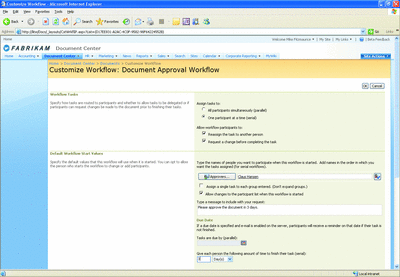
Figure 5** Setting Up Workflows in MOSS **(Click the image for a larger view)
MOSS allows you to monitor your workflows so you have the current task status as well as the history. In addition, SharePoint integrates with the Office clients so that end users can kick off workflows from inside their Office apps. Plus, they can quickly see when they have workflow tasks assigned to them and can complete those tasks without ever leaving their Office apps.
MOSS also extends its reach to business intelligence portals. These portals normally contain reports, charts, and tables of data that you can sort and filter, featuring graphics that may help visually represent the status of the data. With MOSS, building business intelligence portals is simply a matter of creating a new page using the Business Intelligence (BI) dashboard template. The BI dashboard by default includes a key performance indicator (KPI) list and the Excel® Web Access Web Part.
The KPI list is a new list type in MOSS that enables you to connect to information sources such as Excel, SQL Server™ Analysis Services, SharePoint lists, or manually entered information, and allows you to track your KPIs from these data sources. With the KPI list, you can see current values, target values, trends, and status using visual indicators.
Excel Web Access is part of Excel Services in MOSS, a server-side version of Excel that lets you calculate and display your Excel information through a Web browser. To use Excel Services, you can publish your spreadsheet directly from the Excel desktop application to a trusted location in SharePoint. Users can then view the spreadsheet or charts from Excel using their Web browsers. Then, if there are any parameters or filtering, users can employ these capabilities to modify the Web browser rendering of the Excel information.
Learning More
While I have only been able to cover a small subset of all the new capabilities in MOSS, there is a wealth of online resources to continue your journey of learning. My recommendation is to start with the SharePoint Team Blog and the SharePoint Server TechCenter.
Thomas Rizzo is a director in the SharePoint group at Microsoft. Previously, Tom worked in the SQL Server and Exchange Server groups. He is also the author of four books. You can reach him at thomriz@microsoft.com.
© 2008 Microsoft Corporation and CMP Media, LLC. All rights reserved; reproduction in part or in whole without permission is prohibited.