Tip: Share Custom AutoCorrect Entries with Other Computers and Users
Follow Our Daily Tips
• facebook.com/TechNetTips
• twitter.com/TechNetTips
• blogs.technet.com/tnmag
Office saves unformatted AutoCorrect entries in AutoCorrect List files, which have an .acl file name extension. (Note that the actual file name varies depending on the language you use.) To use your AutoCorrect entries on another computer (or to share them with another user profile on your computer), locate the .acl files in the %AppData%\Microsoft\Office folder. (You can type the path in Windows Explorer exactly as shown here and the %AppData% environment variable will automatically expand to the full path. In Windows 7, that path is C:\Users\username\AppData\Roaming\Microsoft\Office by default, but it might be different on your computer.)
Copy the two .acl files to the comparable folder on another computer or in another user’s profile.
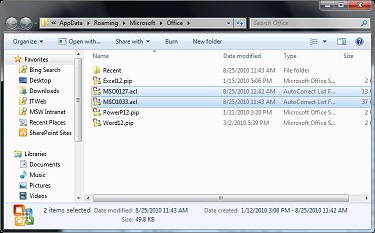
Formatted AutoCorrect entries in Word are stored in the Normal.dotm template file, which is stored by default in %AppData%\Microsoft\Templates. You can copy this file to another computer or profile, but note that the template includes styles, macros, and other items. You cannot extract and copy only the AutoCorrect entries. And if you copy and paste the entire file, you will replace the styles and other items in the template file that you overwrite.
From Microsoft Office 2010 Inside Out by Ed Bott and Carl Siechert
Looking for More Tips?
For more tips on Microsoft products and technologies, visit the TechNet Tips library.