Tip: Run (and Automate) Windows Defender from the Command Line
Follow Our Daily Tips
• facebook.com/TechNetTips
• twitter.com/TechNetTips
• blogs.technet.com/tnmag
Windows Defender includes a command-line utility, MpCmdRun.exe, which can be handy if you want to automate the use of Windows Defender. The utility is located on Windows 7 at %ProgramFiles%\Windows Defender\MpCmdRun.exe.
The basic usage at the command prompt is:
MpCmdRun.exe [command] [-options]
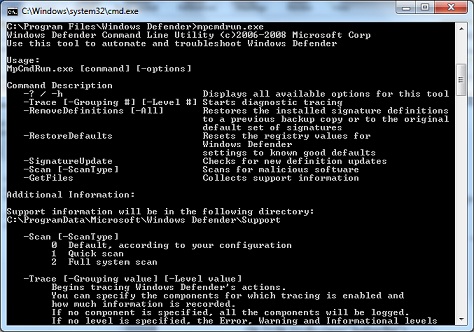
Here’s an overview of available commands:
| Command | Description |
| -? | Displays all available options for the tool |
| -Trace [-Grouping #] [-Level #] | Starts diagnostic tracing |
| -RemoveDefinitions [-All] | Restores the installed signature definitions to a previous backup copy or to the original default set of signatures |
| -RestoreDefaults | Resets the registry values for Windows Defender settings to known good defaults |
| -SignatureUpdate | Checks for new definition updates |
| -Scan [-ScanType] | Scans for malicious software |
| -GetFiles | Collects support information |
Tip by Matthew Graven, TechNet Tips Editor.
Looking for More Tips?
For more tips on Microsoft products and technologies, visit the TechNet Tips library.