Note
Access to this page requires authorization. You can try signing in or changing directories.
Access to this page requires authorization. You can try changing directories.
Important
This article covers topics related to legacy systems. Migrate your flows created with these solutions to Power Automate for desktop or delete them.
- Selenium IDE is deprecated and will no longer work after February 28th, 2023.
- Windows recorder (V1) is deprecated and no longer works.
This article provides a solution to an issue where UI flows recorder won't launch.
Applies to: Power Automate
Original KB number: 4555735
Symptoms
UI flows recorder won't launch. Instead, the UI flows wizard prompts you to download the installation package.
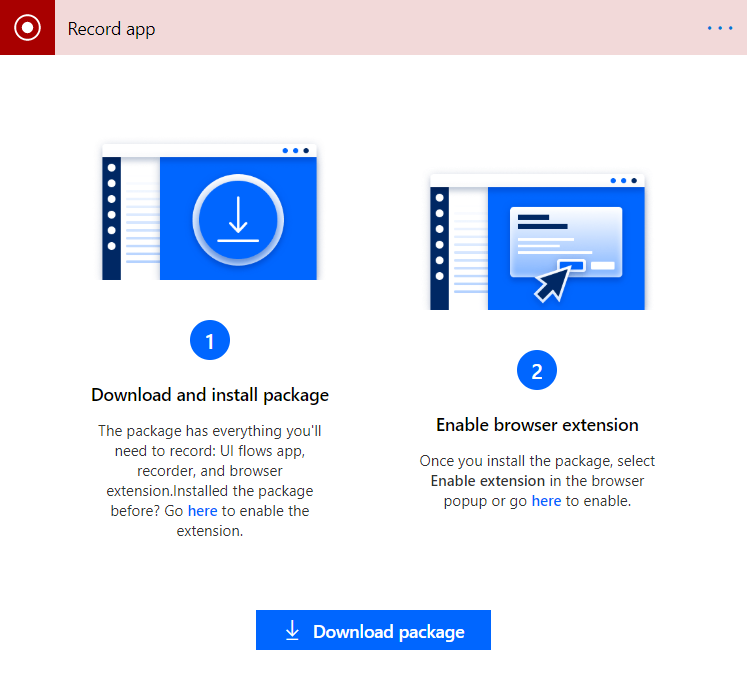
Verifying the issue
Check that you're using a compatible web browser:
- Microsoft Edge (version 80 or later)
- Google Chrome
Check that you've enabled the UI flows for Power Automate chromium extension:
- In Microsoft Edge, navigate to
edge://extensions - In Google Chrome, navigate to
chrome://extensions
Verify that the extension is enabled in the extensions page:
Enable the extension by toggling the switch on the card.
- In Microsoft Edge, navigate to
Verify that the UI flows service is running
There should be an icon in the system tray:
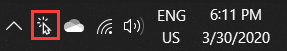
If the icon isn't present, you can manually start the service by searching for UI flows in the start menu:
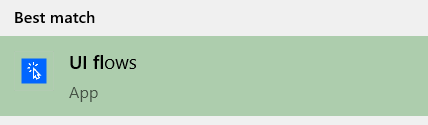
Check that you've installed the UI flows package:
- In Windows 10, navigate to Settings → Apps & features
- In Windows 8.1 or earlier, navigate to Control Panel → Add or Remove Programs
Look for the UI flows installation package:
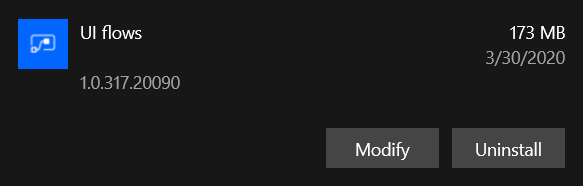
If the package isn't installed, follow the instructions in the UI flows wizard to download and install the latest version.
