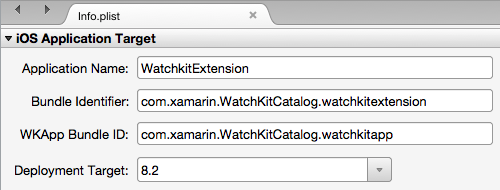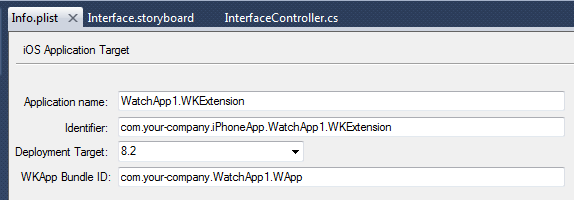Note
Access to this page requires authorization. You can try signing in or changing directories.
Access to this page requires authorization. You can try changing directories.
Explanation of the relationship between the iOS app, watch app, and watch extension.
The three projects in a watchOS solution are automatically configured to reference each other in a specific way for watchOS 3 apps to be built and bundled correctly. These project references and bundle identifier settings are described below for reference.
Project References
View the references by double-clicking on the References nodes for each project:
iPhone app references Watch App
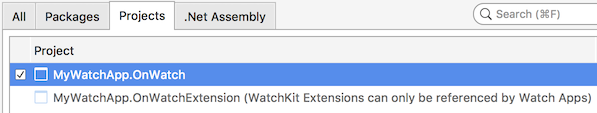
Watch App references Watch App Extension
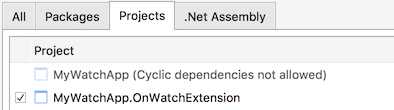
The Watch App Extension does not reference either of the other projects
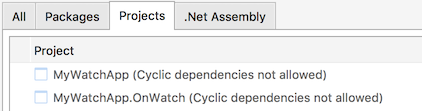
Bundle Identifiers
You also need to make sure your Bundle Identifiers are correct.
All three projects should have the same identifier prefix,
with the two watch projects having predefined extensions of
watchkitextension and watchkitapp, as follows
(for the WatchKitCatalog example):
Xamarin.iOS Unified project -
com.xamarin.WatchKitCatalogWatchKit Extension project -
com.xamarin.WatchKitCatalog.watchkitextensionWatch App project -
com.xamarin.WatchKitCatalog.watchkitapp
Also make sure that these Info.plist settings are correct:
The Watch App project's
WKCompanionAppBundleIdentifiermatches the parent/container app's Bundle ID (ie. the one that runs on the iPhone);The Watch Kit Extension project's WKApp Bundle ID matches the Watch App project’s Bundle ID.
You can edit the identifiers by double-clicking on the Info.plist file in each project.
This screenshot is the Watch Extension's Info.plist file, showing the Watch App's identifier as well:
This screenshot is the Watch App's Info.plist file. The current Watch OS version is 8.2, so the Deployment Target for the Watch App should be 8.2. Note that if you have Xcode 6.3 installed, this value might be set to 8.3 - you should change it 8.2.
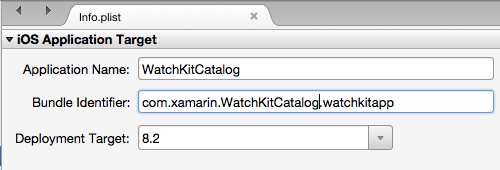
The deployment target for the Watch App can be different from the Watch Extension and iOS App.