Direct management API Management REST API
Azure API Management provides a direct management REST API for performing operations on selected entities, such as users, groups, products, and subscriptions. The direct management API can bypass certain limits of the Azure Resource Manager-based API, such as request throttling.
Important
The direct management API Management REST API is deprecated and will be retired in March 2025.
Important
This section describes how to access the direct management API Management REST API. This API has a different authentication mechanism than Azure Resource Manager and uses a different base URL.
Enable access to the direct management REST API
Access to the direct management API Management REST API must be granted before calls can be successfully made.
Navigate to your Azure API Management instance in the Azure portal.
Select Management API from the Deployment + infrastructure section of the menu on the left.
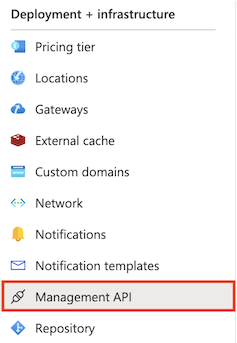
In Enable API Management REST API, select Yes.
Important
If Enable API Management REST API is not selected, calls made to the REST API for that service instance will fail.
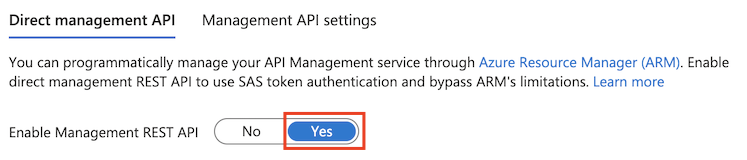
Default media type
The default media type for requests and responses is application/json. Where noted, some operations support other content types. If no additional content type is mentioned for a specific operation, then the media type is application/json.
Authentication
Each request to the API Management REST API must be accompanied by an Authorization header containing a valid shared access token, as shown in the following example.
Authorization: SharedAccessSignature uid=53dd860e1b72ff0467030003&ex=2014-08-04T22:03:00.0000000Z&sn=ItH6scUyCazNKHULKA0Yv6T+Skk4bdVmLqcPPPdWoxl2n1+rVbhKlplFrqjkoUFRr0og4wjeDz4yfThC82OjfQ==
This access token can be generated programmatically or from within the API Management publisher portal. For instructions on generating and retrieving the access token, see To manually create an access token and To programmatically create an access token.
Base URL
The Base URL of the direct management API Management REST API conforms to the following template.
https://{servicename}.management.azure-api.net
This template contains the following parameter.
{serviceName}is the service name as it was specified during service creation, for examplehttps://contosoapi.management.azure-api.net.
All URLs returned by the API Management REST API are relative to this base URL, and all requests to the REST API must use this base URL template.
Version Query Parameter
All operations expect an api-version query parameter with a value in the format of YYYY-MM-DD, for example 2021-08-01.
Note
During a preview period for an API Management REST API, -preview is appended to the version query parameter, for example 2021-04-01-preview.
If this query parameter isn't passed in the query string of a request, the server will return a status code of 400 Bad Request. For a list of supported versions, see API Management REST API reference.
Next steps
- Learn more about the authentication.