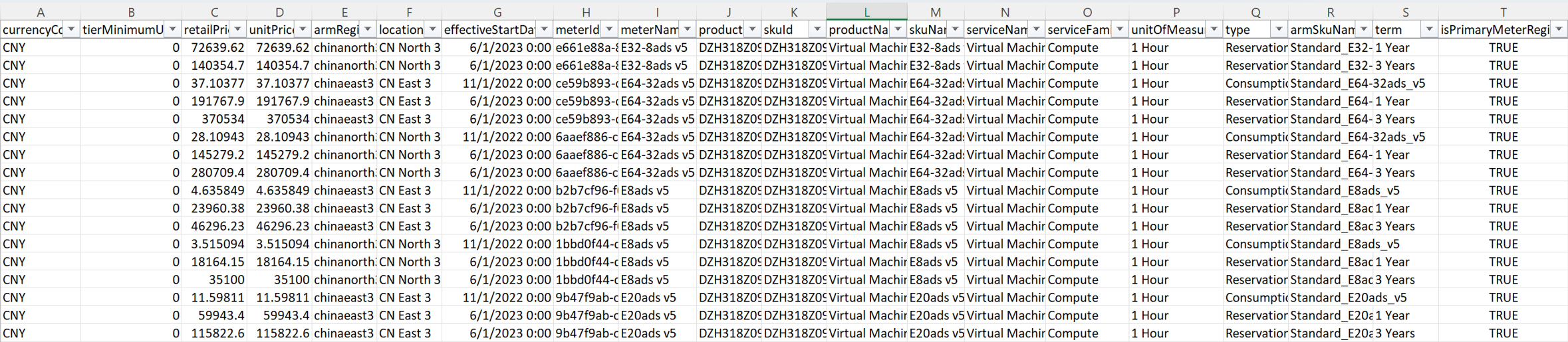Note
Access to this page requires authorization. You can try signing in or changing directories.
Access to this page requires authorization. You can try changing directories.
This API gives you an unauthenticated experience to get retail rates for all Azure services in China. Use the API to explore prices for Azure services in different regions and different SKUs. The API can also help you create your own tools for internal analysis and price comparison across SKUs and regions. The information in this article covers information that applies only to the Azure Retail Prices API for use in China.
Through the API response, you get a URL to download a CSV file that includes the retail rates for all Azure services in China.
Retail prices shown in this document are examples.
API endpoint
https://prices.azure.cn/api/retail/pricesheet/download?api-version=2023-06-01-preview
URI Parameters
| Name | In | Required | Type | Description |
|---|---|---|---|---|
| api-version | query | True | string | The API version to use for this operation |
Response
| Name | Type | Description |
|---|---|---|
| 200 OK | DownloadURL | OK. The request has succeeded |
| Other Status Codes | ErrorResponse | Error response describing why the operation failed |
Sample request
https://prices.azure.cn/api/retail/pricesheet/download?api-version=2023-06-01-preview
Sample response
Status code: 200
{
"DownloadUrl": "https://upapisachinanorth3.blob.core.chinacloudapi.cn/retailpricesasync/2023060101/AzureRetailPrices.csv?<token>",
"LastRefreshedAt": "2023-06-02T04:19:45Z",
"ExpiryTime": ""2023-06-02T06:54:57.1059946Z"}"
}
Definition
| Name | Description |
|---|---|
| DownloadURL | The URL to download the generated report |
| ErrorDetails | The details of the error |
| ErrorResponse | Error response indicates that the service is not able to process the incoming request. The reason is provided in the error message |
DownloadURL
The URL to download the generated report.
| Name | Type | Description |
|---|---|---|
| DownloadUrl | string | The URL to download the generated report |
| LastRefreshedAt | string | The time at which the data gets refreshed in UTC. For example, 2023-06-02T04:19:45Z |
| expiryTime | string | The time at which report URL becomes invalid/expires in UTC. For example, 2023-06-02T06:54:57.1059946Z |
DownloadURL use
The following information is an example response from the API.
{"DownloadUrl":"https://upapisachinanorth3.blob.core.chinacloudapi.cn/retailpricesasync/2023060101/AzureRetailPrices.csv?<token>","LastRefreshedAt":"2023-06-02T04:19:45Z","ExpiryTime":"2023-06-02T06:54:57.1059946Z"}
Copy the content inside the quotation marks for the URL and then paste into your browser address. Then go to the address to start the CSV file download. Don't include the LastRefreshedAt or ExpiryTime strings. Here's an example.
https://upapisachinanorth3.blob.core.chinacloudapi.cn/retailpricesasync/2023060101/AzureRetailPrices.csv?<token>
The file download starts for AzureRetailPrices.csv.
ErrorDetails
The details of the error.
| Name | Type | Description |
|---|---|---|
| code | string | Error code |
| message | string | Error message indicating why the operation failed |
ErrorResponse
Error response indicates that the service is not able to process the incoming request. The reason is provided in the error message.
Here are some error responses:
429 TooManyRequests- Request is throttled. Retry after waiting for the time specified in thex-ms-ratelimit-microsoft.consumption-retry-afterheader.503 ServiceUnavailable- Service is temporarily unavailable. Retry after waiting for the time specified in theRetry-Afterheader.
| Name | Type | Description |
|---|---|---|
| error | ErrorDetails | The details of the error |
Property details in the downloaded CSV file
Here's all the property details that are included in the downloaded CSV file.
Prices shown are examples.
| Field | Example values | Definition |
|---|---|---|
| currencyCode | CNY | The currency in which rates are defined and returns prices. It is always CNY for services in China |
| tierMinimumUnits | 0 | The minimum unit for each tier. For services with flat pricing for all units, the value is always 0. For services with tiered pricing, the value is to indicate the minimum unit for each tier |
| retailPrice | 0.869038 | Retail price for Microsoft services |
| unitPrice | 0.869038 | Retail price for Microsoft services |
| armRegionName | chinaeast2 | Azure Resource Manager region where the service is available |
| Location | CN East 2 | Azure data center where the resource is deployed |
| effectiveStartDate | 2020-08-01T00:00:00Z | Shows the date when the retail prices are effective. |
| meterId | f25b95bd-f9fa-5e85-a3e8-379259ae8dce | Unique identifier of the resource |
| meterName | D2/DS2 | Name of the meter |
| productid | DZH318Z0BPVW | UniqueID of the product |
| skuId | DZH318Z0BPVW/00F9 | UniqueID for the SKU |
| productName | Virtual Machines D Series Windows | Product name |
| skuName | D2 | SKU name |
| serviceName | Virtual Machines | Name of the service |
| serviceFamily | Compute | Service family of the SKU |
| unitOfMeasure | 1 Hour | How usage is measured for the service |
| type | Consumption | The type of pricing rates. The supported types are Reservation, Consumption, SavingsPlanConsumption and DevTestConsumption. |
| armSkuName | Standard_F16s | SKU name registered in Azure |
| term | 3 Years | Term length. It is applicable to Reservation term or the committed term to get SavingsPlan rate |
| isPrimaryMeterRegion | True | Indicates whether the meter region is set as a primary meter or not. Primary meters are used for charges and billing. |
Example downloaded CSV file
Here's an example of data in the CSV file after formatting it as a table.
Prices shown are examples.