Evidian SafeKit Farm Cluster


Description
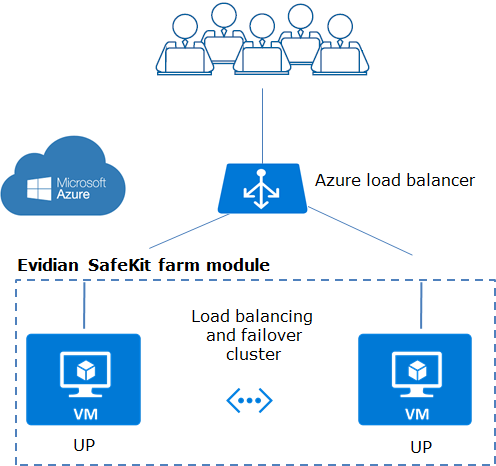
On the previous figure,
- the critical application is running in all servers of the farm,
- users are connected to a virtual IP address which is configured in the Azure load balancer. SafeKit brings a generic health probe for the load balancer. When the farm module is stopped in a server, the health probe returns NOK to the load balancer which stops the load balancing of requests to the server. The same behavior happens when there is a hardware failure.
- in each server, SafeKit monitors the critical application with process checkers and custom checkers;
- SafeKit restarts automatically the critical application in a server when there is a software failure thanks to the restart scripts;
- a connector for the SafeKit web console is installed in each server. Thus, the load balancing cluster can be managed in a very simple way to avoid human errors.
Deployed resources
In term of VMs, this template deploys:
- from 2 to 4 VMs (Windows or Linux) spanning 2 or 3 availability zone(s)
- each VM has a public IP address (Standard SKU)
- the SafeKit free trial is installed in all VMs
- a SafeKit farm module is configured in all VMs
In term of load balancer, this template deploys:
- a public load balancer (standard SKU)
- a public IP (Standard SKU) is associated with the public load balancer and plays the role of the virtual IP
- alls VMs are in the backend pool of the load balancer
- a health probe checks the farm module state on all VMs
- a load balancing rule for external port 9453 / internal port 9453 is set to test the load balanced virtual IP
How to use
Click the "Deploy to Azure" button at the beginning of this document to deploy the load balancing cluster. Please create a new resource group.
After deployment, go to the resource group's 'Microsoft.Template' deployment output panel (Home > Resource Groups > YourResourceGroup - Deployments) and:
- visit the credential url to install the client and CA certificates in your web browser
- after certificates installation, start the web console of the cluster
- test the load balanced virtual IP address with the test URL in the output
More information on Evidian SafeKit in Azure
- Azure: The Simplest Load Balancing Cluster with Failover
- Azure: The Simplest High Availability Cluster with Synchronous Replication and Failover
Tags: load balancing, cluster, failover, high availability, business continuity, disaster recovery, evidian, safekit, farm, Microsoft.Resources/deployments, Microsoft.Compute/virtualMachines/extensions, Microsoft.Network/virtualNetworks, Microsoft.Network/loadBalancers, Microsoft.Storage/storageAccounts, Microsoft.Network/networkSecurityGroups, Microsoft.Network/publicIPAddresses, Microsoft.Network/networkInterfaces, Microsoft.Compute/virtualMachines, systemAssigned, Microsoft.Authorization/roleAssignments