Azure vWAN Multi-Hub Deployment with Custom Routing Tables
Solution Overview
This template creates a fully functional Azure Virtual WAN (vWAN) environment with the following resources:
- Two distinct hubs in different regions
- Four Azure Virtual Networks (VNET)
- Two VNET connections for each vWAN hub
- One Point-to-Site (P2S) VPN gateway in each hub
- One Site-to-Site (S2S) VPN gateway in each hub
- One Express Route gateway in each hub
- Custom Route Tables RT_SHARED in each hub
- A label LBL_RT_SHARED to group RT_SHARED route tables
Architecture
vWAN resource deployed is of type "Standard" with default full mesh connectivity. The scenario implemented is exactly the one referenced in the Azure Virtual WAN documentation article below:
Azure vWAN Routing Scenario: Route to Shared Services VNets
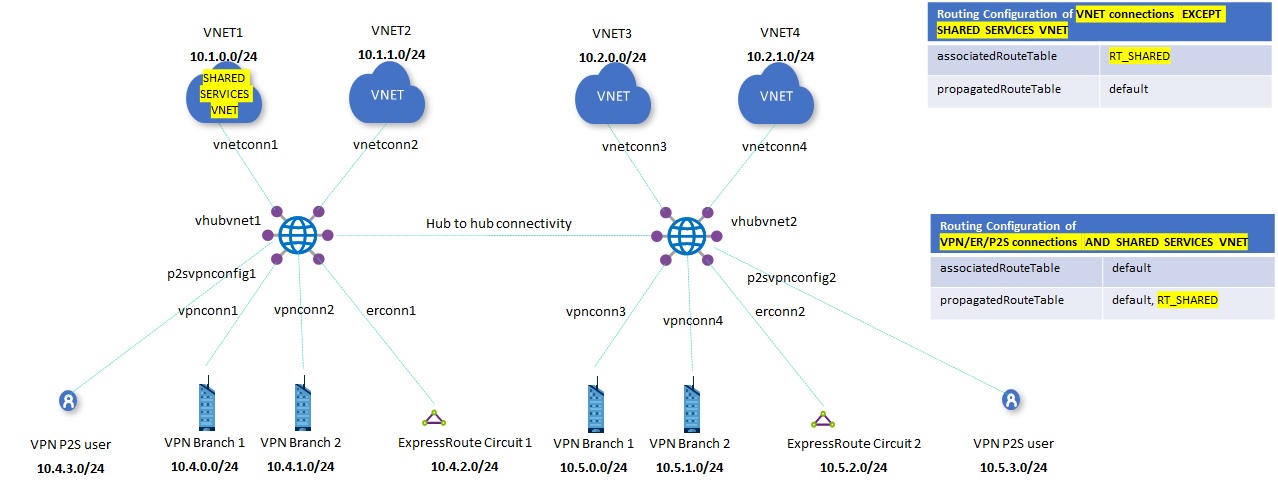
List of input parameters has been kept at the very minimum. IP addressing scheme can be changed modifying the variables inside the template, values have been provided based on the architecture diagram above.
[NOTE] This template will create all the vWAN resources listed above, but will not create the customer side resources required for hybrid connectivity. After template deployment will be completed, user will need to create P2S VPN clients, VPN branches (Local Sites) and connect Express Route circuits.
Successful Deployment
Once the ARM deployment of the template will be completed, you should see something similar to the image below:
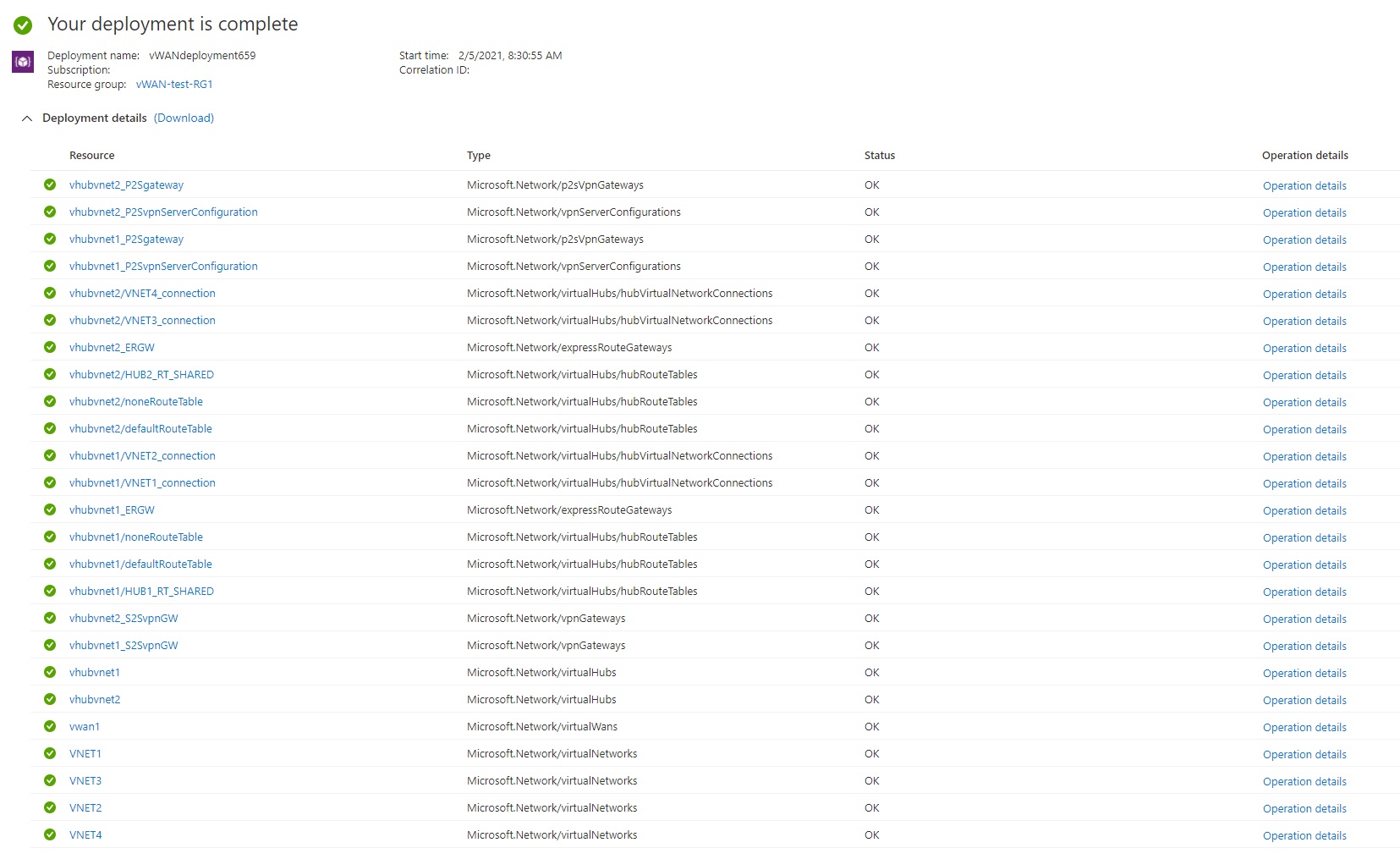
ARM resources
Additionally, inside the Resource Group the following resources will be created:
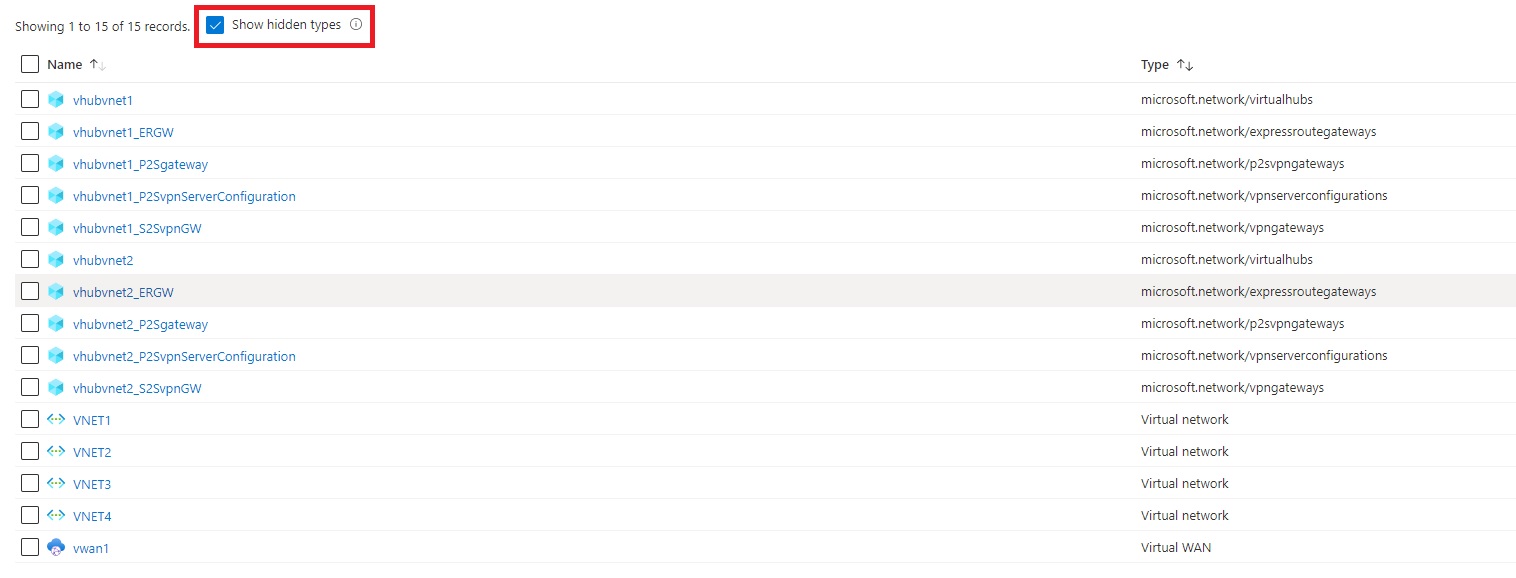
Tags:Virtual WAN, vWAN, Hub, ExpressRoute, VPN, S2S, P2S, Routing, Standard, Microsoft.Network/virtualWans, [variables('vwan_cfg').type], Microsoft.Network/virtualHubs, Microsoft.Network/virtualHubs/hubRouteTables, Microsoft.Network/virtualNetworks, Microsoft.Network/virtualHubs/hubVirtualNetworkConnections, Microsoft.Network/vpnGateways, Microsoft.Network/expressRouteGateways, Microsoft.Network/vpnServerConfigurations, Microsoft.Network/p2sVpnGateways

