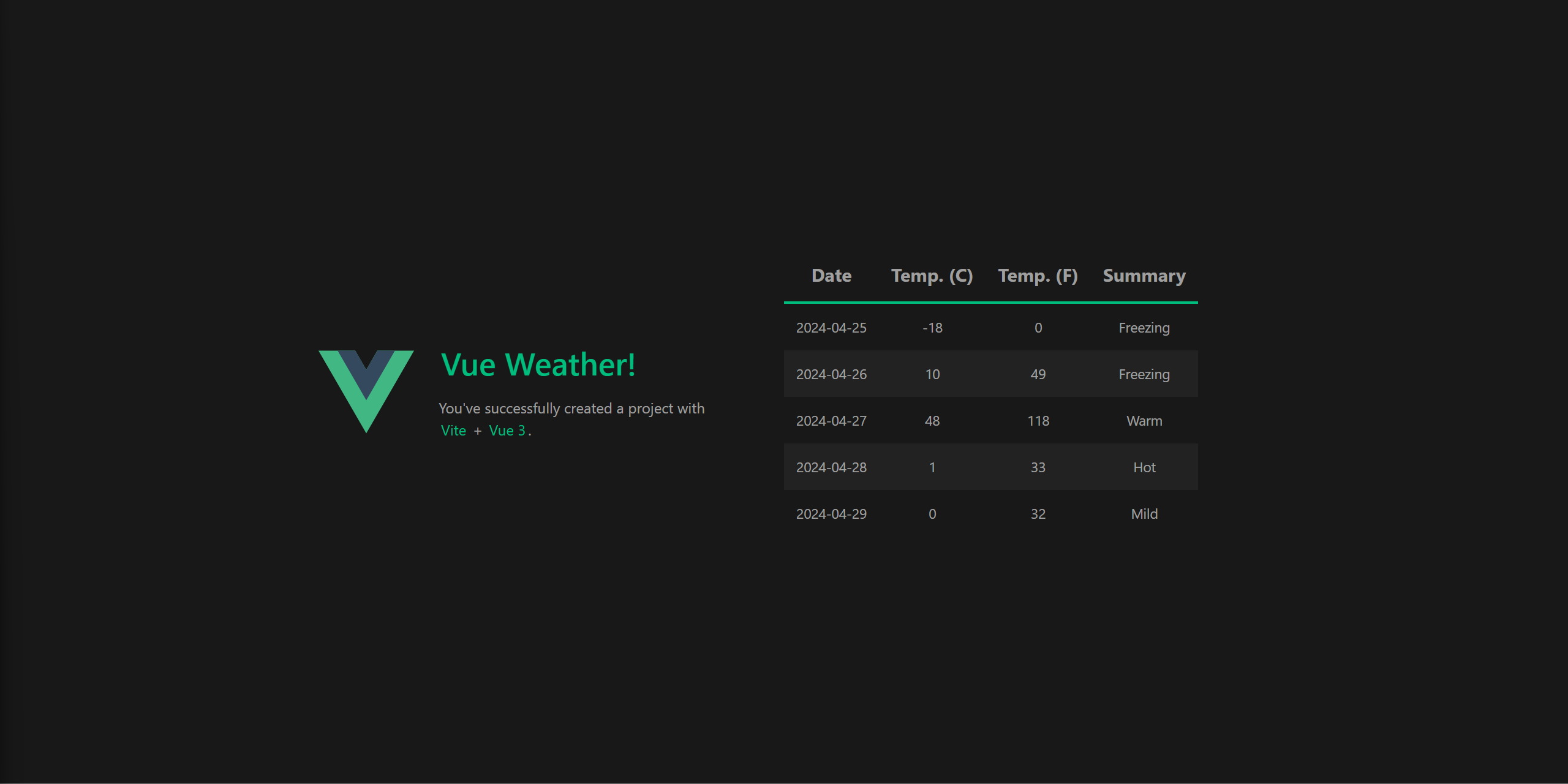.NET Aspire with Angular, React, and Vue
This sample demonstrates an approach for integrating several Node.js apps into a .NET Aspire application.
The app consists of four services:
- AspireJavaScript.MinimalApi: This is an HTTP API that returns randomly generated weather forecast data.
- AspireJavaScript.Angular: This is an Angular app that consumes the weather forecast API and displays the data in a table.
- AspireJavaScript.React: This is a React app that consumes the weather forecast API and displays the data in a table.
- AspireJavaScript.Vue: This is a Vue app that consumes the weather forecast API and displays the data in a table.
Pre-requisites
- .NET 8 SDK
- Docker Desktop
- Node.js - at least version 20.7.0
- Optional Visual Studio 2022 17.9 Preview
Running the app
Before running the app, you'll need to install the Node dependencies for each of the Node.js apps. From the root directory of each JavaScript app, run the following command:
npm install
If using Visual Studio, open the solution file AspireJavaScript.sln and launch/debug the AspireJavaScript.AppHost project.
If using the .NET CLI, run dotnet run from the AspireJavaScript.AppHost directory.
Experiencing the app
Once the app is running, the .NET Aspire dashboard will launch in your browser:
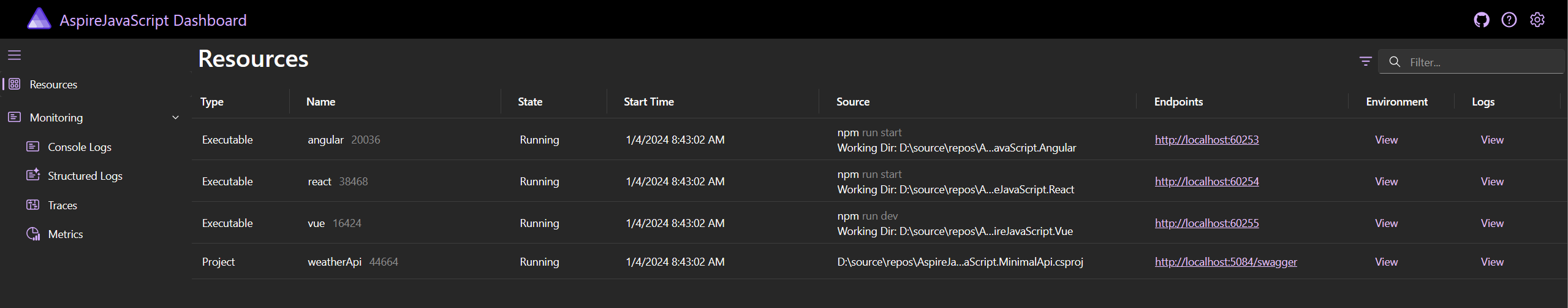
From the dashboard, you can navigate to the Angular, React, and Vue apps:
Angular
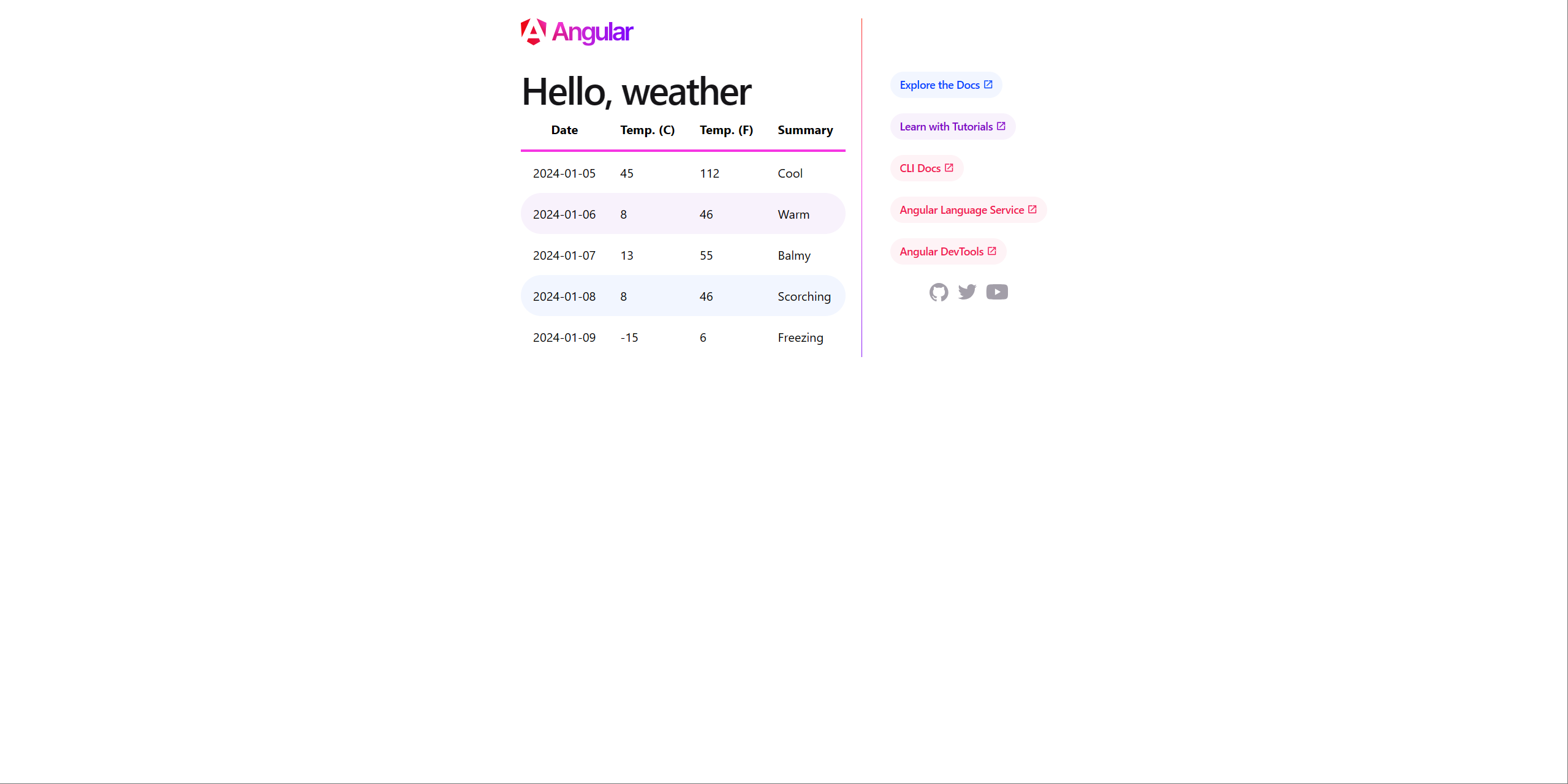
React
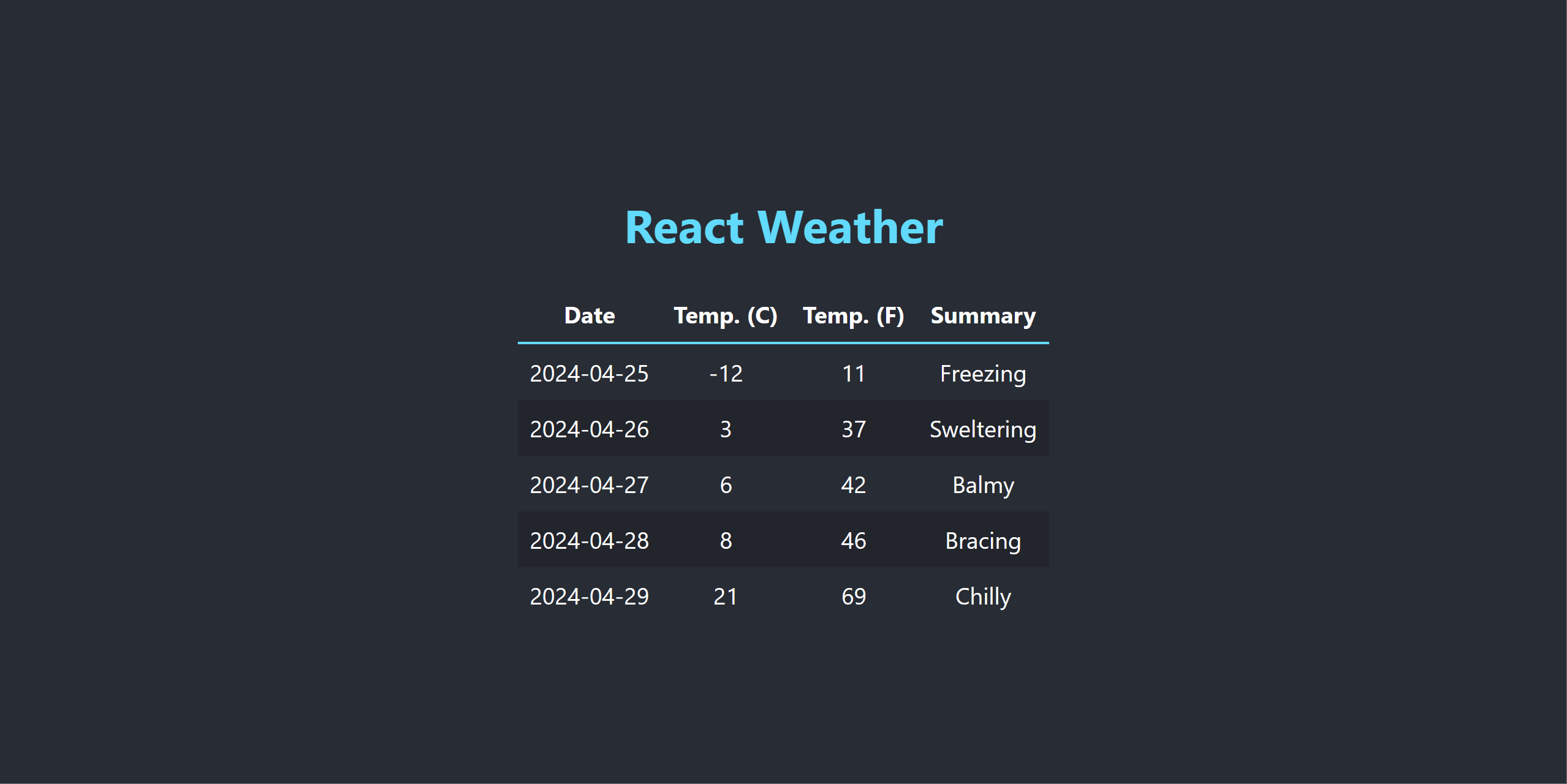
Vue