Direct3D 12 HDR sample
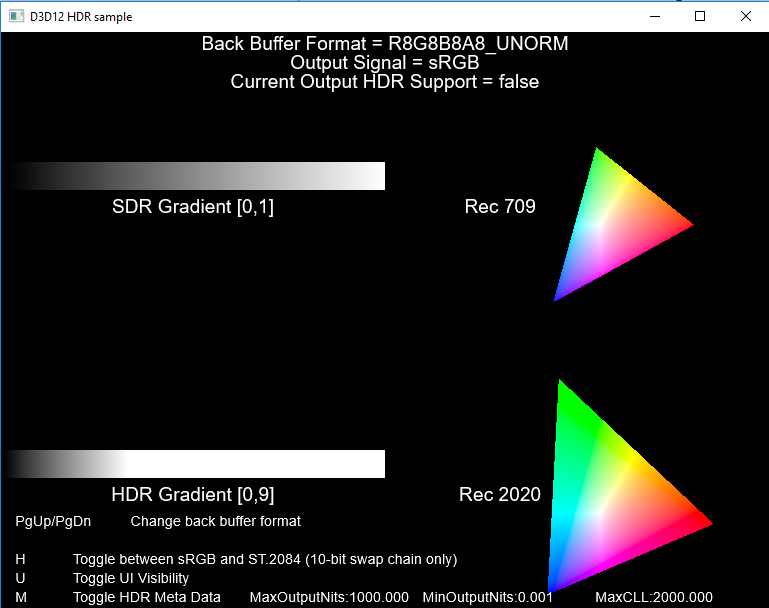
This sample illustrates how to render HDR content, and detect whether the current display supports it.
Controls
SPACE bar/ALT+ENTER - toggles between windowed and fullscreen modes. UP/DOWN arrow keys - changes the format of the swap chain. 8-bit, 10-bit, and 16-bit RGBA formats are supported. ENTER - Reset brightness to paper white and animate the peak brightness. H - Toggle between sRGB and HDR10 output when the 10-bit swap chain is used. U - Show/hide the UI.