Xamarin.Forms - Mobile app with Visual Basic
Sample for the Xamarin.Forms using Visual Basic.NET page on the Xamarin Developer Portal.
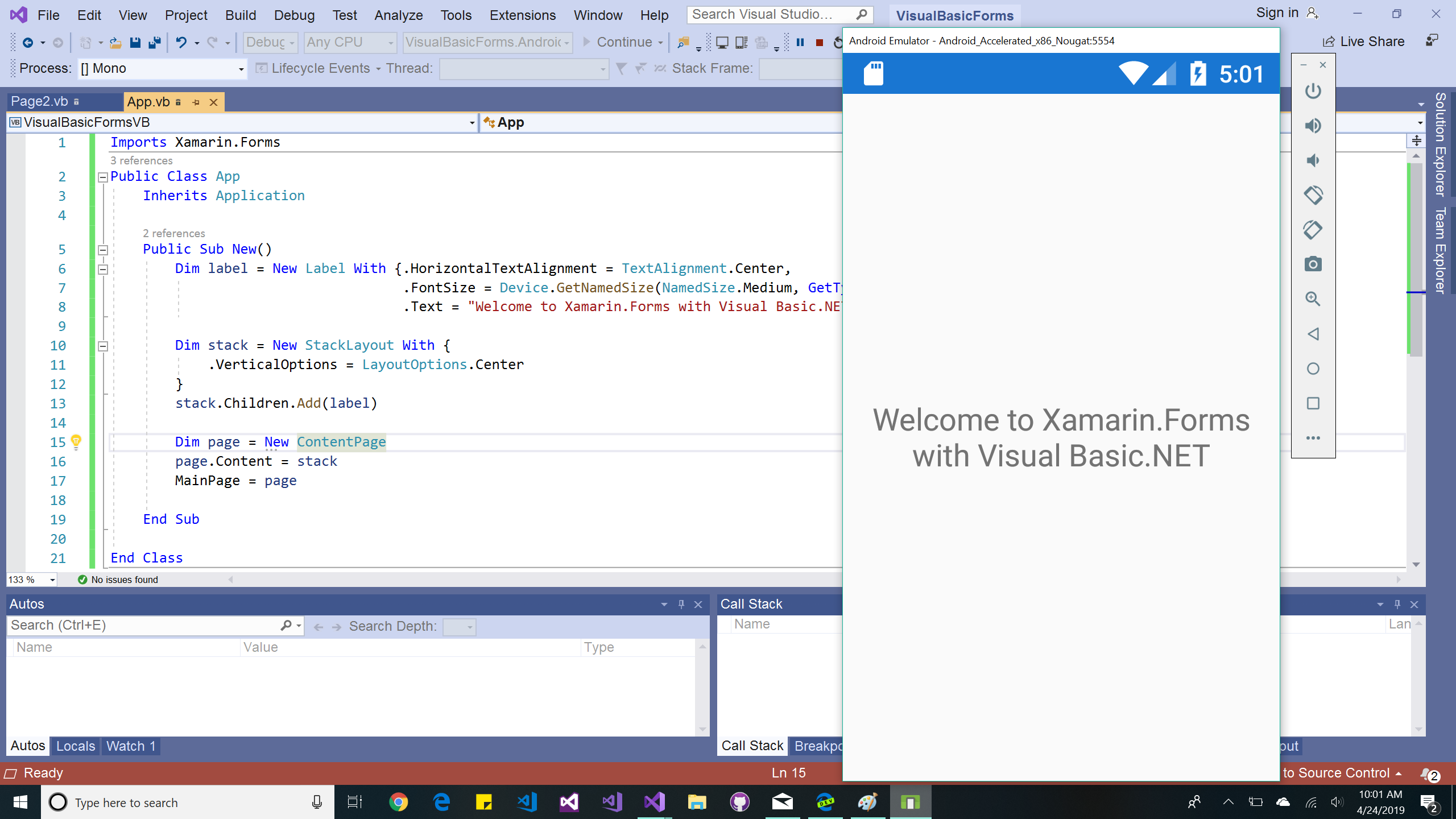
Important
This sample requires Visual Studio and the Mobile Development with .NET (Xamarin) workload installed.
^ if you really wanted to try it in Visual Studio 2019 for Mac, note that the Visual Basic project will not have syntax-highlighting, code-completion, or IntelliSense.
Notes
See this information about Visual Basic and .NET Standard and using Visual Basic to build a Xamarin.Forms app using Visual Basic.
All the common code, including business logic and the user interface, is written in Visual Basic.NET. The platform projects (for iOS and Android) must still be C# projects (since Xamarin does not support Visual Basic), and if you want to use XAML, you need to put the XAML pages in a C# project too. But all your code can be Visual Basic.NET (well, except Custom Renderers and the Dependency Service, which need to be C# if they're required at all).
If you are browsing the VB code, this Visual Basic Reference might come in handy ;)