Global deployment settings overview
Important
School Data Sync (Classic) experience will be replaced by the new School Data Sync experience by the end of 2024. We advise that you start planning your transition to the new experience for your next year Back to School.
School Data Sync (Classic)
The toggle lets you choose whether you want your profile to continue syncing. Turning off SDS will disable syncs and restrict all access to the service and the toolkit until you turn it back on. Turning on SDS doesn't start a sync, but merely enables it to continue syncing.
Email notifications
This option enables you to opt in to receiving sync status updates on a daily or weekly basis. A sample of the e-mail can be viewed at E-mail Notifications.
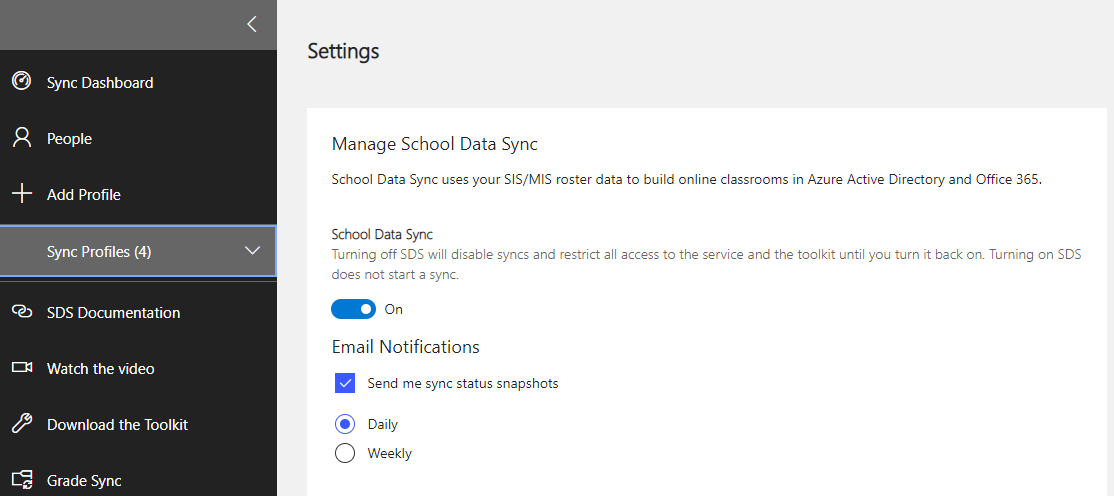
Student personal data protection
These options allow school districts to implement access and other protections for student personal data using Microsoft's SDS in Office 365 and Microsoft Entra ID. More information can be found at Student Data Protection.
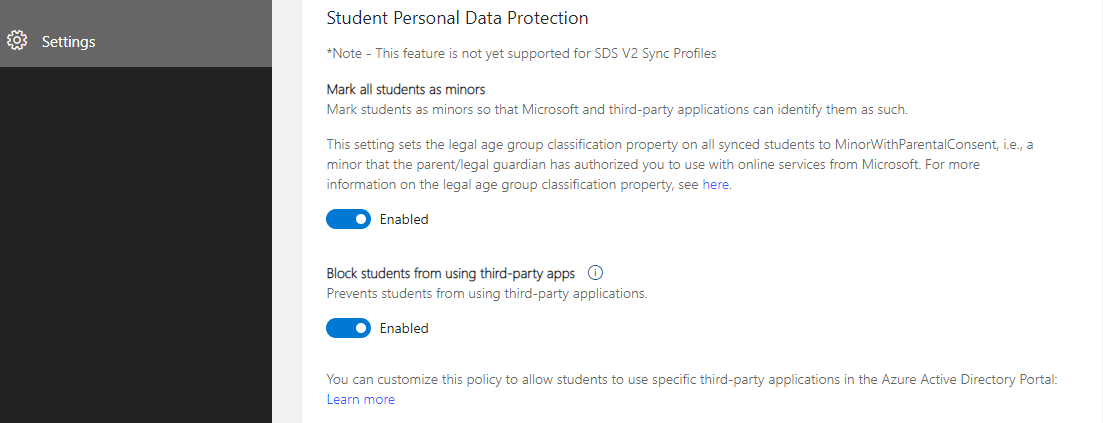
Course group sync
This setting allows SDS to create Course security groups and manage their memberships.
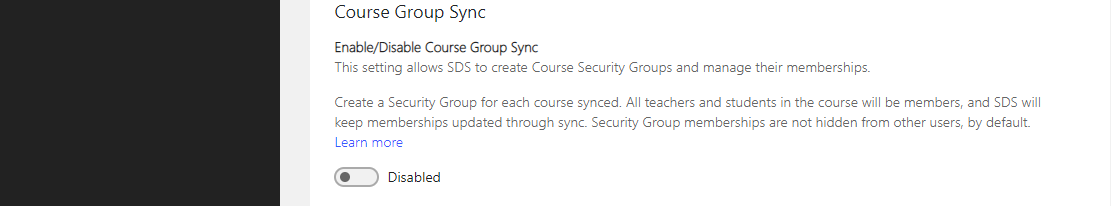
Security group sync- teachers and students
These options allow SDS to create and manage many security groups based on the synced information. Additional information can be found at SDS Created Security Groups.
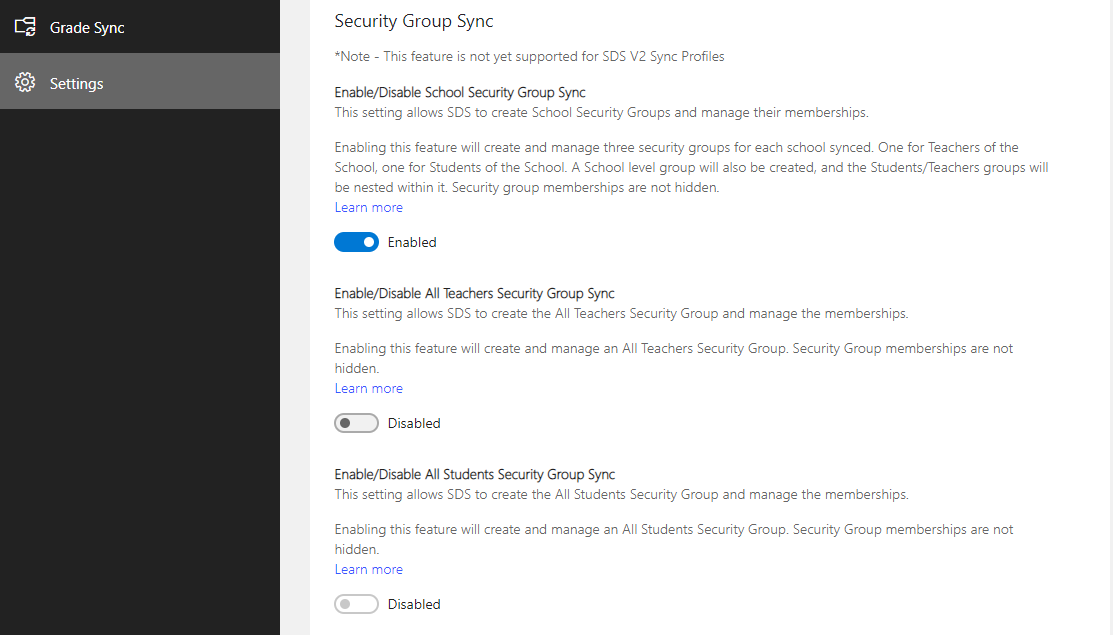
Password administration role for teachers
This setting allows SDS to create Students of School Administrative Units (AUs) for each school synced. This feature isn't yet supported for SDS V2 sync profiles.
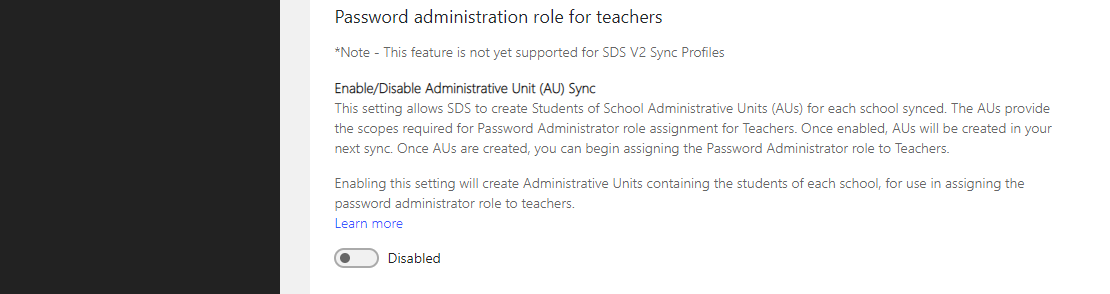
Manage education insights
Education Insights provides real-time analytics of student progress and activity within their classes. With the timely data provided, educators and education leaders can focus time and energy on taking actions that improve the learning climate, drive student success, and help learners thrive. Information about the data being collected be found here.
Collect activity data for Insights
This option is turned on by default and enables the collection of student activity within Teams to be used in Education Insights. If disabled, we delete all collected data and stop collecting future data. This data can't be restored.
Note
Collect activity data for Education Insights is enabled by default for all NEW tenants.