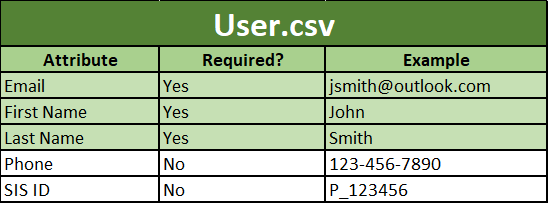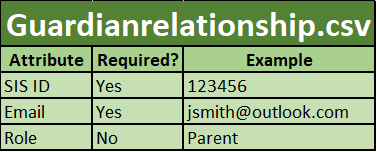Parent and Guardian Sync File Format
Note
This information relates to users are are using the SDS V1 CSV format only. If you are looking for information on support with V2.1 see How to Deploy SDS using SDS V2.1 CSV files.
The Parent and Guardian sync will utilize two CSV (comma separated value) files to sync contact information and tie it to the student's information. This format will be the same regardless of which file format the other files are in. You must have the following 2 CSV files named exactly as detailed as below. These files are in addition to the standard 6 files (5 files for Clever formatted CSV Files) used to create your profile. Examples of both files can be found at CSV File Samples for School Data Sync.
user.csv
guardianrelationship.csv
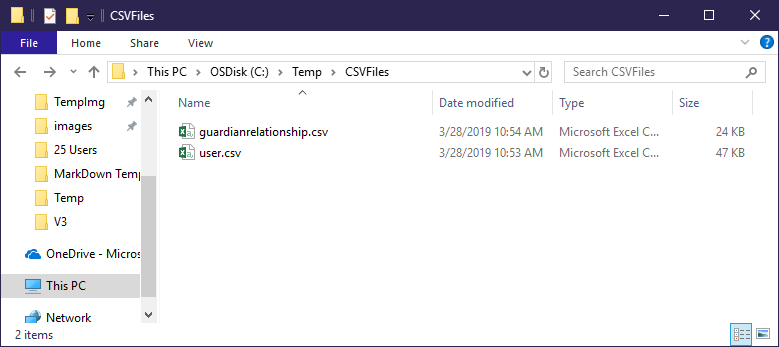
Important
The SIS ID in the guardianrelationship.csv refers to the ID of the student.
Each user must have their own line in the guardianrelationship.csv but the Students ID can repeat itself creating a "one to many" relationship.
Note
- The "Role" field can be left blank but the "guardianrelationship.csv" file must still contain the "Role" column header.
- The "Phone" and "SIS ID" fields can be left blank but the "user.csv" file must still contain the "Phone" and "SIS ID" column headers.
Failure to have these headers can result in the profile generating a large amount of errors while syncing guardians.
Valid Roles are:
- Parent
- Relative
- Aide
- Doctor
- Guardian
- Child
- Administrator
- Other
Both CSV Files must contain all required fields highlighted in green. Each CSV may also contain any of the optional fields listed as well. The tables below list the required and optional attributes for both of the files.