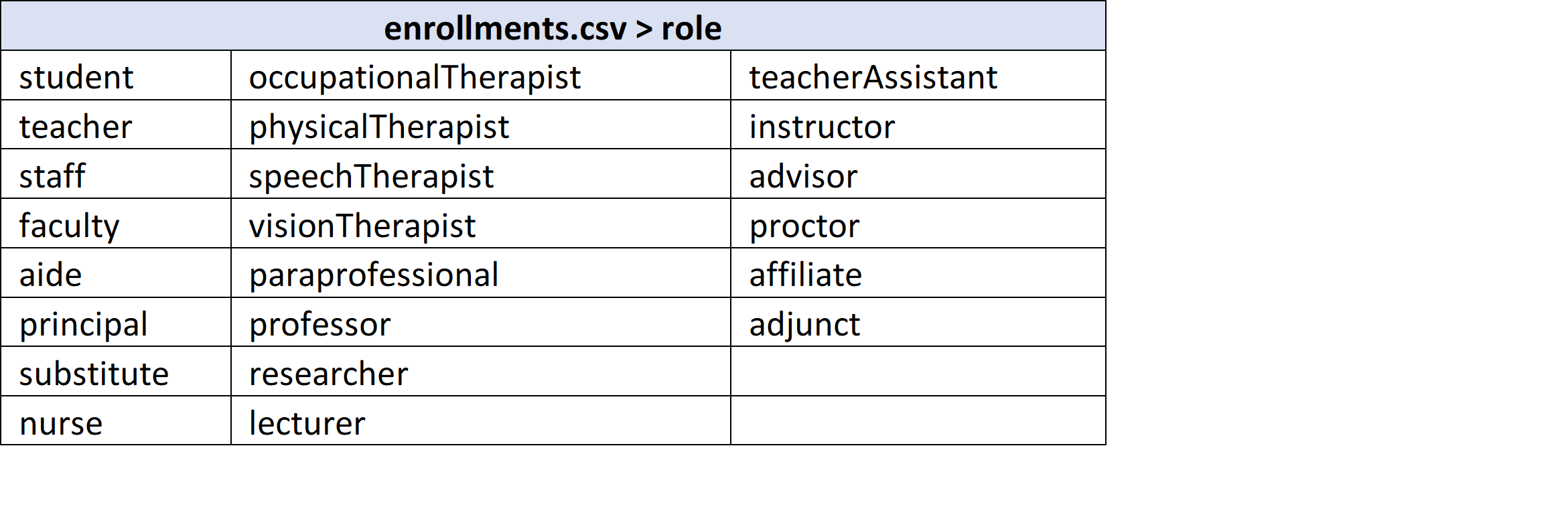SDS V2 CSV File Format
Core SDS capabilities and Microsoft 365 features by ingestion method
You can use CSV (comma separated value) files in the SDS V2 format to synchronize your School Information System (SIS) with Office 365. Using the SDS V2 CSV file format to ingest the data categories below enables you to light up core SDS capabilities for provisioning. It also allows you to enhance experiences for the Microsoft 365 (Microsoft 365) products and features listed below. The SDS V2 CSV file format will continue to expand what data categories it supports.
Note
Current customers of CSV V2 format may continue to use until May, 2022. We recommend using the CSV V2.1 format with its additional capabilities.
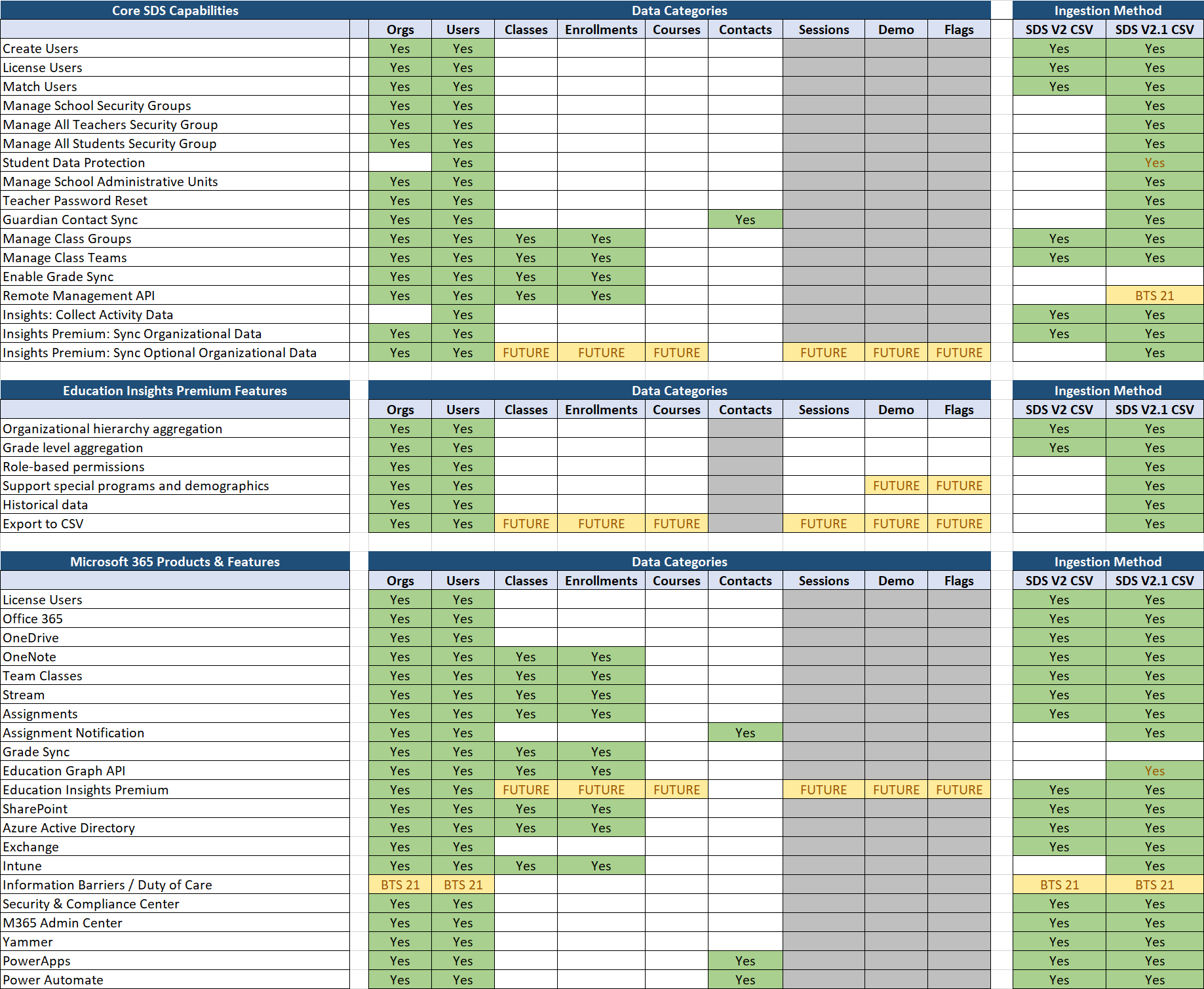
When using the SDS V2 format, the files must be appropriately formatted. This article describes the formatting requirements and supported attributes for use with SDS. You must upload all four files, named exactly as detailed below. The files and column headers are case sensitive. To review and download sample set of SDS V2 CSV files, see the SDS GitHub Repository.
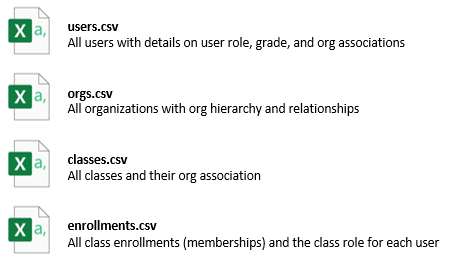
Each CSV file must contain all required fields highlighted in green below. The fields not highlighted are optional. While the content of certain attributes may be optional, the column headers are required. Additionally, the attributes with a defined Enum values as marked in the Types column have a specific set of values they support. See the support set of enumerated values for each enum attribute in the next section.
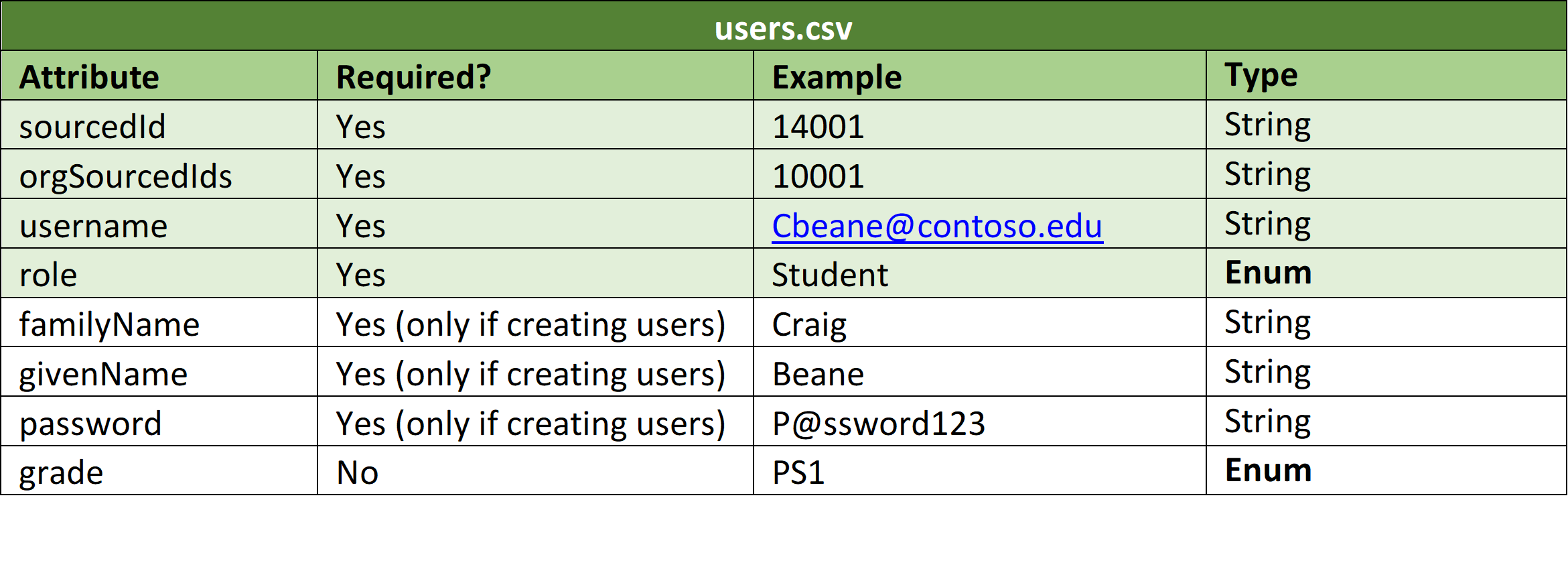
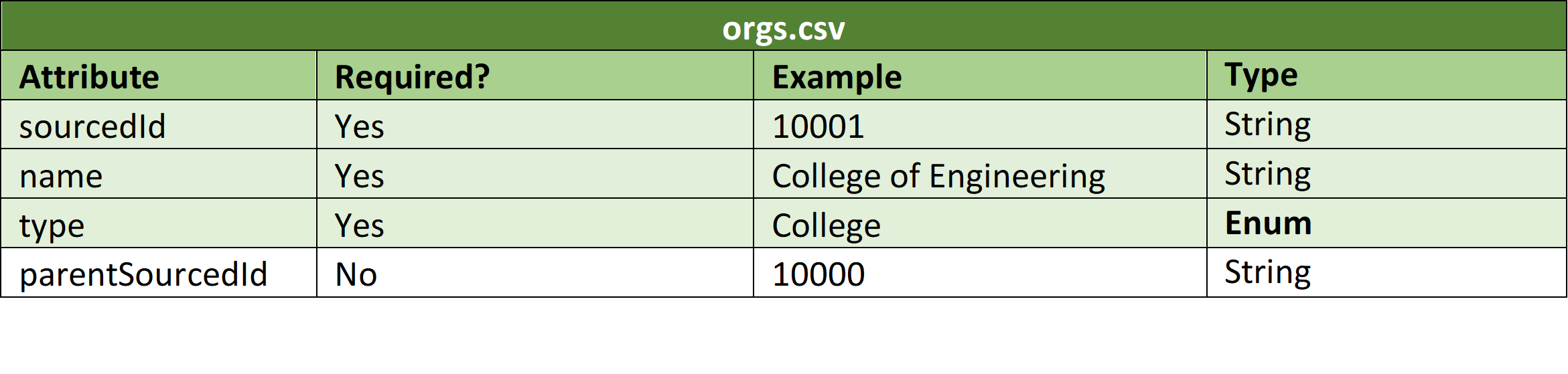
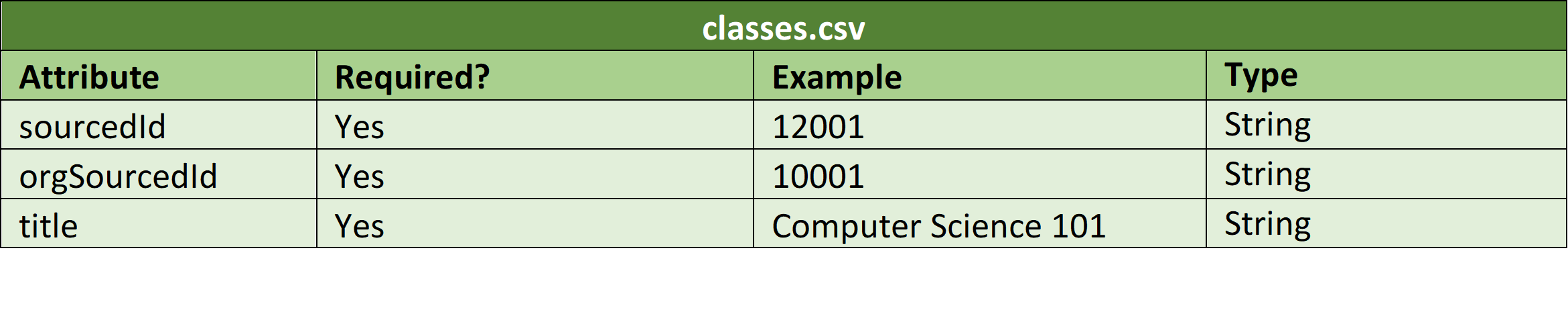
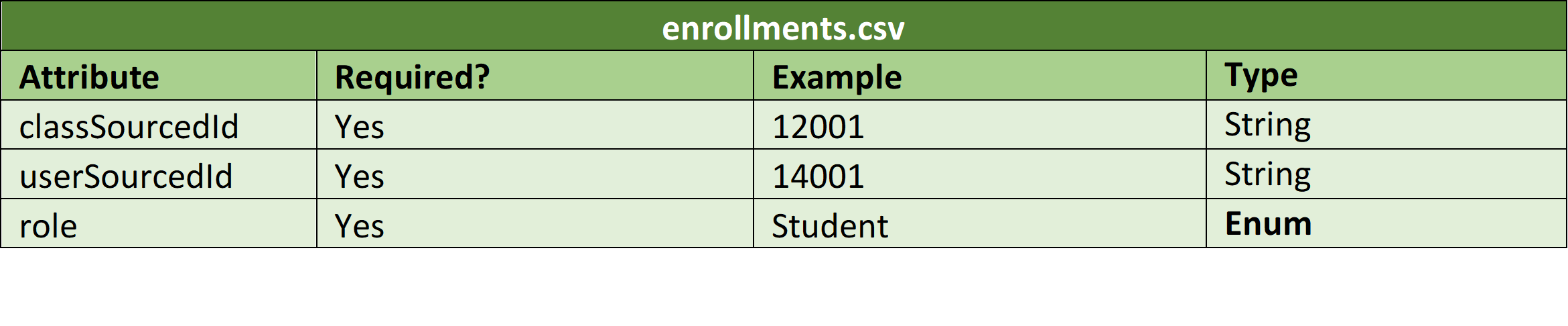
Enumerated Values (Enum) Supported
In the new SDS V2 format, there are several attributes defined as Enumerated values, which means you can only provide a selected set of values within the CSV files. Anything other than values specified will result in an error during sync processing. The section below defines the enum values supported in the SDS V2 Format.
The users.csv contains the “role” attribute supports the enum values below.
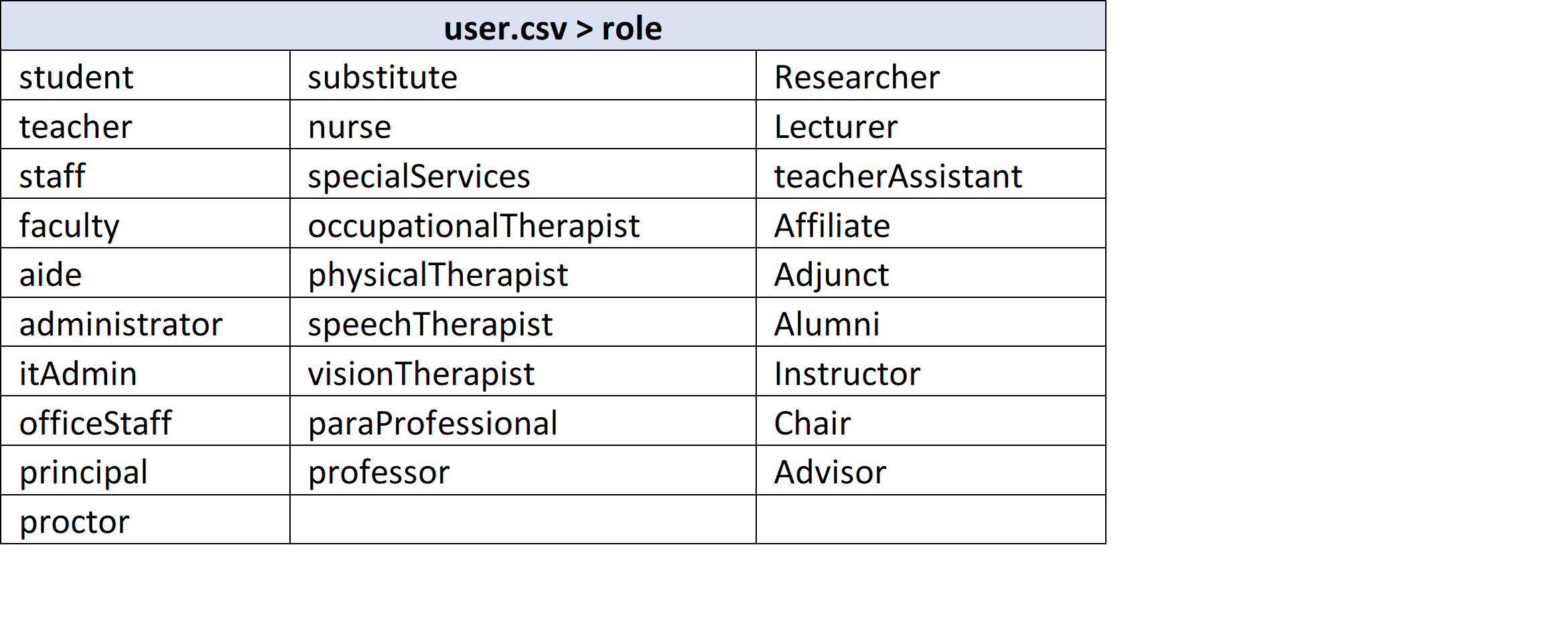
The users.csv contains the “grade” attribute and supports the enum values below.
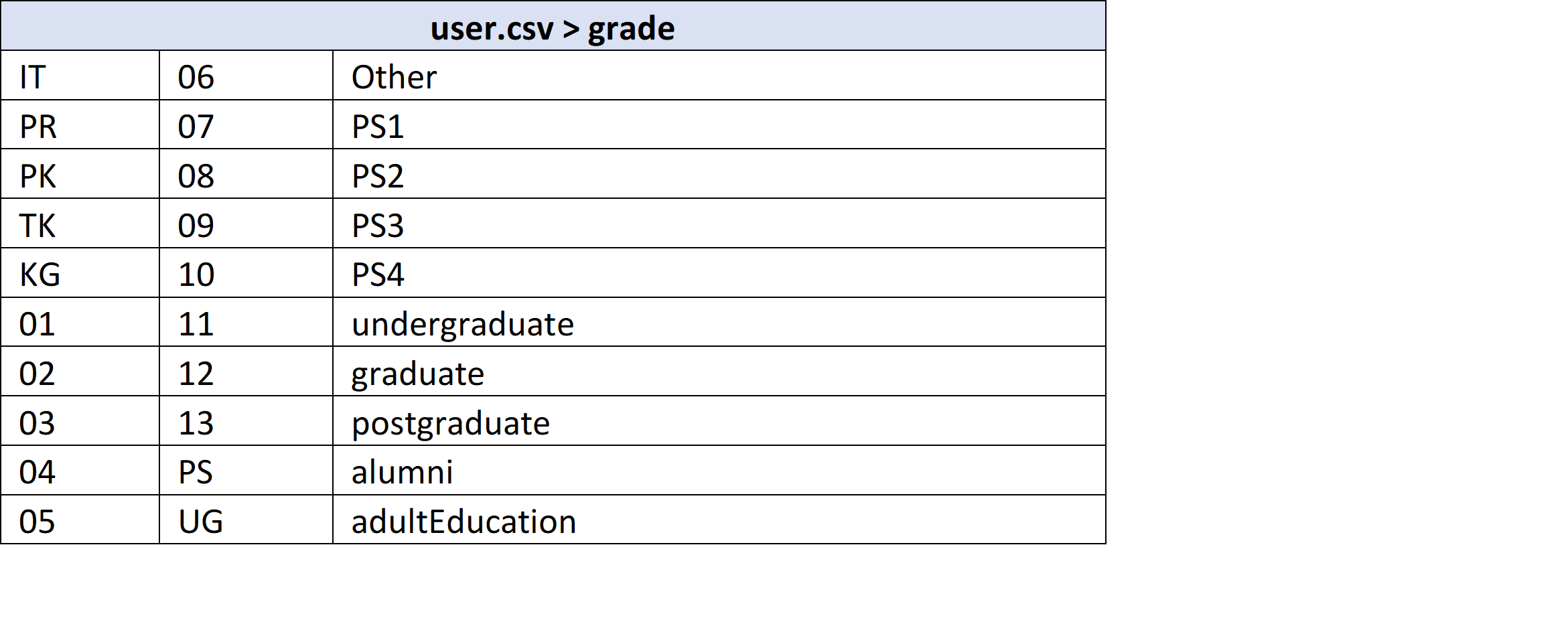
The orgs.csv contains the “type” attribute and supports the enum values below.
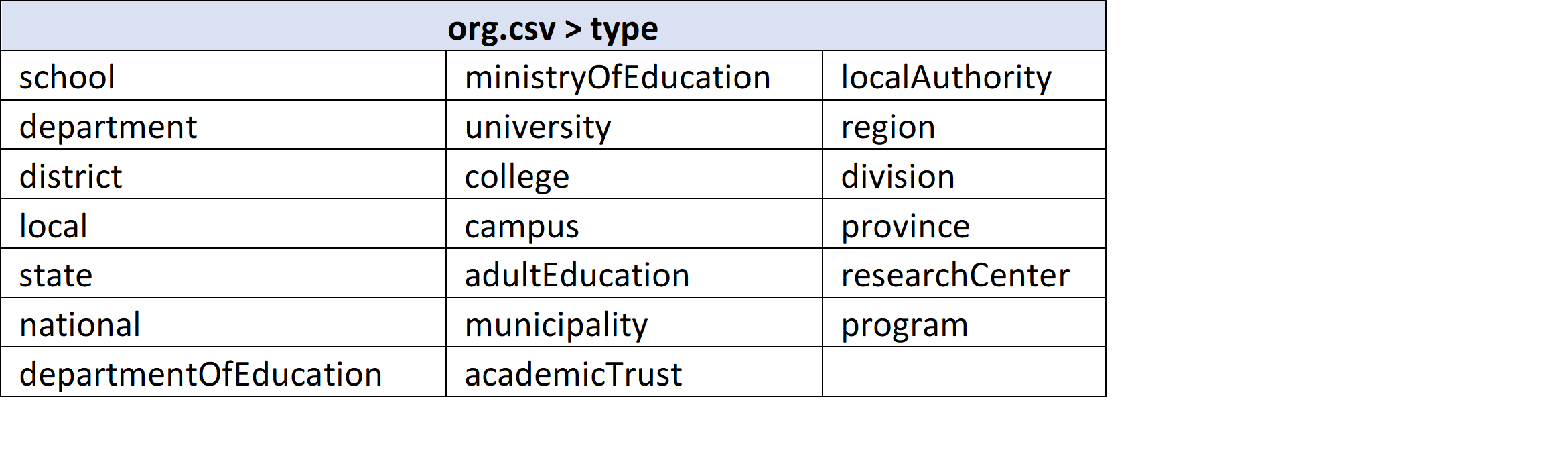
The enrollments.csv contains the “role” attribute and supports the enum values below.