Note
Access to this page requires authorization. You can try signing in or changing directories.
Access to this page requires authorization. You can try changing directories.
This post is authored by
Andrew Marshall, Principal Security Program Manager, Customer Security and Trust
Gabriel Montenegro, Principal Program Manager, Core Networking
Niranjan Inamdar, Senior Software Engineer, Core Networking
Michael Brown, Senior Software Engineer, Internet Information Services
Ivan Pashov, Principal Software Engineering Lead, Core Networking
August 2019
As engineers worldwide work to eliminate their own dependencies on TLS 1.0, they run into the complex challenge of balancing their own security needs with the migration readiness of their customers. To date we have helped customers address these issues by adding TLS 1.2 support to older operating systems, by shipping new logging formats in IIS for detecting weak TLS usage by clients, and providing the latest technical guidance for eliminating TLS 1.0 dependencies.
Now Microsoft is pleased to announce a powerful new feature in Windows to make your transition to a TLS 1.2+ world easier. Beginning with KB4490481, Windows Server 2019 now allows you to block weak TLS versions from being used with individual certificates you designate. We call this feature "Disable Legacy TLS" and it effectively enforces a TLS version and cipher suite floor on any certificate you select.
Disable Legacy TLS also allows an online service to offer two distinct groupings of endpoints on the same hardware: one that allows only TLS 1.2+ traffic, and another which accommodates legacy TLS 1.0 traffic. The changes are implemented in HTTP.sys, and with the issuance of additional certificates, allow traffic to be routed to the new endpoint with the appropriate TLS version. Prior to this change, deploying such capabilities would require an additional hardware investment because such settings were only configurable system-wide via registry.
Feature scenario details
A common deployment scenario features one set of hardware in a datacenter with customers of mixed needs: some need TLS 1.2 as an enforced minimum right now and others aren’t done removing TLS 1.0 dependencies. Figure 1 illustrates TLS version selection and certificate binding as distinctly separate actions. This is the default functionality:
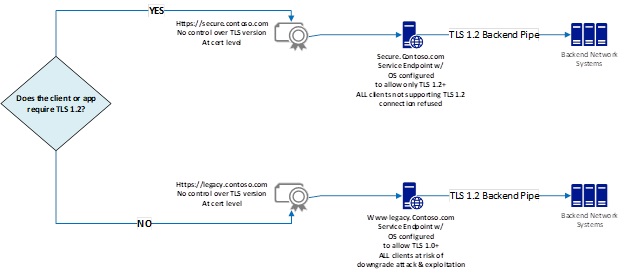
Figure 1: Default TLS Version selection and Certificate Binding Functionality
secure.contoso.com directs your customers to a service endpoint supporting only TLS 1.2 and above.
legacy.contoso.com directs customers with legacy TLS 1.0 needs (like those still migrating to TLS 1.2) to an endpoint which supports TLS 1.0 for a limited time. This allows customers to finish readiness testing for TLS 1.2 without service disruption and without blocking other customers who are ready for TLS 1.2.
Traditionally, you'd need two physically separate hosts to handle all the traffic and provide for TLS version enforcement, as servicing TLS requests with a minimum protocol version requires disabling weaker protocols via system-wide registry settings. We have made this functionality available higher up the stack, where the TLS session is bound to the certificate, so a specific minimum TLS version can be assigned as described in Figure 2 below.
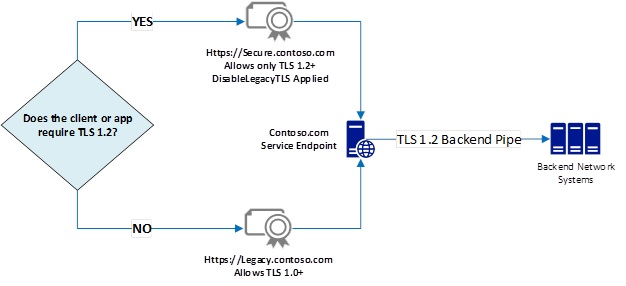
Figure 2: Disable Legacy TLS feature enforcing minimum TLS version for a selected certificate, Secure.contoso.com.
Feature deployment guidance
The Disable Legacy TLS feature can be deployed through the Internet Information Services (IIS) Server UI, via PowerShell commands or C++ HTTP.sys APIs.
Option #1: IIS UI configuration (Available in Windows 10 version 2004 and Windows Server version 2004 and newer)
Create a site binding for the SSL Certificate “secure.contoso.com” as shown below, then check “Disable Legacy TLS” and click OK.
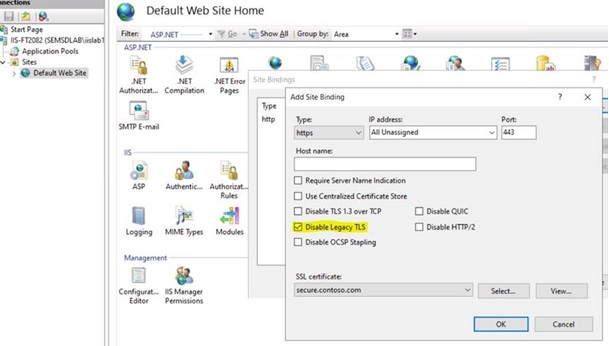
Option #2: PowerShell (Available in Windows 10 version 2004 and Windows Server version 2004 and newer)
In PowerShell you can reference SSL flags like this:
[Microsoft.Web.Administration.SslFlags]::DisableLegacyTLS
It’s convenient to create shorter named variables for them:
$Sni = [Microsoft.Web.Administration.SslFlags]::Sni
$Sni\_CCS = [Microsoft.Web.Administration.SslFlags]::Sni + [Microsoft.Web.Administration.SslFlags]::CentralCertStore
$CCS = [Microsoft.Web.Administration.SslFlags]::CentralCertStore
$DisableLegacyTLS = [Microsoft.Web.Administration.SslFlags]::DisableLegacyTLS
$storeLocation = "Cert:\\LocalMachine\\My"
An example of creating a site binding to a new site and disabling legacy TLS:
$BindingInformation = "\*:443:"
$siteName = "contoso"
$Thumbprint = $certificate.ThumbPrint
New-IISSite with Sslflag DisableLegacyTLS property value:
New-IISSite $siteName "$env:systemdrive\\inetpub\\wwwroot" "\*:443:secure.contoso.com" https $certificate.Thumbprint $DisableLegacyTLS $storeLocation -passthru
An example of adding a site binding to an existing site and disabling legacy TLS:
New-IISSiteBinding -Name "Default Web Site" -BindingInformation $BindingInformation -CertificateThumbPrint $certificate.Thumbprint -Protocol https -SslFlag $DisableLegacyTLS, $CCS -Force -verbose
Additionally, one can troubleshoot and test this feature with Netsh:
Adding a new binding:
netsh http add sslcert <regular parameters> disablelegacytls=enable
Updating an existing binding:
netsh http update sslcert <regular parameters> disablelegacytls=enable
Check whether it's set on a binding:
netsh http show sslcert <regular parameters>
Watch for Disable Legacy TLS Versions: Set/Not Set
Option #3: C++ HTTP.sys APIs (Available Now)
Along with Disable Legacy TLS, the following additions have been made to HTTP.sys:
HTTP_SERVICE_CONFIG_SSL_PARAM.DefaultFlags now supports the following new values:
HTTP_SERVICE_CONFIG_SSL_FLAG_ENABLE_SESSION_TICKET: Enable/Disable Session Ticket for a particular SSL endpoint.
HTTP_SERVICE_CONFIG_SSL_FLAG_LOG_EXTENDED_EVENTS: Enable/Disable extended event logging for a particular SSL endpoint. Additional events are logged to Windows Event Log. There is only one event supported as of now that is logged when the SSL handshake fails.
HTTP_SERVICE_CONFIG_SSL_FLAG_DISABLE_LEGACY_TLS: Enable/Disable legacy TLS versions for a particular SSL endpoint. Setting this flag disables TLS1.0/1.1 for that endpoint and restricts cipher suites that can be used to HTTP2 cipher suites.
HTTP_SERVICE_CONFIG_SSL_FLAG_DISABLE_TLS12: Enable/Disable TLS1.2 for a particular SSL endpoint.
HTTP_SERVICE_CONFIG_SSL_FLAG_DISABLE_HTTP2: Enable/Disable HTTP/2 for a particular SSL endpoint.
The simplest way to enable/disable this functionality per certificate in C++ is with the HTTP_SERVICE_CONFIG_SSL_FLAG_DISABLE_LEGACY_TLS flag provided by the HttpSetServiceConfiguration HTTP.sys API.
When Disable Legacy TLS is set, the following restrictions are enforced:
Disable SSL2, SSL3, TLS1.0 and TLS1.1 protocols.
Disable encryption ciphers DES, 3DES, and RC4 (so only AES is used).
Disable encryption cipher AES with CBC chaining mode (so only AES GCM is used).
Disable RSA key exchange.
Disable DH key exchange with key size less than 2048.
Disable ECDH key exchanges with key size less than 224.
Official documentation of these changes on docs.Microsoft.com is forthcoming.
Next steps for TLS version enforcement
Disable Legacy TLS provides powerful new capabilities for enforcing TLS version/cipher suite floors on specific certificate/endpoint bindings. It also requires you to plan out the naming of the certificates issued with this functionality enabled. Some of the considerations include:
Do I want the default path to my service endpoint to enforce TLS 1.2 today, and provide a different certificate as a backup “legacy” access point for users who need TLS 1.0?
Should my default, already-in-use Contoso certification use Disable Legacy TLS? If so, I may need to provide a legacy.contoso.com certificate and bind it to an endpoint allowing TLS 1.0.
How can I best communicate the recommended usage of these certificates to my customers?
You can leverage this feature to meet the needs of large groups of customers – those with an obligation to use TLS 1.2+ and those still working on the migration away from TLS 1.0, all without additional hardware expenditure. In addition to today's availability of per-certificate TLS version binding in Windows Server 2019, Microsoft will look to make Disable Legacy TLS available across its online services based on customer demand.