Services Hub Releases
Below you will find all the recent Services Hub releases by month.
March 2024
We have been busy improving framework, infrastructure and some fundamental items, including many minor updates in Services Hub documentation.
February 2024
Support
Support Page Updates
- Updates made to the Support page, Manage all Support Requests page, Detailed Support Request pages, and Services Hub Open Canvas clarifying the use of dates and date filters.
- Dates in the Support page, the Manage All Support Requests page, as well as individual Support Request detail pages are shown in the current user’s local time whereas dates in Services Hub Open Canvas are shown in Universal Coordinated Time.
- Please consider this when comparing dates between the “Support” pages and Open Canvas.
- Learn more at Services Hub Support.
January 2024
IT Health
We have been busy making updates to material for assessments, linking, permissions, and roles.
Some of these include:
- Troubleshooting instructions for various issues related to Azure Log Analytics and Services Hub, including registering a provider, creating a basic DCR, finding a specific machine, uploading recommendation files, and adding an assessment from the catalog.
- Troubleshooting instructions for issues related to the Add-*AssessmentTask commandlet, including installing the latest version of PowerShell and .NET 4.6.2, checking that the custom ODA module is available on your machine, and verifying that the OMS Assessments PowerShell module has been downloaded.
- Information about not running assessments on a Windows Server 2008 machine.
- Content about ensuring that users have access to the machine on the subscription as well in order to view it in Services Hub, along with the associated assessment data. The minimum level required will be Azure Log Analytics Reader.
December 2023
We have been busy improving framework, infrastructure and some fundamental items, including many minor updates in Services Hub documentation. There have also been some minor updates to the incident readiness material..
November 2023
We have been busy improving framework, infrastructure and some fundamental items, including many minor updates in Services Hub documentation.
October 2023
Management
Engagement View
We are excited to announce the release of the Engagement View, a new feature in our Engagement experiences. The Engagement View provides a single pane of glass for insights into all events requested to help manage your business needs. This feature is designed to help you optimize your business by providing access to event nominations done on your behalf by your CSAM. To access the Engagement View, simply sign in to Microsoft Services Hub and select the Engagement tab, then select Engagement View. From there, you can view all events nominated for you in the last 365 days and filter the events list by ongoing, archived, or upcoming. On the Engagements page, you can change and add filters, provide feedback, view a list of the CSAMs you can work with if you encounter issues, and view event nomination details. To view the details of an event nomination, simply select the name of the event. If you have any feedback or comments on the events information, you can rate it out of five stars and add any other feedback you have by selecting the "Share your feedback" option on the Engagements page. If you don't currently have any nominated events to view, the Track events list will be visible but empty when you navigate to the Engagements page.
We hope that the Engagement View will provide valuable insights to help you optimize your business. See Engagement View to learn more.
September 2023
Management
On-Demand Assessments running on Azure Monitoring Agent
We are happy to announce that Assessments on Services Hub now supports Azure Monitoring Agent (AMA) replacing Microsoft Monitoring Agent (MMA), which will retire in August 2024. This will enable customers to assess and optimize their Microsoft technology environments with a more secure and performant agent. Customers can easily migrate existing Assessments to AMA or set up new ones with a simple wizard. They can also view the recommendations in Azure Workbooks in Log Analytics. Learn more here.
August 2023
We have been busy improving framework, infrastructure and some fundamental items, including many minor updates in Services Hub documentation.
July 2023
We have been busy improving framework, infrastructure and some fundamental items, including many minor updates in Services Hub documentation.
June 2023
Management
New Data Fields Added to Open Canvas
New data fields have been added to Open Canvas for the Case Data source. These fields, including Case Title, Case Type, Is associated with Service Impacting Event, Support Topic, and Tenant ID, will provide better insights to help customers see areas that may need attention or improvement. If you have any questions or need help using these new data fields, please refer to the Open Canvas data dictionary or the Open Canvas documentation.
May 2023
Management
Microsoft Entra Groups Feature New Functionality
We have opened up who can grant Microsoft Entra Group access within the Services Hub. All users with “Invite users” permissions can now grant Microsoft Entra group access. See Grant Microsoft Entra security group access to learn more about granting Microsoft Entra group access within the Services Hub.
We have increased the ability for our Learning Managers to utilize the newly granted Microsoft Entra groups for learning assignments. If you have Learning Manager permissions with "Invite Users" permission, you can now assign a course to an Microsoft Entra group from the Learning landing page. See Learning manager specific capabilities to learn more.
Security
Microsoft Cloud Incident Readiness. Prepare for the unexpected
Learn how you can mitigate impact, protect your investment, and stay informed for any Microsoft cloud incident that may affect your organization. This guidance provides details in how Microsoft communicates to you, options to receive these communications, security best practices to protect your environment and how to build more resilient applications in efforts to avoid or minimize impact.
April 2023
Management
MSA Exception
MSA exceptions can now be enabled for Services Hub Workspaces directly from the Admin Center.
Once it is determined that the customer cannot use their Work or School account (Microsoft Entra or M365 tenant) to authenticate into Services Hub the customer Global Admin can enable a "MSA" exception on a Workspace level by following these simple steps. More information about accounts the Services Hub uses for login can be found at Services Hub Registration and Roles - Unified Customers | Microsoft Learn.
Update to Open Canvas
We have added a new data element for use in Open Canvas. The "Status" field is now available for use in your reports. Status provides the state of an active case, as shown in this visual. Please note that a case can be "resolved" but still in an "open" state. Typically that is when Microsoft has provided resolution steps and the customer is validating that the steps do resolve the issue. Once a case is closed the "Status" field is no longer used because the case is no longer active.
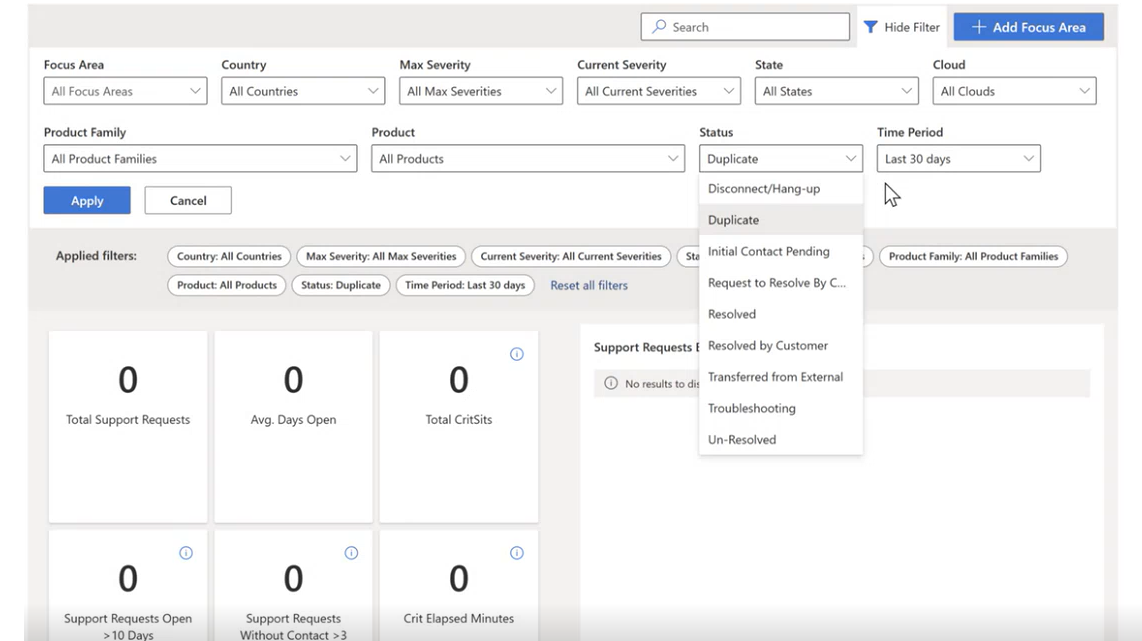
March 2023
Management
Update to Services Hub Roles and Permissions
Added more visibility and clarity about Services Hub Roles and permissions, click to learn more.
February 2023
We have been busy improving framework, infrastructure and some fundamental items, including many minor updates in Services Hub documentation.
January 2023
We have been busy improving framework, infrastructure and some fundamental items.
December 2022
Management
Cloud Support Request Visibility Dashboard
Cloud Support Request Visibility dashboard allows you to consent to showing Azure and M365 case details within the Services Hub, provides a quick view of the total case count for your support agreements and the current visibility status within the Services Hub.
This provides the ability to enable visibility for each cloud asset (Azure Subscription/M365 tenant) listed in the dashboard. You can manually add any additional Subscriptions and Tenants to the dashboard to gain additional visibility. Enabling visibility for a cloud asset will instantaneously make the cases visible to members of the Services Hub with the proper permissions to see support cases. Click here to learn more about this feature.
November 2022
We have been busy improving framework, infrastructure and some fundamental items.
Feedback
Coming soon: Throughout 2024 we will be phasing out GitHub Issues as the feedback mechanism for content and replacing it with a new feedback system. For more information see: https://aka.ms/ContentUserFeedback.
Submit and view feedback for