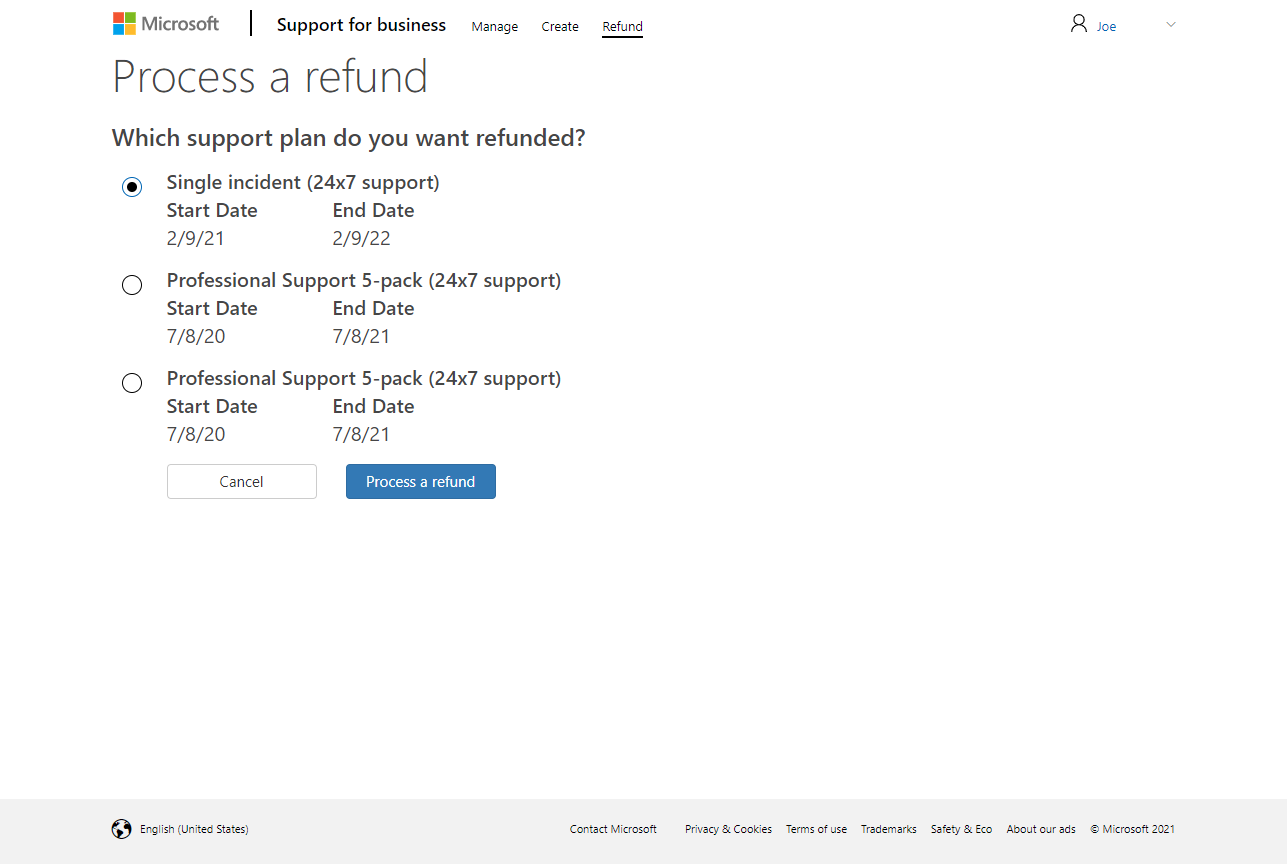Note
Access to this page requires authorization. You can try signing in or changing directories.
Access to this page requires authorization. You can try changing directories.
To request a refund for unused Support for Business support incidents, follow these steps:
- Sign in with the account that purchased the support plan.
- Go to the “Refund” tab in the primary navigation bar.
- Select the plan you want refunded.
- Select “Process a refund.”
Note
To receive a refund for a 5-pack, none of the incidents are able to be used.