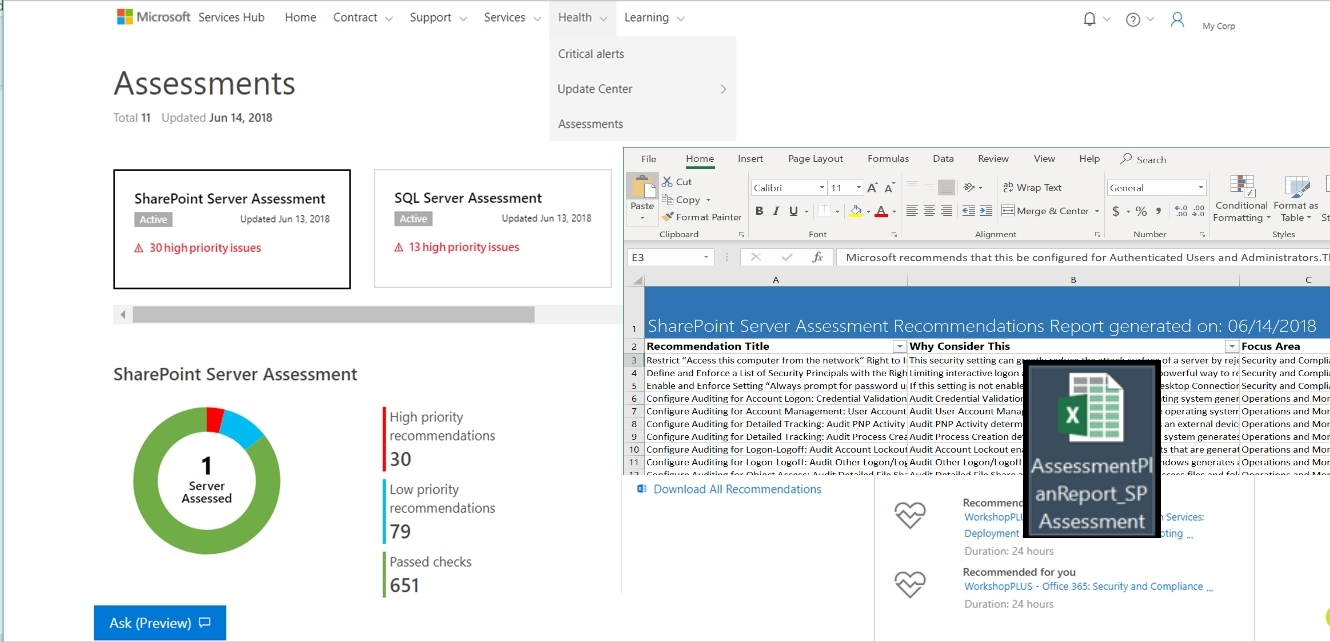Note
Access to this page requires authorization. You can try signing in or changing directories.
Access to this page requires authorization. You can try changing directories.
Prerequisites
- You must have access to Azure Log Analytics. If you want to add a user to Azure Log Analytics go to Add Users to Azure Log Analytics.
- You must have run at least one Assessment. If you have not yet run an On-Demand Assessment go to Getting Started with On-Demand Assessments.
Instructions
- Find the Download All On-Demand Assessment Recommendations in IT Health > On-Demand Assessments.
- Select any Assessment tile.
- Select Download All On-Demand Assessment Recommendations.
- Save the file and share with your colleagues.
- This will have all your recommendations, the rich metadata on how to resolve and includes the Affected Objects.
- Use the Excel file to start resolving your recommendations and increasing your environments health.