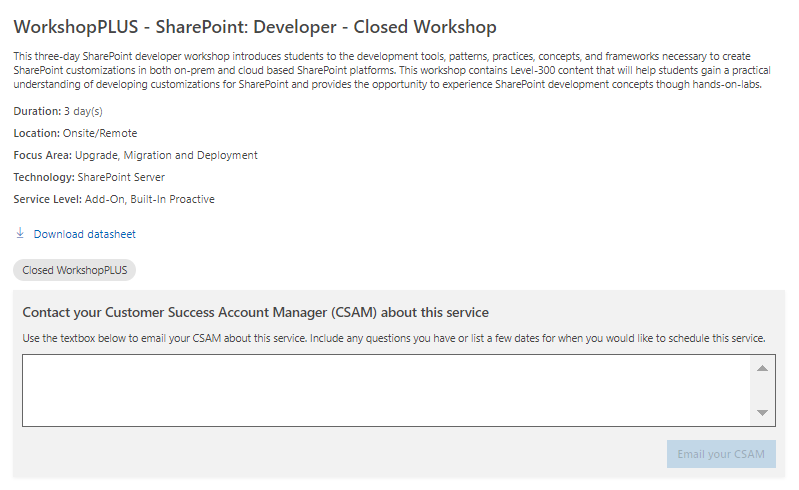WorkshopPLUS
Services Hub Services Catalog offers WorkshopPLUS, an in-depth, expert-led service that helps you learn more about your Microsoft technologies. These events can be scheduled in-person, remotely, or viewed later.
There are two types of WorkshopPLUS offerings: closed and open. Closed WorkshopPLUS titles are prerecorded workshops or workshops that are full. Open WorshopPLUS titles are those scheduled with open seats.
These services may be recommended to you in your proactive recommendations or can be viewed in the Services Catalog.
Finding WorkshopPLUS titles
From the Services Catalog landing page, click "View all services" under your Recommended services.
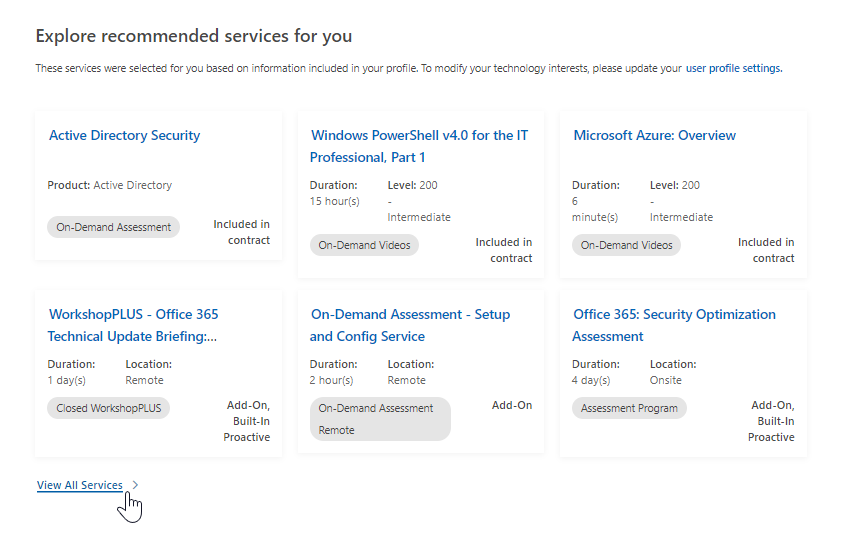
To view Open WorkshopPLUS offerings, filter Service Type by Open WorkshopPLUS.
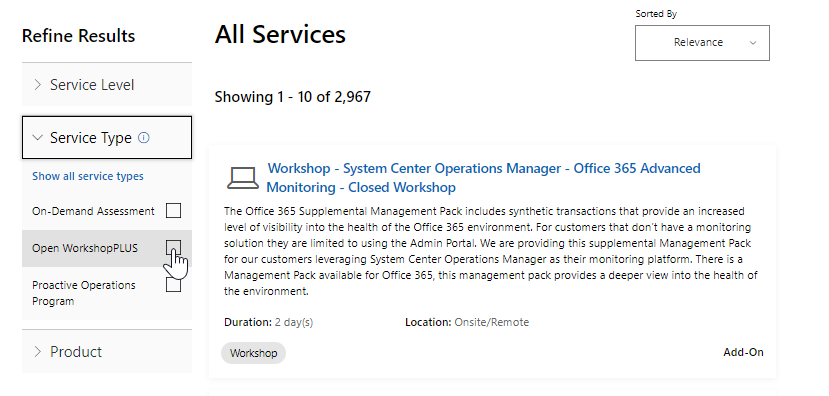
Scheduling your WorkshopPLUS
To request enrollment for a class, click on the title of the WorkshopPLUS you are interested in.
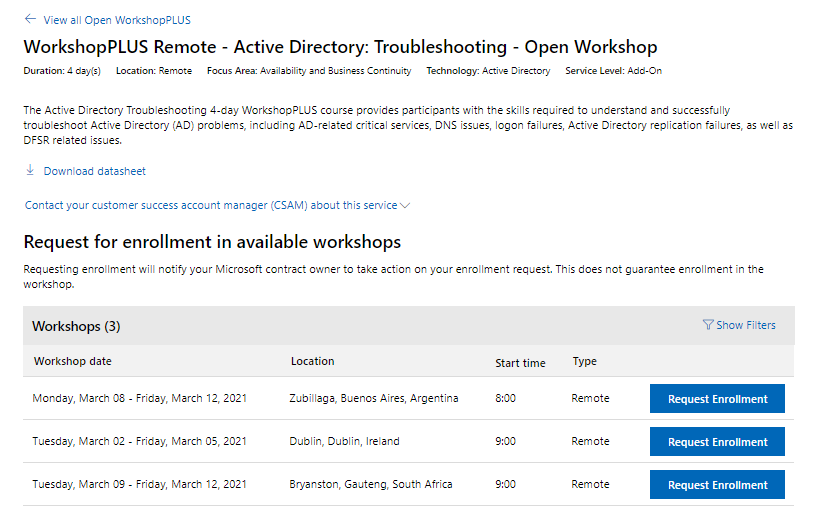
You can read the description of the WorkshopPLUS, download a datasheet, and Request Enrollment (if available).
If the Workshop is closed, you will see the screen below and can contact your Microsoft representative about the service and to get help with scheduling a class for your organization.