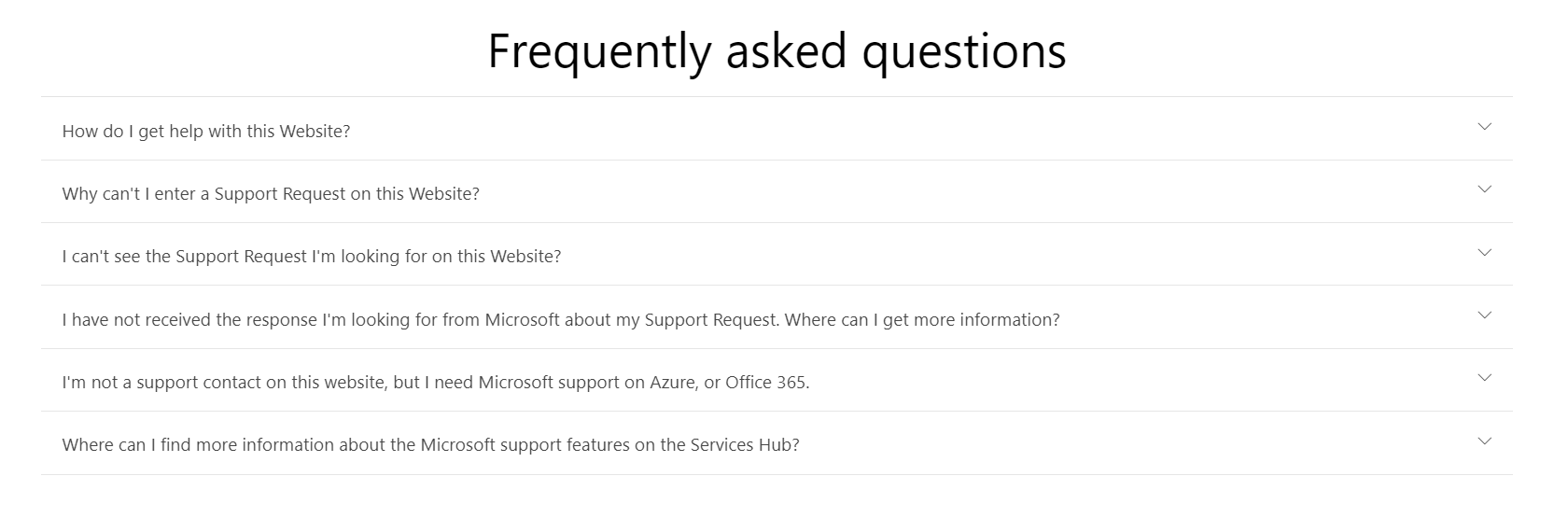Contact support
To contact support, click "Support" from the primary navigation ribbon and select "Contact support."
Open support requests by either clicking the blue button in the banner or the link under the corresponding column.
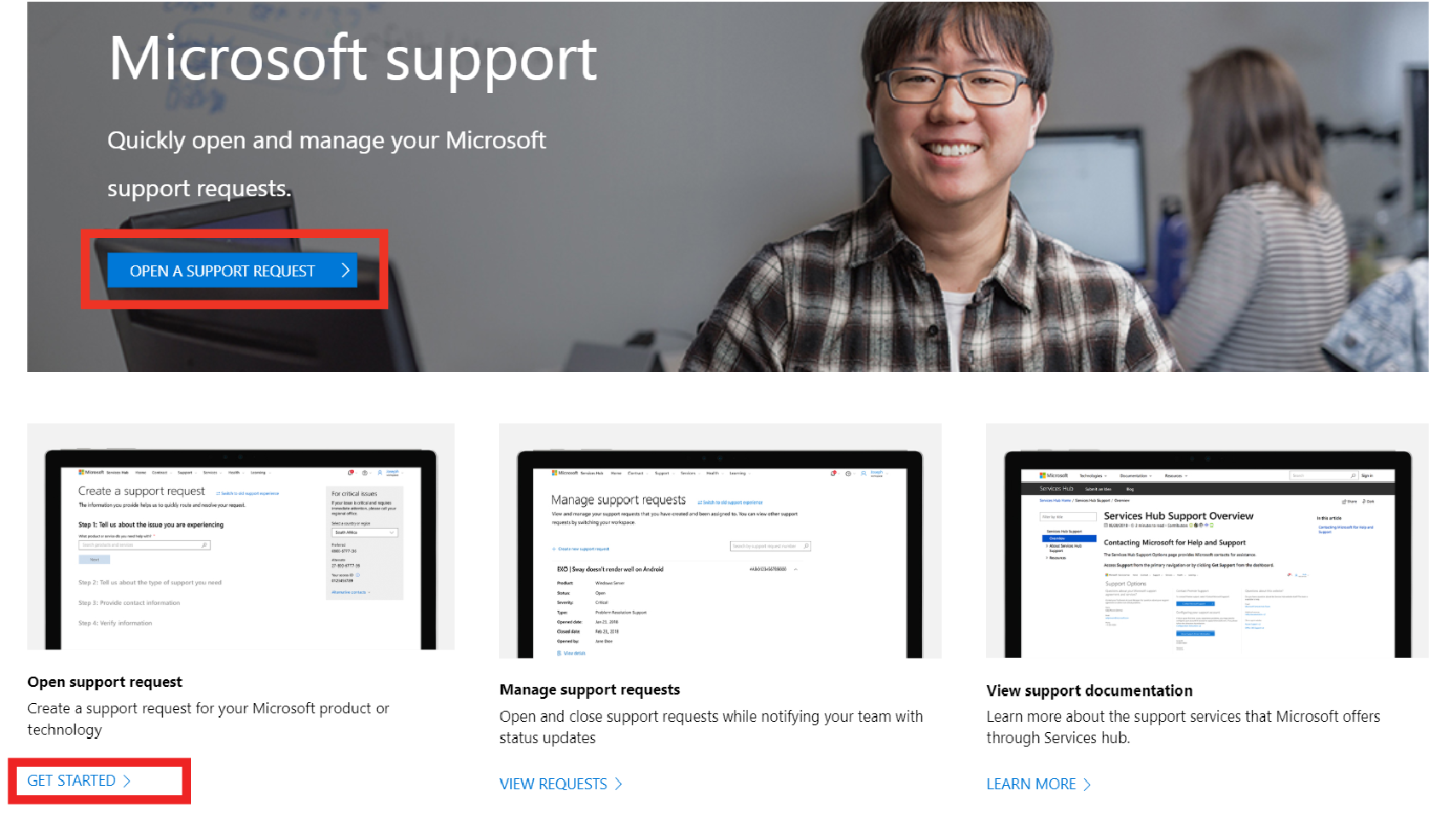
Click the link under "Manage support requests" to review, manage, or update Microsoft Support requests.
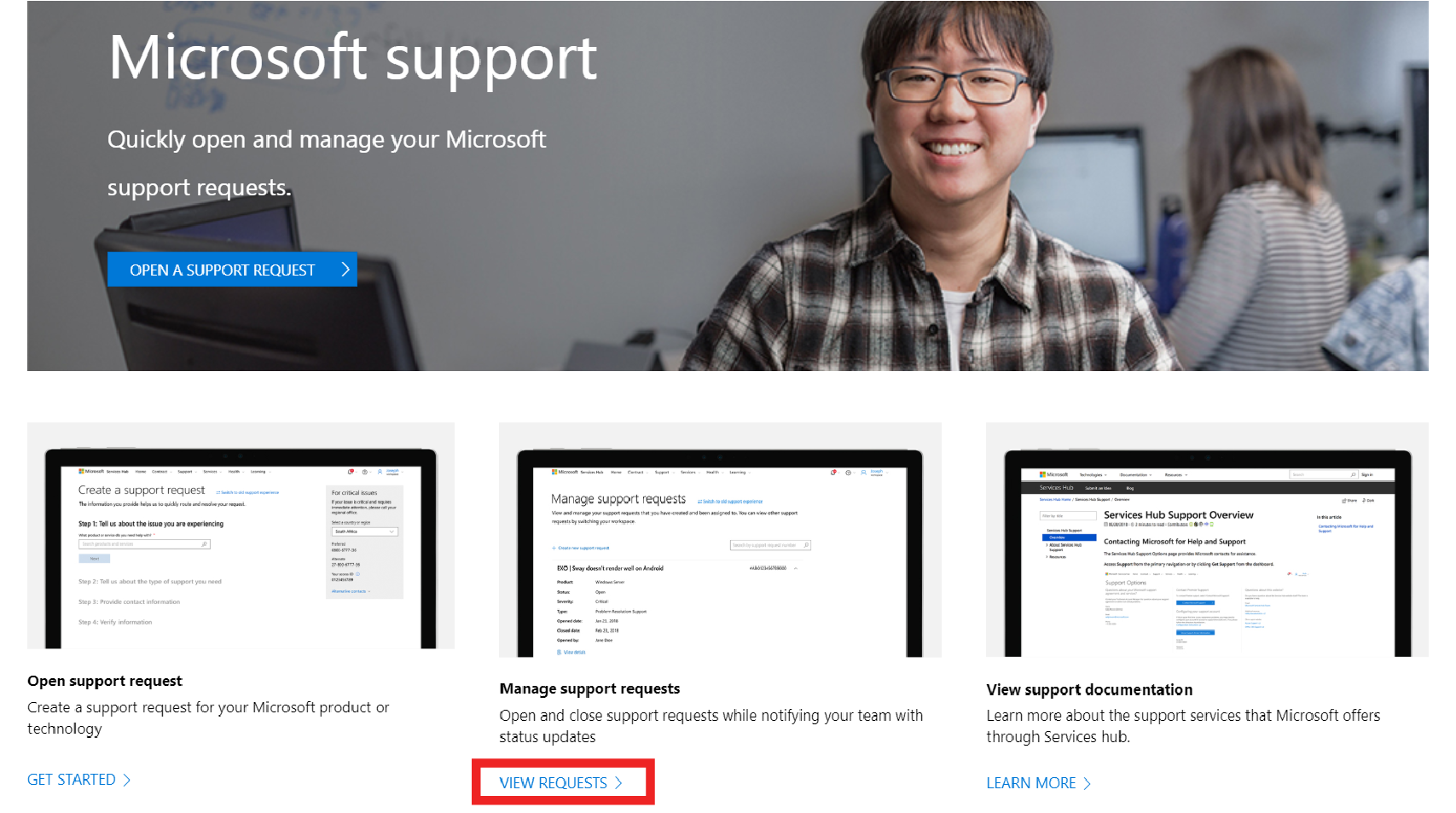
To learn more about the Services Hub Support Experience, click "Learn more" under View support documentation to visit the documentation.
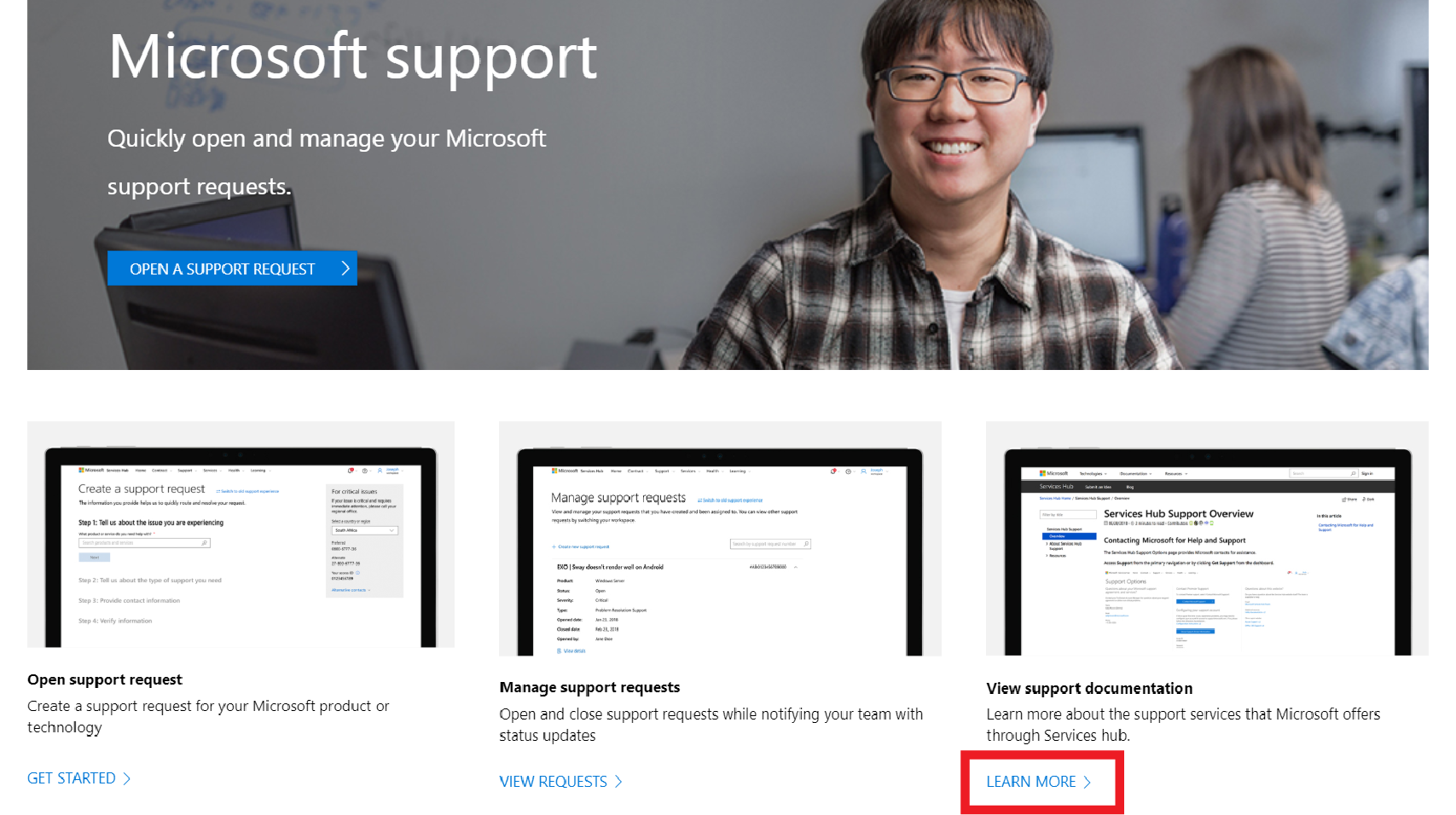
Finally, find some frequently asked questions at the bottom of the page.