Site permissions after Microsoft 365 group connection
As part of the connection to a Microsoft 365 group the site's permissions will also be connected to the Microsoft 365 group's permissions. This process will not take away any granted permission on the SharePoint site, but will allow the Microsoft 365 group owners and members to have access to the connected SharePoint site.
- The Microsoft 365 group Owners get connected to both the site collection administrators as the site owners group: everyone who’s Microsoft 365 group owner also has site collection admin permissions on the SharePoint site
- The Microsoft 365 group members get connected to the site members group: everyone who’s Microsoft 365 group member is has the permissions which are granted to the SharePoint site’s Members group
- Any other permissions granted on the SharePoint site stay as is: for example viewers will still have view access and broken permission inheritance stays working as is
- Permissions "flow" from the Microsoft 365 group to SharePoint: adding a person to the owners of the Microsoft 365 group will also make that person an owner and even a site collection administrator of the SharePoint site
- There are no permissions "flowing back" to the Microsoft 365 group: if you add a person to the SharePoint Owners group then that person does not become an Owner of the Microsoft 365 group
- Keep in mind that permissions set to a SharePoint site outside of the Microsoft 365 group effectively mean that those users will only be able to access the SharePoint Online site beloning to the Microsoft 365 group, but will not have access to the other components of the group, such as the Exchange Online mailbox, calendar and potentially Microsoft Teams
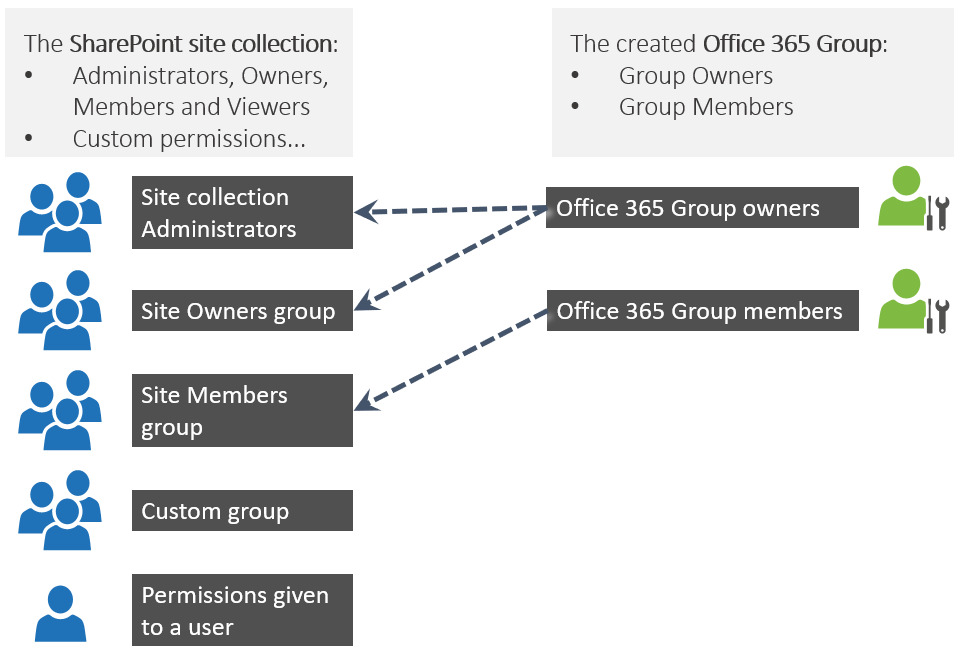
Technical implementation
Each Microsoft 365 group has an unique id represented as a guid (e.g e79452da-a8cf-47c5-afbf-83c8704867c2). This guid corresponds with the object Id of the Microsoft 365 Group in Azure Active Directory and is used to construct 2 claims:
- e79452da-a8cf-47c5-afbf-83c8704867c2_o: this claim represents the Microsoft 365 group owners
- e79452da-a8cf-47c5-afbf-83c8704867c2: this claim represents the Microsoft 365 group members
These claims are added to the SharePoint site using the prefix c:0o.c|federateddirectoryclaimprovider| according to below logic:
- The e79452da-a8cf-47c5-afbf-83c8704867c2 claim (so the Microsoft 365 group members) is added as a visible principal to the site's members group having as title your site's initial name
- The e79452da-a8cf-47c5-afbf-83c8704867c2_o claim (so the Microsoft 365 group owners) is added as a visible principal to the site's site collection administrators having as title your site's initial name
- The e79452da-a8cf-47c5-afbf-83c8704867c2_o claim (so the Microsoft 365 group owners) is added as a hidden principal to the site's owners group